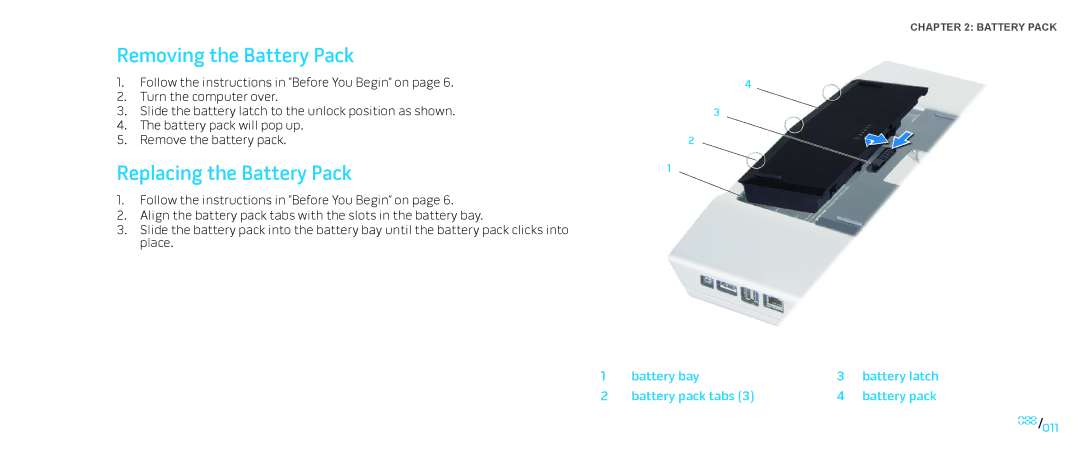Removing the Battery Pack
1.Follow the instructions in “Before You Begin” on page 6.
2.Turn the computer over.
3.Slide the battery latch to the unlock position as shown.
4.The battery pack will pop up.
5.Remove the battery pack.
Replacing the Battery Pack
1.Follow the instructions in “Before You Begin” on page 6.
2.Align the battery pack tabs with the slots in the battery bay.
3.Slide the battery pack into the battery bay until the battery pack clicks into place.
CHAPTER 2: BATTERY PACK
4
3
2
1
1 | battery bay | 3 | battery latch |
2 | battery pack tabs (3) | 4 | battery pack |
011/011