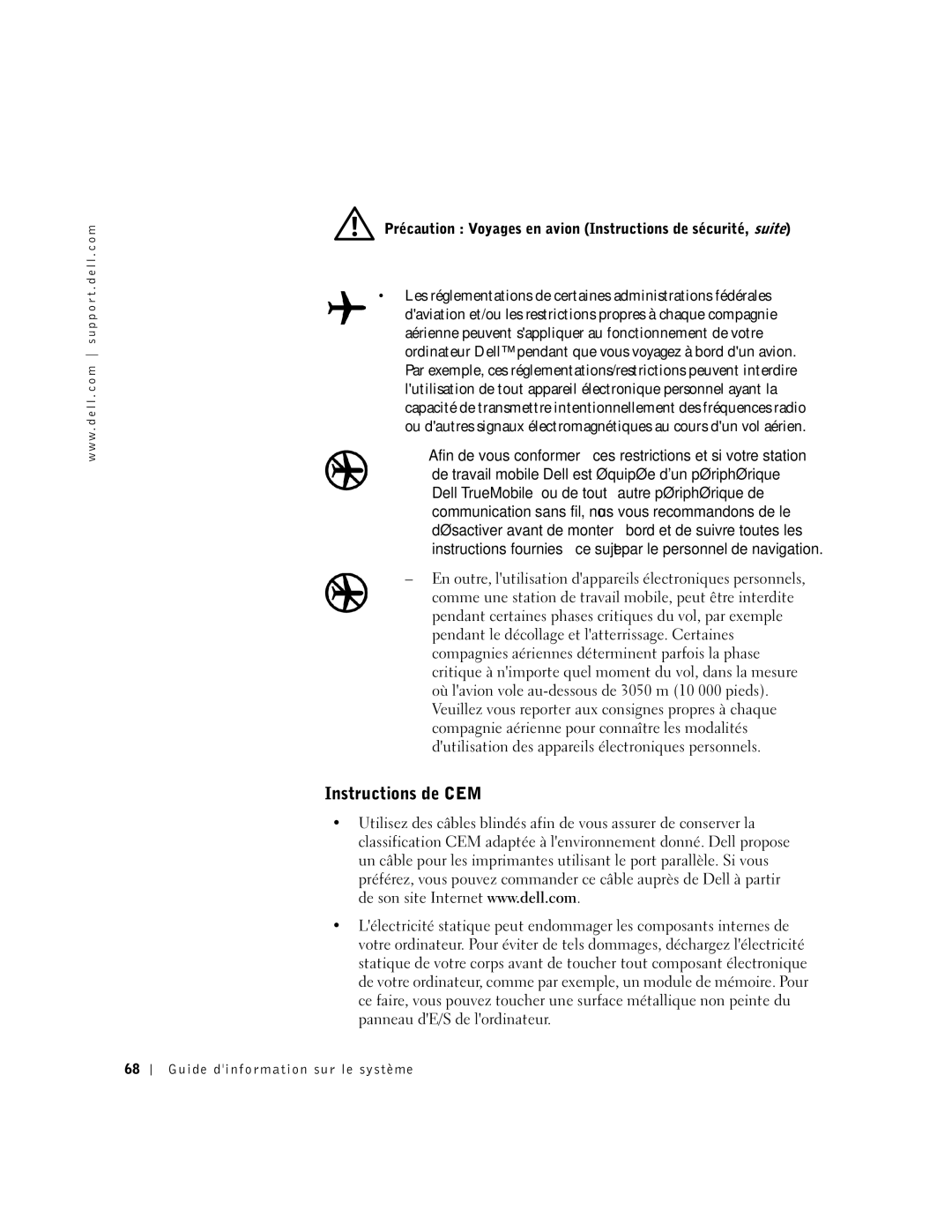System Information Guide
W . d e l l . c o m s u p p o r t . d e l l . c o m
Page
System Information Guide
Abbreviations and Acronyms
Contents
Contents
General
Safety and EMC Instructions Mobile Workstation Computers
System Information Guide
W . d e l l . c o m s u p p o r t . d e l l . c o m
System Information Guide
System Information Guide
EMC Instructions
When Using Your Computer
Ergonomic Computing Habits
System Information Guide
Computer positioned directly in front of user
Protecting Against Electrostatic Discharge
Resource Contents Using the Resource
Finding Information and Assistance
Computer
Latest drivers for your computer. If you reinstall your
Reinstall drivers for the devices shipped with your
Depending on your operating system
Setting Up Your Computer
Go to premiersupport.dell.com
About Your Computer
Front View
System Information Guide
Left Side View
Right Side View
Back View
Bottom View
Running the Dell Diagnostics
Removing a Battery
Installing a Battery
Guide
Diskette Drive CD/DVD/CD-RW Drive Internal HDD
You call System Information Guide
Regulatory Notices
Battery Disposal
System Information Guide
Systeeminformatiegids
Opmerkingen, kennisgevingen en waarschuwingen
Afkortingen en acroniemen
Bescherming tegen elektrostatische ontlading
Veiligheidsvoorschriften en EMC-instructies
Waarschuwing Veiligheidsinstructies
Dell-diagnoseprogramma uitvoeren
Inhoud
Algemeen
Waarschuwing Veiligheidsinstructies
Systeeminfor matiegids
Systeeminformatiehandleiding
Waarschuwing Stroom Veiligheidsinstructies, vervolg
Waarschuwing Batterij Veiligheidsinstructies, vervolg
Houd de batterij buiten bereik van kinderen
Waarschuwing Luchtverkeer Veiligheidsinstructies, vervolg
EMC-instructies
Bij gebruik van de computer
Systeeminfor matiegids
Ergonomische overwegingen bij het werken met de computer
Computer recht voor de gebruiker
Bescherming tegen elektrostatische ontlading
Informatie en hulp zoeken
Informatiebron Inhoud De informatiebron gebruiken
Niet de meest recente stuurprogrammas. Als u het
Opnieuw te installeren
Opmerking Mogelijk bevat de cd Operating System
Opmerking Klik voor informatie over het
Informatiebron Inhoud De informatiebron gebruiken
De computer instellen
Over de computer
Voorkant
Systeeminformatiehandleiding
Zijkant, links
Zijkant, rechts
Achterkant
Onderkant
Een batterij installeren
Een batterij verwijderen
Dell-diagnoseprogramma uitvoeren
Internationale kennisgevingen
W . d e l l . c o m s u p p o r t . d e l l . c o m
De batterij verwijderen
Systeeminformatiehandleiding
Guide dinformation sur le système
Remarques, avis et précautions
Abréviations et acronymes
Lors de lutilisation de votre ordinateur
Sommaire
Sommaire
Généralités
Précaution Instructions de sécurité
Guide dinformation sur le système
W . d e l l . c o m s u p p o r t . d e l l . c o m
Précaution Alimentation Instructions de sécurité, suite
Précaution Batterie Instructions de sécurité, suite
Guide dinformation sur le système
Instructions de CEM
Précaution Voyages en avion Instructions de sécurité, suite
Lors de lutilisation de votre ordinateur
Précautions ergonomiques
Guide dinformation sur le système
Page
Protection contre les décharges électrostatiques
Ressource
Recherche dinformations et daide
Contenu Utilisation de la ressource
Remarque Le CD Système dexploitation peut ne
Fonction du système dexploitation installé sur votre
Ressource Contenu Utilisation de la ressource
Périphériques fournis avec votre ordinateur
Ressource Contenu Utilisation de la ressource
Configuration de votre ordinateur
N n ex i o n d e l a d a p t a t e u r C a / C C
Propos de votre ordinateur
Vue avant
Guide dinformation sur le système
Vue du côté gauche
Vue du côté droit
Vue arrière
Vue de dessous
Installation dune batterie
Retrait dune batterie
Exécution des diagnostics Dell
Réglementations
Guide dinformation sur le système
Enlèvement de la batterie
Systeminformationshandbuch
Hinweise, Vorsichtshinweise und Warnungen
Abkürzungen und Akronyme
Informationen über den Computer 108
Ergonomische Haltung beim Arbeiten mit dem Computer
107
110
Inhalt
Allgemein
Warnung Sicherheitshinweise
Systeminfor mationshandbuch
W . d e l l . c o m s u p p o r t . d e l l . c o m
Warnung Stromversorgung Sicherheitshinweise, Fortsetzung
Warnung Akku Sicherheitshinweise, Fortsetzung
Warnung Flugreisen Sicherheitshinweise, Fortsetzung
EMV-Richtlinien
Arbeiten mit dem Computer
Systeminfor mationshandbuch
Ergonomische Haltung beim Arbeiten mit dem Computer
100 Systeminfor mationshandbuch
Handgelenke entspannt und flach
Systeminfor mationshandbuch 101
102 Systeminfor mationshandbuch
Schutz vor elektrostatischen Entladungen
Systeminfor mationshandbuch 103
Ressource Inhalt Verwenden der Ressource
Informationsquellen und Unterstützung
104 Systeminfor mationshandbuch
Hinweis Um Informationen zum Betriebssystem
Computers neu installieren
Weise nicht die neuesten Treiber für Ihren Computer
Zu erhalten, klicken Sie auf die Schaltfläche Start und
106 Systeminfor mationshandbuch
Einrichten des Computers
Systeminfor mationshandbuch 107
Informationen über den Computer
Vorderseite
Systeminfor mationshandbuch 109
Linke Seitenansicht
110 Systeminfor mationshandbuch
Rechte Seitenansicht
Systeminfor mationshandbuch 111
Rückseite
112 Systeminfor mationshandbuch
Unterseite
Systeminfor mationshandbuch 113
Einsetzen eines Akkus
Entfernen eines Akkus
114 Systeminfor mationshandbuch
Verwenden des Dell-Diagnoseprogramms
Systeminfor mationshandbuch 115
Betriebsbestimmungen
116 Systeminfor mationshandbuch
Systeminfor mationshandbuch 117
Entsorgen von Akkus
118 Systeminfor mationshandbuch
Informazioni di sistema
Abbreviazioni ed acronimi
137
Esecuzione del programma Dell Diagnostics 145
129
138
122 Sommario
Informazioni generali
Istruzioni di sicurezza ed EMC Workstation portatili
Attenzione Istruzioni di sicurezza
Informazioni di sistema 123
124 Informazioni di sistema
Informazioni di sistema 125
Attenzione Alimentazione Istruzioni di sicurezza, continua
126 Informazioni di sistema
Attenzione Batteria Istruzioni di sicurezza, continua
Informazioni di sistema 127
Attenzione Viaggi in aereo Istruzioni di sicurezza, continua
Uso del computer
Istruzioni EMC
Informazioni di sistema 129
130 Informazioni di sistema
Abitudini ergonomiche nell’uso del computer
Informazioni di sistema 131
Polsi rilassati e in posizione orizzontale
Protezione dalle scariche elettrostatiche
Informazioni di sistema 133
Contenuto Uso della risorsa
Ricerca di informazioni e assistenza
Risorsa
134 Informazioni di sistema
Risorsa Contenuto Uso della risorsa
Informazioni di sistema 135
Windows in uso
136 Informazioni di sistema
Installazione del computer
Informazioni di sistema 137
Informazioni sul computer
Vista frontale
Informazioni di sistema 139
Vista laterale sinistra
140 Informazioni di sistema
Vista laterale destra
Informazioni di sistema 141
Retro del computer
142 Informazioni di sistema
Vista inferiore
Informazioni di sistema 143
Rimozione della batteria
Installazione di una batteria
144 Informazioni di sistema
Esecuzione del programma Dell Diagnostics
146 Informazioni di sistema
Avvisi sulle normative
Informazioni di sistema 147
Smaltimento della batteria
148 Informazioni di sistema
Guía de información del sistema
Notas, avisos y precauciones
Abreviaturas y acrónimos
167
158
166
169
152 Contenido
Generalidades
Precaución Instrucciones de seguridad
Guía de información del sistema 153
154 Guía de información del sistema
Guía de información del sistema 155
Precaución batería Instrucciones de seguridad, continuación
156 Guía de información del sistema
Guía de información del sistema 157
Cuando utilice el ordenador
Instrucciones EMC
158 Guía de información del sistema
Guía de información del sistema 159
Hábitos ergonómicos en el uso el ordenador
160 Guía de información del sistema
Muñecas relajadas y planas
Protección contra descargas electrostáticas
162 Guía de información del sistema
Recurso Contenido Utilización del recurso
Localización de información y ayuda
Guía de información del sistema 163
Utilice el CD Drivers and Utilities Controladores y
Nota El CD Operating System Sistema operativo
Ordenador. Si vuelve a instalar el sistema operativo
Dispositivos preinstalados en el ordenador
Ayuda y soporte técnico, dependiendo del sistema
Nota Para obtener información acerca del sistema
Operativo, haga clic en el botón Inicio y en Ayuda o en
Operativo
Configuración del ordenador
166 Guía de información del sistema
Acerca del ordenador
Vista frontal
168 Guía de información del sistema
Vista lateral izquierda
Guía de información del sistema 169
Vista lateral derecha
170 Guía de información del sistema
Vista posterior
Guía de información del sistema 171
Vista inferior
172 Guía de información del sistema
Instalación de la batería
Extracción de la batería
Guía de información del sistema 173
Ejecución de los Diagnósticos Dell
174 Guía de información del sistema
Avisos sobre regulación
Guía de información del sistema 175
176 Guía de información del sistema
Cómo desechar las baterías
Guía de información del sistema 177
178 Guía de información del sistema
Page
00R141A00