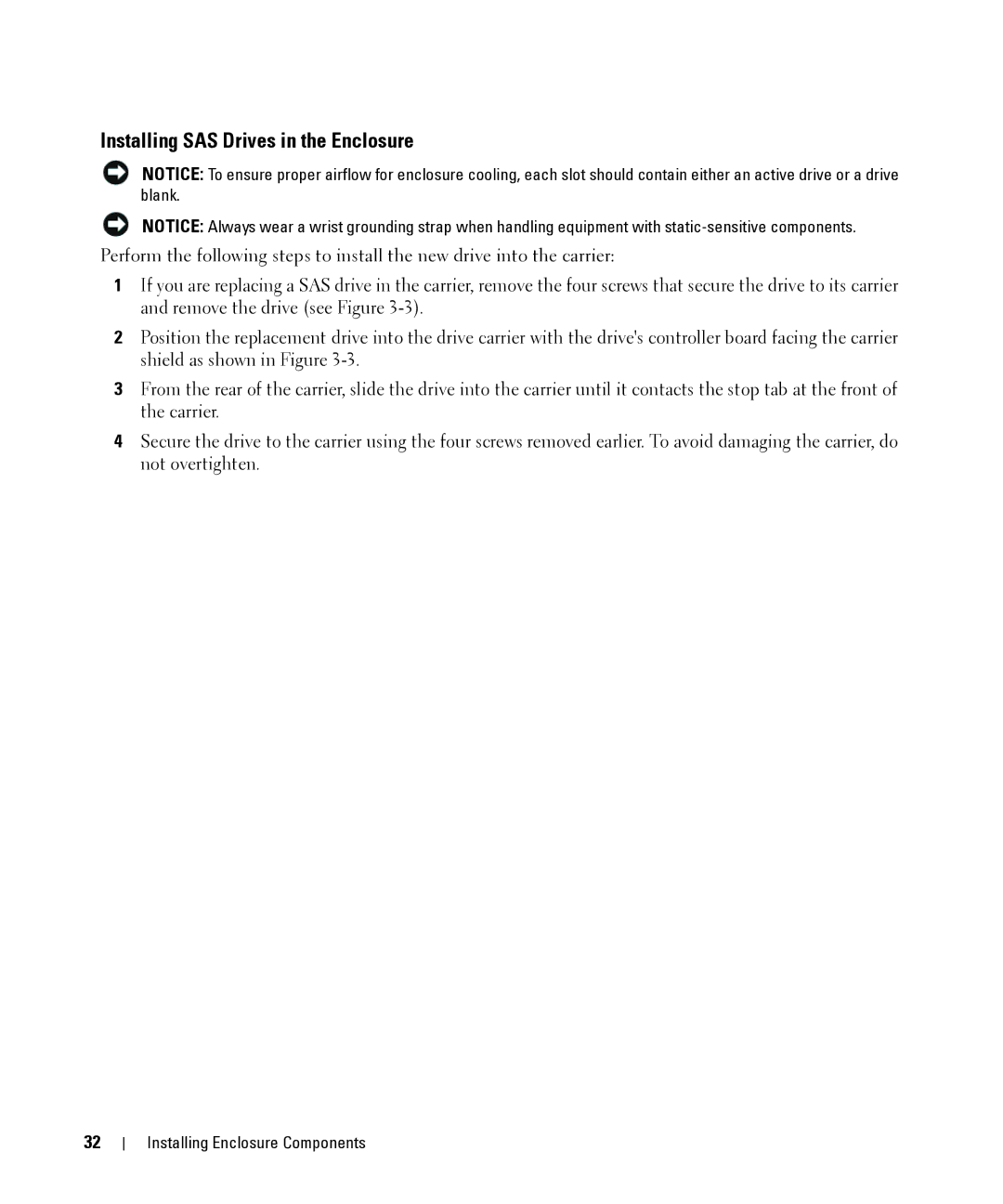MD1000 specifications
The Dell MD1000 is a storage enclosure designed to provide a scalable and reliable solution for enterprises seeking efficient data storage management. Recognized for its robust performance and versatility, the MD1000 supports a variety of applications, making it a popular choice among organizations that demand high-capacity storage solutions.One of the standout features of the MD1000 is its modular design, allowing it to integrate seamlessly with various Dell server systems. It provides efficient data storage through its 3.5-inch drive bays, accommodating up to 15 hard drives or solid-state drives. This configuration not only facilitates higher storage density but also supports SATA and SAS drives, offering the flexibility to choose different types of storage media based on organizational needs.
The MD1000 features advanced RAID (Redundant Array of Independent Disks) technology, which enhances data protection and system performance. It supports multiple RAID levels, including RAID 0, 1, 5, 6, and 10, providing users with different options for balancing performance and redundancy. By leveraging RAID, the MD1000 ensures that data remains safe and accessible even in the event of hardware failure, significantly reducing downtime and risk.
Connectivity is another strength of the MD1000. It typically interfaces with a server through a variety of host interface options including iSCSI and Fibre Channel, making it adaptable to different network configurations. This connectivity flexibility supports various environments, ensuring organizations can scale their storage without significant infrastructure overhauls.
Cooling and power efficiency are also critical characteristics of the MD1000. It includes dual-redundant power supplies and cooling fans that not only enhance reliability but also lower operational costs. These components can function independently, ensuring that power loss in one does not affect overall system performance.
Management and monitoring capabilities of the MD1000 are empowered by the Dell OpenManage software, which provides a user-friendly interface to manage the storage subsystem. Users can easily monitor drive health, configure RAID settings, and receive alerts on potential issues, simplifying the administration of large storage networks.
Overall, the Dell MD1000 is built to accommodate growing storage needs while ensuring reliability, performance, and ease of use. With its modular design, support for various drive types, robust RAID capabilities, versatile connectivity options, and efficient power management, it represents an excellent choice for businesses looking to enhance their data storage infrastructure.