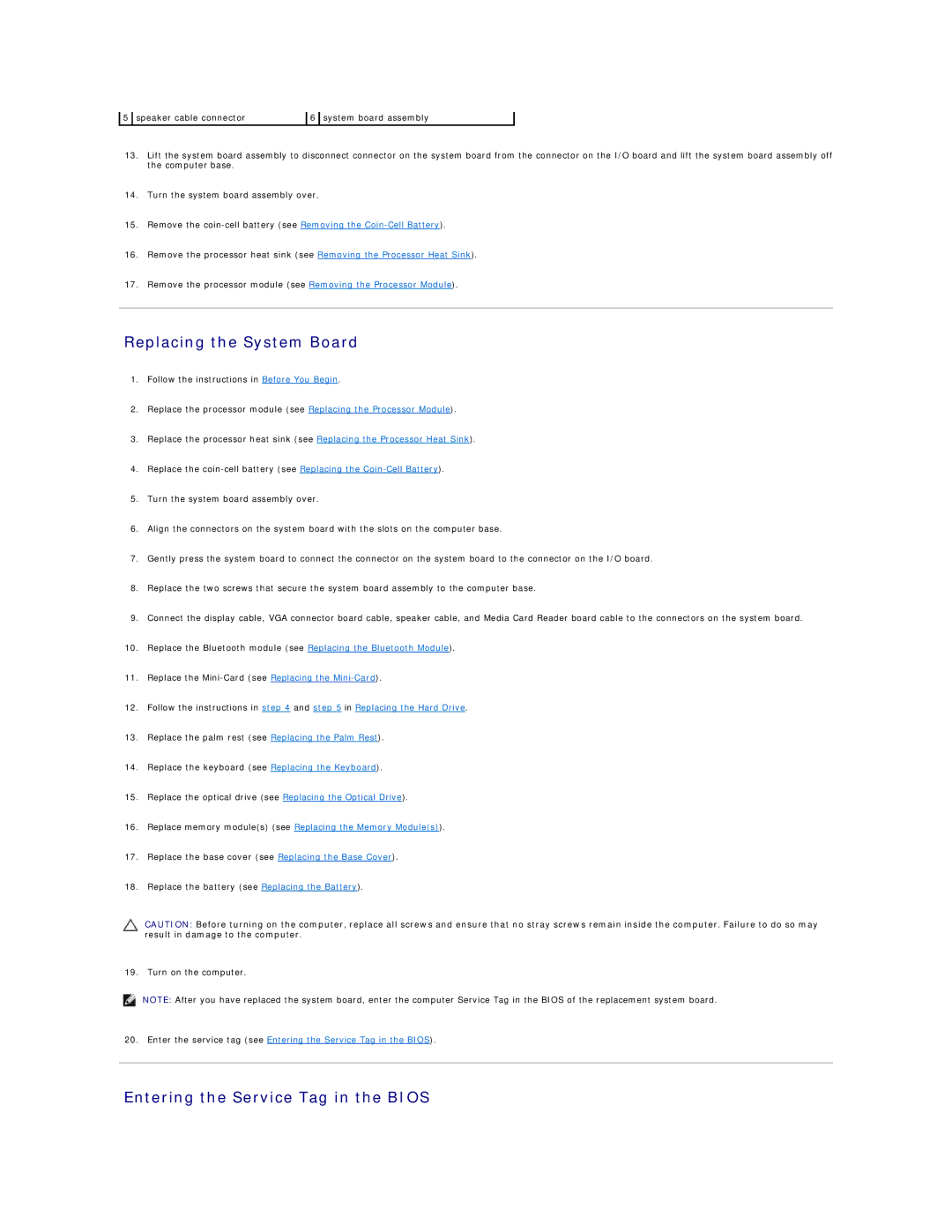5 | speaker cable connector | 6 | system board assembly |
13.Lift the system board assembly to disconnect connector on the system board from the connector on the I/O board and lift the system board assembly off the computer base.
14.Turn the system board assembly over.
15.Remove the
16.Remove the processor heat sink (see Removing the Processor Heat Sink).
17.Remove the processor module (see Removing the Processor Module).
Replacing the System Board
1.Follow the instructions in Before You Begin.
2.Replace the processor module (see Replacing the Processor Module).
3.Replace the processor heat sink (see Replacing the Processor Heat Sink).
4.Replace the
5.Turn the system board assembly over.
6.Align the connectors on the system board with the slots on the computer base.
7.Gently press the system board to connect the connector on the system board to the connector on the I/O board.
8.Replace the two screws that secure the system board assembly to the computer base.
9.Connect the display cable, VGA connector board cable, speaker cable, and Media Card Reader board cable to the connectors on the system board.
10.Replace the Bluetooth module (see Replacing the Bluetooth Module).
11.Replace the
12.Follow the instructions in step 4 and step 5 in Replacing the Hard Drive.
13.Replace the palm rest (see Replacing the Palm Rest).
14.Replace the keyboard (see Replacing the Keyboard).
15.Replace the optical drive (see Replacing the Optical Drive).
16.Replace memory module(s) (see Replacing the Memory Module(s)).
17.Replace the base cover (see Replacing the Base Cover).
18.Replace the battery (see Replacing the Battery).
CAUTION: Before turning on the computer, replace all screws and ensure that no stray screws remain inside the computer. Failure to do so may result in damage to the computer.
19. Turn on the computer.
NOTE: After you have replaced the system board, enter the computer Service Tag in the BIOS of the replacement system board.
20.Enter the service tag (see Entering the Service Tag in the BIOS).