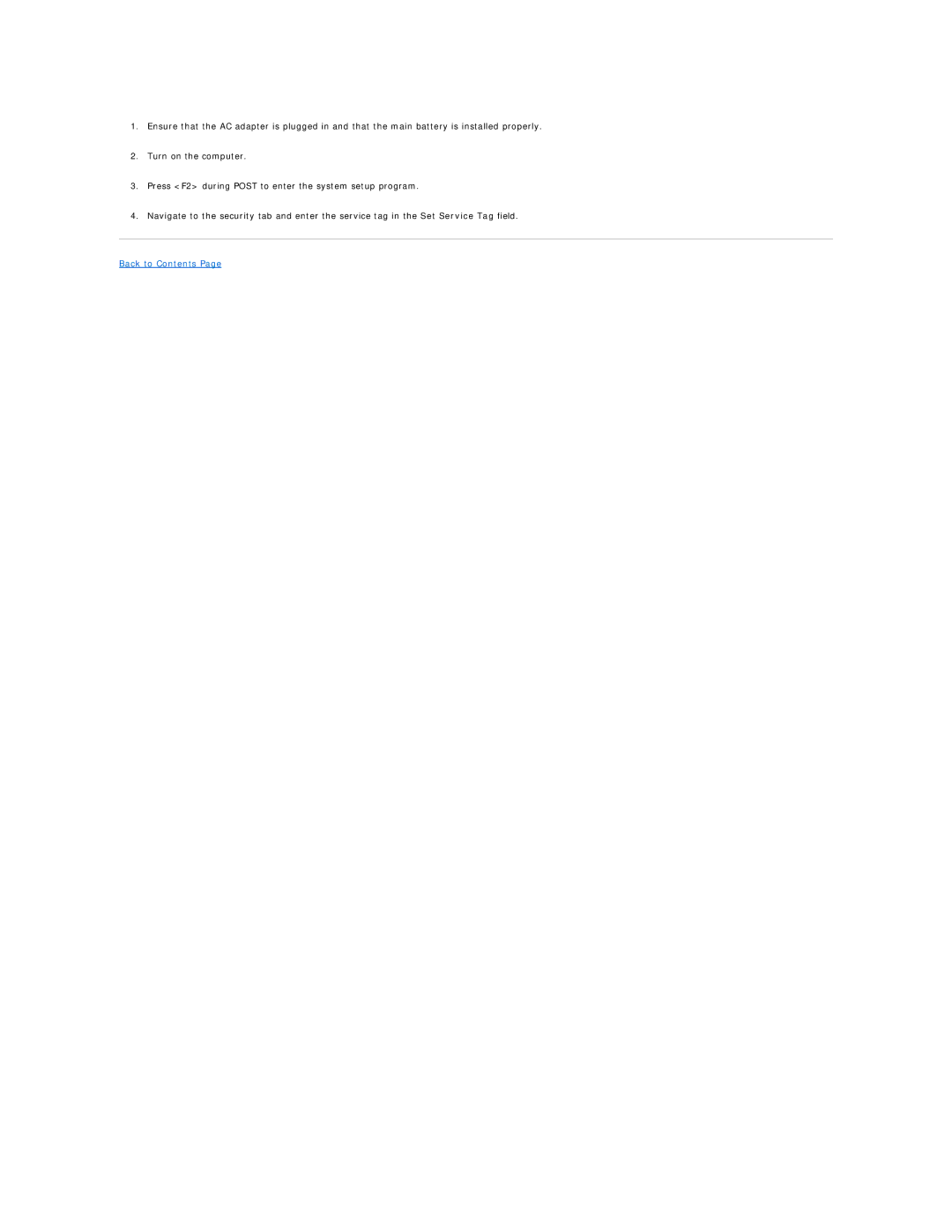1.Ensure that the AC adapter is plugged in and that the main battery is installed properly.
2.Turn on the computer.
3.Press <F2> during POST to enter the system setup program.
4.Navigate to the security tab and enter the service tag in the Set Service Tag field.