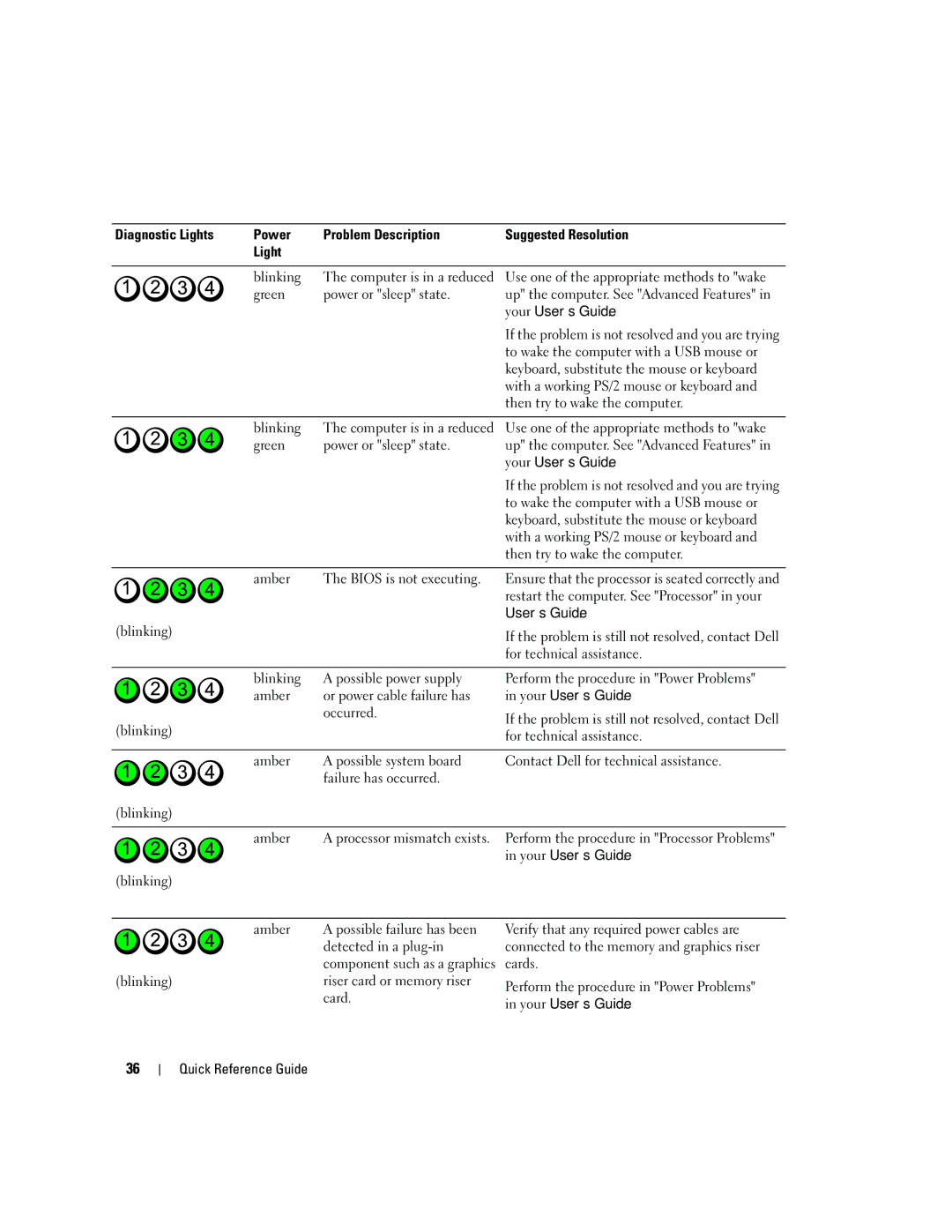Quick Reference Guide
W . d e l l . c o m s u p p o r t . d e l l . c o m
Abbreviations and Acronyms
Contents
Contents
Finding Information
Quick Reference Guide
What Are You Looking For? Find It Here Warranty information
Dell Product Information Guide
User’s Guide
Dell Support Website support.dell.com
Windows Help and Support Center
How to use Linux
Operating System CD
Dell Supported Linux Sites
Linux.dell.com Quick Reference Guide
Setting Up Your Computer
Connect the monitor
VGA
Two DVI connectors with two VGA adapters
Adapter
Connect the power
About Your Computer
Front View
Ieee 1394 connector
Inch drive bays
Drive in a 5.25-inch drive bay carrier
Inch drive bay with
Blinking green The computer is in a power-saving state
You troubleshoot problems with your computer
Diagnostic lights
Remain connected, such as printers and keyboards
Power connector
Wired as
Back View
Pictured here
Back Panel Connectors
Parallel connector
Connector
Mouse connector
Serial connector
Network adapter
Attached
Connections such as a separate intra- and extranet
Inside View
System Board Components Quick Reference Guide
It holds a graphic card RTC reset jumper Rtcrst
Holds a graphics card
Risers
Hard drive fan Fanhdd Quick Reference Guide
Locating Your User’s Guide
Removing the Computer Cover
Cable Colors
Quick Reference Guide
Cover latch release Computer cover Cover hinges
Computer Stand
Attaching the Computer Stand
Computer Computer stand Alignment guide
Solving Problems
Troubleshooting Tips
Caring for Your Computer
Removing the Computer Stand
Using Microsoft Windows XP System Restore
Creating a Restore Point
Resolving Software and Hardware Incompatibilities
Restoring the Computer to an Earlier Operating State
Using the Last Known Good Configuration
Undoing the Last System Restore
Enabling System Restore
Dell Diagnostics
When to Use the Dell Diagnostics
Starting the Dell Diagnostics From Your Hard Drive
Before you start testing
Beep Codes
Page
Diagnostic Lights
Error Messages
Diagnostic Light Codes Before Post
Green Power or sleep state
Amber Bios is not executing
Your User’s Guide
To wake the computer with a USB mouse or
Diagnostic Light Codes During Post
If the problem persists, contact Dell Quick Reference Guide
If the problem still exists, install a
If the problem persists or
Restart the computer
Graphics card that you know works
Press F1 to boot to the operating system
That your computer is successfully
Communicating with the memory
If available, install properly working
Error exists Requirements exist
Reinstall the memory modules
Then restart the computer. If
Restarting the computer
Card that you removed, remove a
Different card, and then restart
If the computer starts normally
Frequently Asked Questions
How Do Solution
Connect the speakers to
Up Your Computer on
Index
Index
USB
Guide de référence rapide
Remarques, avis et précautions
Abréviations et sigles
Entretien et maintenance de lordinateur
Utilisation de la dernière configuration valide
Comment consulter le Guide dutilisation
Sommaire
Sommaire
Recherche dinformations
CD Drivers and Utilities Pilotes et utilitaires
Également appelé ResourceCD
Guide de référence rapide
Numéro de service et licence Microsoft Windows
Guide dinformations sur le produit Dell
Létiquette de licence Microsoft Windows
Guide dutilisation
Site Web de support Dell support.dell.com
Centre daide et de support de Windows
CD du système dexploitation
Comment utiliser Linux
Sites Dell dinformations sur Linux
Linux.dell.com Guide de référence rapide
Configuration de lordinateur
Connectez le moniteur
Un adaptateur VGA
Guide de référence rapide
Branchez les câbles
Présentation de lordinateur
Vue avant
Dur ne sont pas interchangeables
Vert clignotant lordinateur est en mode déconomie dénergie
Dexploitation
Vert fixe lordinateur fonctionne normalement
Dutilisation
Vue arrière
Connecteurs du panneau arrière
Mbps
Un réseau à 100 Mbps
Mbps soit 1 Gbps
Vue interne
Composants de la carte système
Fanfront
Deux cartes graphiques, ce logement est
Carte de montage, et il contient une carte
Graphique
Couleur des câbles
Comment consulter le Guide dutilisation
Retrait du capot de lordinateur
Guide de référence rapide
Socle de lordinateur
Mise en place du socle
Vérifiez que le guide dalignement est face au système
Entretien et maintenance de lordinateur
Résolution des incidents
Retrait du socle
Conseils de dépannage
Création dun point de restauration
Restauration de lordinateur à un état antérieur
Utilisation de la dernière configuration valide
Annulation de la dernière restauration du système
Activation de la fonction Restauration du système
Quand utiliser Dell Diagnostics
Démarrage de Dell Diagnostics à partir du disque dur
Codes sonores
Avant de lancer un test
Messages derreur
Voyants de diagnostic
Guide de référence rapide
Si lincident persiste, réinstallez la
Graphique, retirez-la, réinstallez-la
Si lincident persiste, installez une
Déterminez sil existe un conflit en
Nont pas été installés par paires
Lexécution des diagnostics
Procéder à son remplacement
Mémoire
Réinstallez-le et redémarrez
Réinstallez-en un, puis redémarrez
Normalement, réinstallez un autre
Si au moins deux modules de
Détectez les conflits éventuels en
Comment faire pour Solution
Questions fréquemment posées
Supplémentaires ?
Comment faire pour Solution
Guide de référence rapide
Index
USB
Schnellreferenzhandbuch
Anmerkungen, Hinweise und Warnungen
Abkürzungen und Akronyme
104
105
108
109
Inhalt
Informationsquellen
Schnellreferenzhandbuch
Dell Produktinformationshandbuch
Benutzerhandbuch
Thema Informationsquelle Lösungen Hinweise und Tipps zur
Dell Support-Website support.dell.com
Anleitung zum Arbeiten mit Windows XP
Betriebssystem-CD
Anleitung zum Arbeiten mit Linux
Linux-Webseiten von Dell
Linux.dell.com Schnellreferenzhandbuch
Einrichten des Computers
Kabel an
100
Bildschirm an
101
Dual-VGA-Y-KabeladapterDual-DVI-Y-Kabeladapter
102
Um zwei VGA-Bildschirme mit
Zwei VGA-Adapter
103
Wissenswertes zum Computer
104
Vorderansicht
105
106
107
Rückansicht
108
Anschlüsse auf der Rückseite
109
110
Netzwerk 1 Gb/s und dem Computer
Netzwerkanschluss
111
Videorecorder
Verwendet werden
Serieller Anschluss
Innenansicht
112
Netzteil Festplattenschacht Speicherkühlgehäuse
Komponenten der Systemplatine
113
114
FlexBay-Anschluss USB
Anschluss für Bedienfeld Frontpanel
Auf der Vorderseite FP1394
115
Kabelfarben
Benutzerhandbuch
Entfernen der Computerabdeckung
116
117
118
Freigaberiegel der Abdeckung Computerabdeckung Scharniere
Computerstandrahmen
Anbringen des Computerstandrahmens
119
120
Computer Computerstandrahmen Führungsstift
Pflege des Computers
Entfernen des Computerstandrahmens
121
Fehlerbehebung
Tipps zur Fehlerbehebung
Beheben von Inkompatibilitäten bei Software und Hardware
122
Erstellen eines Wiederherstellungspunktes
123
Rückgängigmachen der letzten Systemwiederherstellung
Aktivieren der Systemwiederherstellung
124
Einsatz von Dell Diagnostics
Starten von Dell Diagnostics von der Festplatte
125
Vor dem Test
126
Signaltoncodes
127
Diagnoseanzeigen
Fehlermeldungen
128
Diagnose-Anzeigecodes vor dem Post
129
130
Methoden, um den Computer aufzuwecken
Ausgeführt
Blinkend Benutzerhandbuch
Diagnose-Anzeigecodes während des Post
131
132
133
Ein, um sicherzustellen, dass der
Computer Daten mit den
134
Das Problem weiterhin besteht
135
Wenden Sie sich an Dell, wenn
Keine Aktion erforderlich
Häufig gestellte Fragen FAQs
136
137
138
139
Ieee
140
Guida di consultazione rapida
Abbreviazioni e acronimi
Uso dellultima configurazione valida 173
145
149
154
144 Sommario
Ricerca di informazioni
145
CD Drivers and Utilities detto anche ResourceCD
Guida di consultazione rapida
146
Guida alle informazioni sul prodotto di Dell
Guida dellutente
147
Sito Web del supporto tecnico Dell support.dell.com
Guida in linea e supporto tecnico di Windows
148
CD del sistema operativo
Siti Linux supportati da Dell
Installazione del computer
149
150
151
Un monitor VGA Doppio adattatore VGA con cavo a Y
152
Due monitor
153
Collegare i cavi di
Informazioni sul computer
154
Vista frontale
155
156
Indicatore di
157
Retro del computer
158
Connettore di
PCI Express x8 cablate come
Connettori del pannello posteriore
159
Connettore
Della porta parallela
160
Gbps e il computer
161
Vista interna
162
Componenti della scheda di sistema
163
164
Connettore FlexBay USB
Connettore della ventola anteriore Unità disco floppy Dskt
Connettore dellaltoparlante interno
165
Ponticello di ripristino RTC Rtcrst
Ventola del disco rigido Fanhdd
Colore dei cavi
Individuazione della Guida dellutente
166
Rimozione del coperchio del computer
167
168
Installazione del piedistallo del computer
Piedistallo del computer
169
Sul prodotto
170
Computer Piedistallo del computer Guida di allineamento
Manutenzione del computer
Rimozione del piedistallo del computer
171
Soluzione di problemi
Suggerimenti per la risoluzione dei problemi
Risoluzione delle incompatibilità software e hardware
172
Creazione di un punto di ripristino
Annullamento dellultimo ripristino
173
Uso dellultima configurazione valida
Attivazione di Ripristino configurazione di sistema
Quando usare il programma Dell Diagnostics
174
Avvio del programma Dell Diagnostics dal disco rigido
175
Codici bip
Prima di avviare le verifiche
176
177
Indicatori di diagnostica
Messaggi di errore
178
179
180
181
182
Domande frequenti
183
184
Del computer
Visitare il sito Web del supporto
Computer? Documentazione sul computer
185
Indice
186
Guía de referencia rápida
Notas, avisos y precauciones
Abreviaturas y siglas
191
195
200
201
190 Contenido
Localización de información
191
CD Drivers and Utilities Controladores y utilidades
También denominado ResourceCD CD de recursos
192
Guía de información del producto de Dell
Guía del usuario
193
Página web de asistencia de Dell support.dell.com
Centro de ayuda y soporte técnico de Windows
194
CD Operating System Sistema operativo
Páginas web de Linux con soporte de Dell
Instalación del ordenador
195
196
197
198
Con un adaptador VGA
199
Conecte los cables
Acerca del ordenador
200
Vista frontal
201
202
203
Vista posterior
204
Conector de
Conectores del panel posterior
205
206
Vista interior
207
Ventilador frontal Ventilador de la tarjeta
Componentes de la placa base
208
209
Conector FlexBay USB
Conector de la unidad IDE IDE
Como x4 SLOT7PCIE
210
Colores de los cables
Localización de la Guía del usuario
Extracción de la cubierta del ordenador
211
212
213
Soporte del ordenador
Montaje del soporte del ordenador
214
215
Ordenador Soporte del ordenador Guía de alineamiento
Mantenimiento del ordenador
Desmontaje del soporte del ordenador
216
Solución de problemas
Sugerencias para la solución de problemas
Solución de incompatibilidades de software y hardware
Uso de la función Restaurar sistema de Microsoft Windows XP
Creación de un punto de restauración
Restauración del ordenador a un estado operativo anterior
Cómo deshacer la última restauración del sistema
218
Uso de la última configuración buena conocida
Cuándo debe utilizarse Dell Diagnostics
Activación de la función Restaurar sistema
219
Inicio de Dell Diagnostics desde la unidad de disco duro
220
Antes de comenzar con las pruebas
221
Códigos de sonido
222
Mensajes de error
Indicadores luminosos de diagnóstico
223
224
225
226
227
Presione F1 para iniciar el sistema operativo
228
229
Reiniciando el ordenador
Tarjeta que ha extraído, extraiga otra tarjeta
De diagnóstico parpadean
Preguntas frecuentes
230
231
232
233
Índice
234