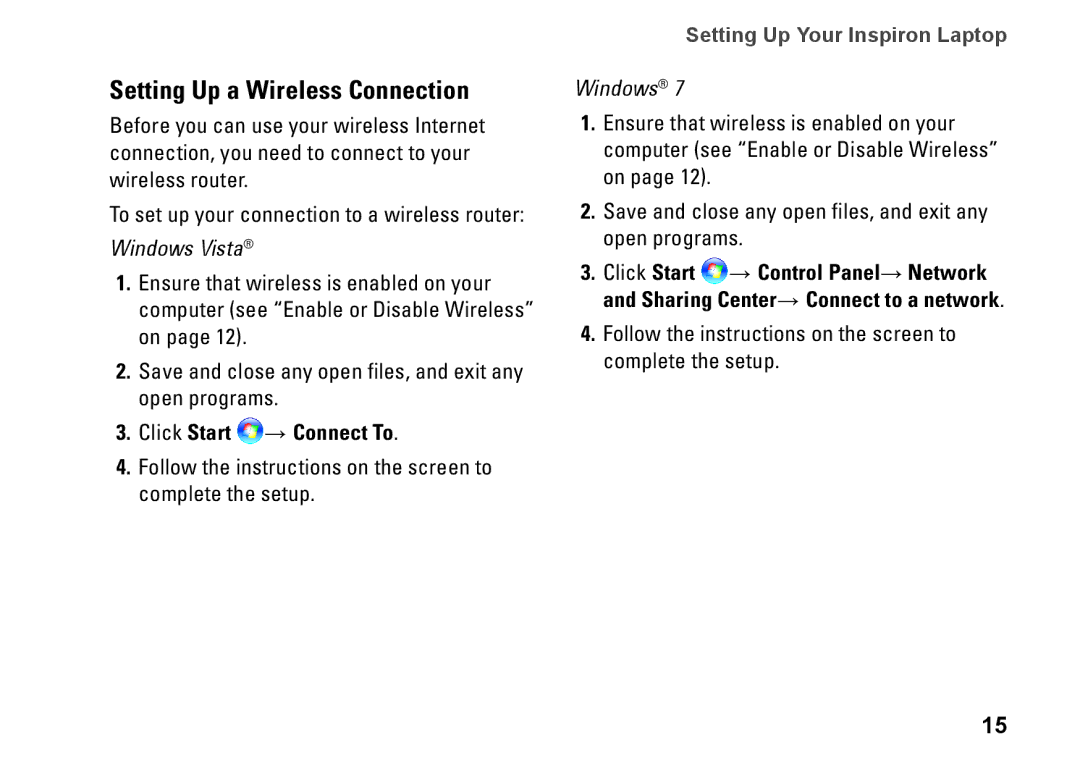Setting Up a Wireless Connection
Before you can use your wireless Internet connection, you need to connect to your wireless router.
To set up your connection to a wireless router:
Windows Vista®
1.Ensure that wireless is enabled on your computer (see “Enable or Disable Wireless” on page 12).
2.Save and close any open files, and exit any open programs.
3.Click Start  → Connect To.
→ Connect To.
4.Follow the instructions on the screen to complete the setup.
Setting Up Your Inspiron Laptop
Windows® 7
1.Ensure that wireless is enabled on your computer (see “Enable or Disable Wireless” on page 12).
2.Save and close any open files, and exit any open programs.
3.Click Start ![]() → Control Panel→ Network and Sharing Center→ Connect to a network.
→ Control Panel→ Network and Sharing Center→ Connect to a network.
4.Follow the instructions on the screen to complete the setup.
15