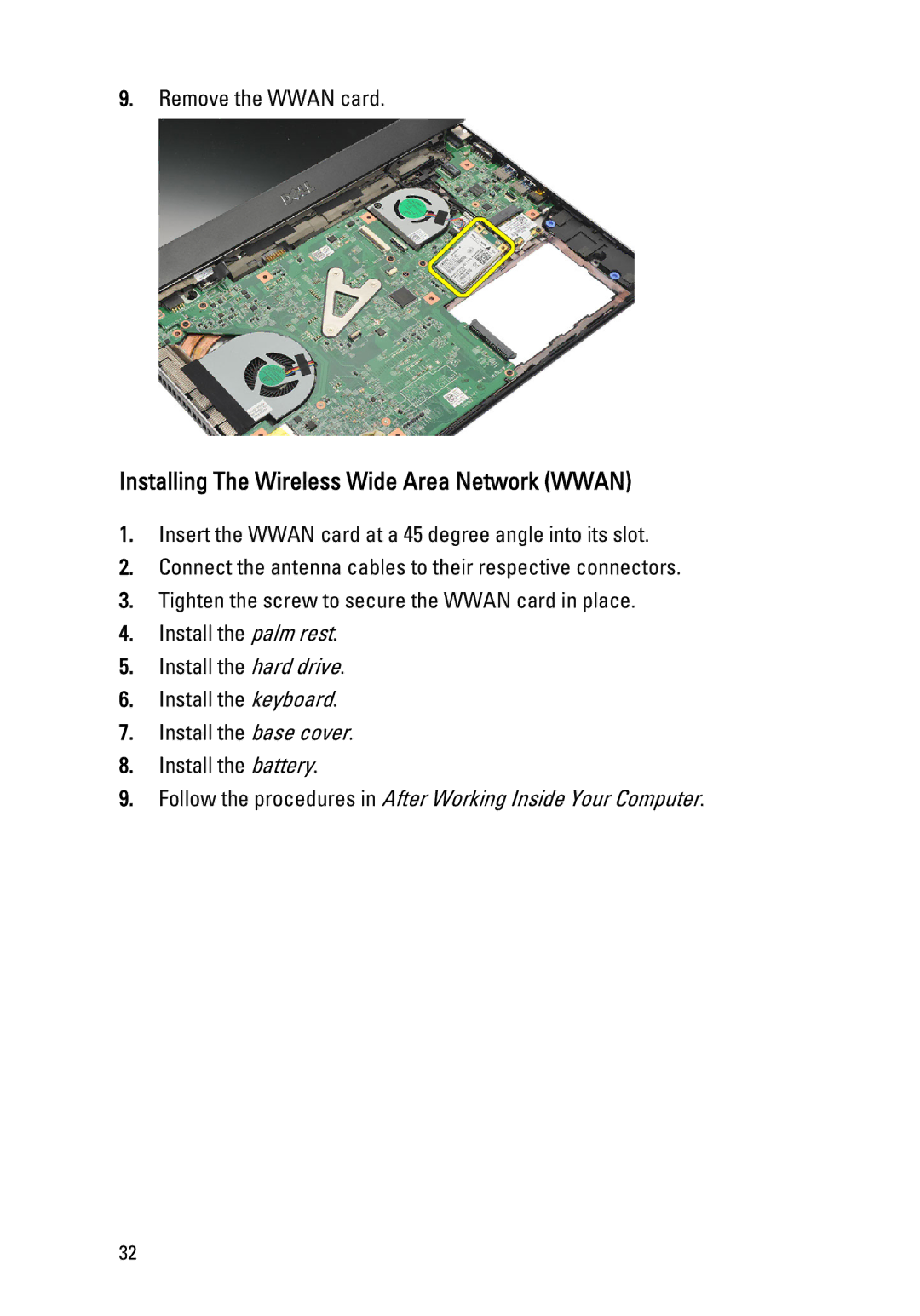9.Remove the WWAN card.
Installing The Wireless Wide Area Network (WWAN)
1.Insert the WWAN card at a 45 degree angle into its slot.
2.Connect the antenna cables to their respective connectors.
3.Tighten the screw to secure the WWAN card in place.
4.Install the palm rest.
5.Install the hard drive.
6.Install the keyboard.
7.Install the base cover.
8.Install the battery.
9.Follow the procedures in After Working Inside Your Computer.
32