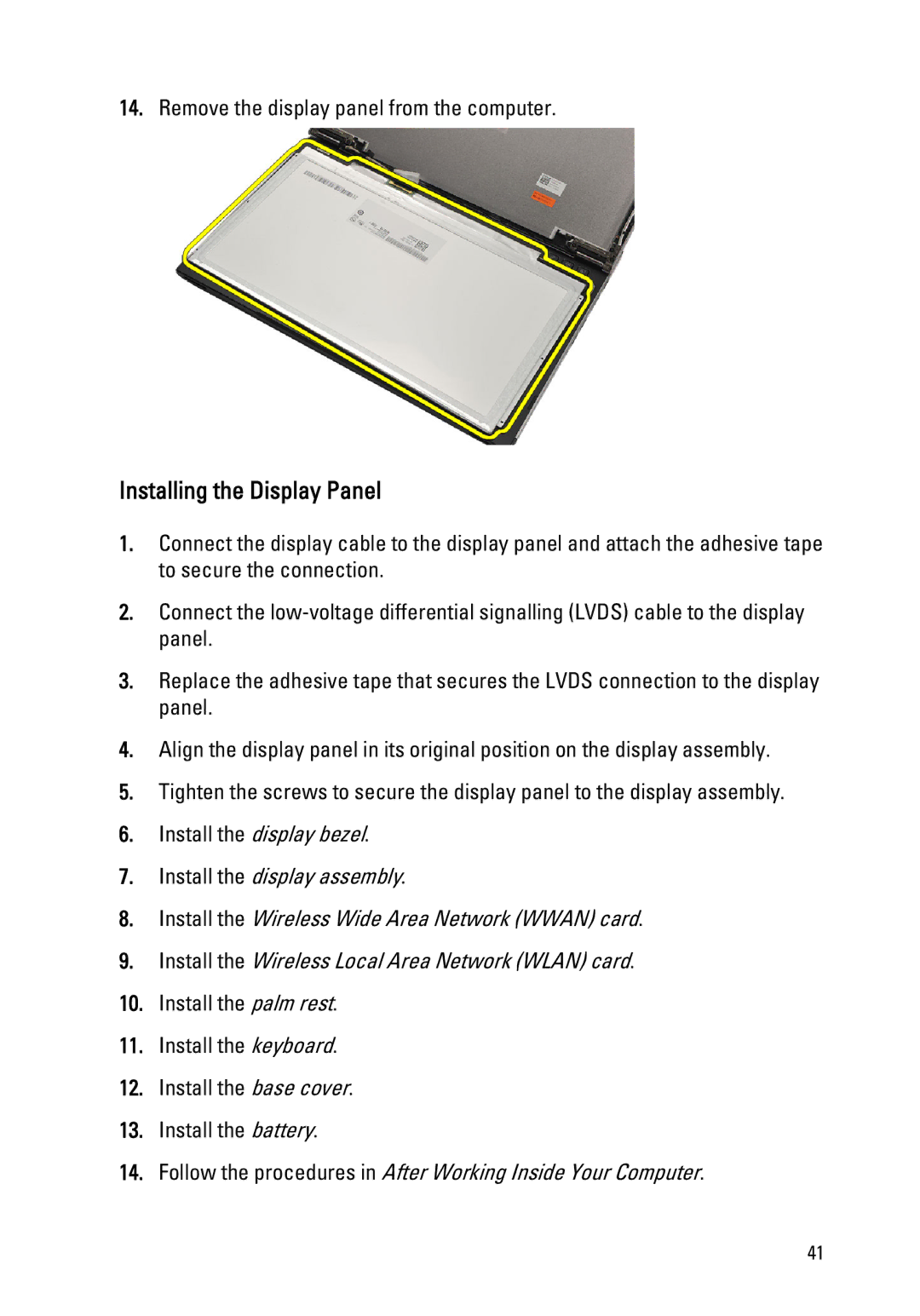14.Remove the display panel from the computer.
Installing the Display Panel
1.Connect the display cable to the display panel and attach the adhesive tape to secure the connection.
2.Connect the
3.Replace the adhesive tape that secures the LVDS connection to the display panel.
4.Align the display panel in its original position on the display assembly.
5.Tighten the screws to secure the display panel to the display assembly.
6.Install the display bezel.
7.Install the display assembly.
8.Install the Wireless Wide Area Network (WWAN) card.
9.Install the Wireless Local Area Network (WLAN) card.
10.Install the palm rest.
11.Install the keyboard.
12.Install the base cover.
13.Install the battery.
14.Follow the procedures in After Working Inside Your Computer.
41