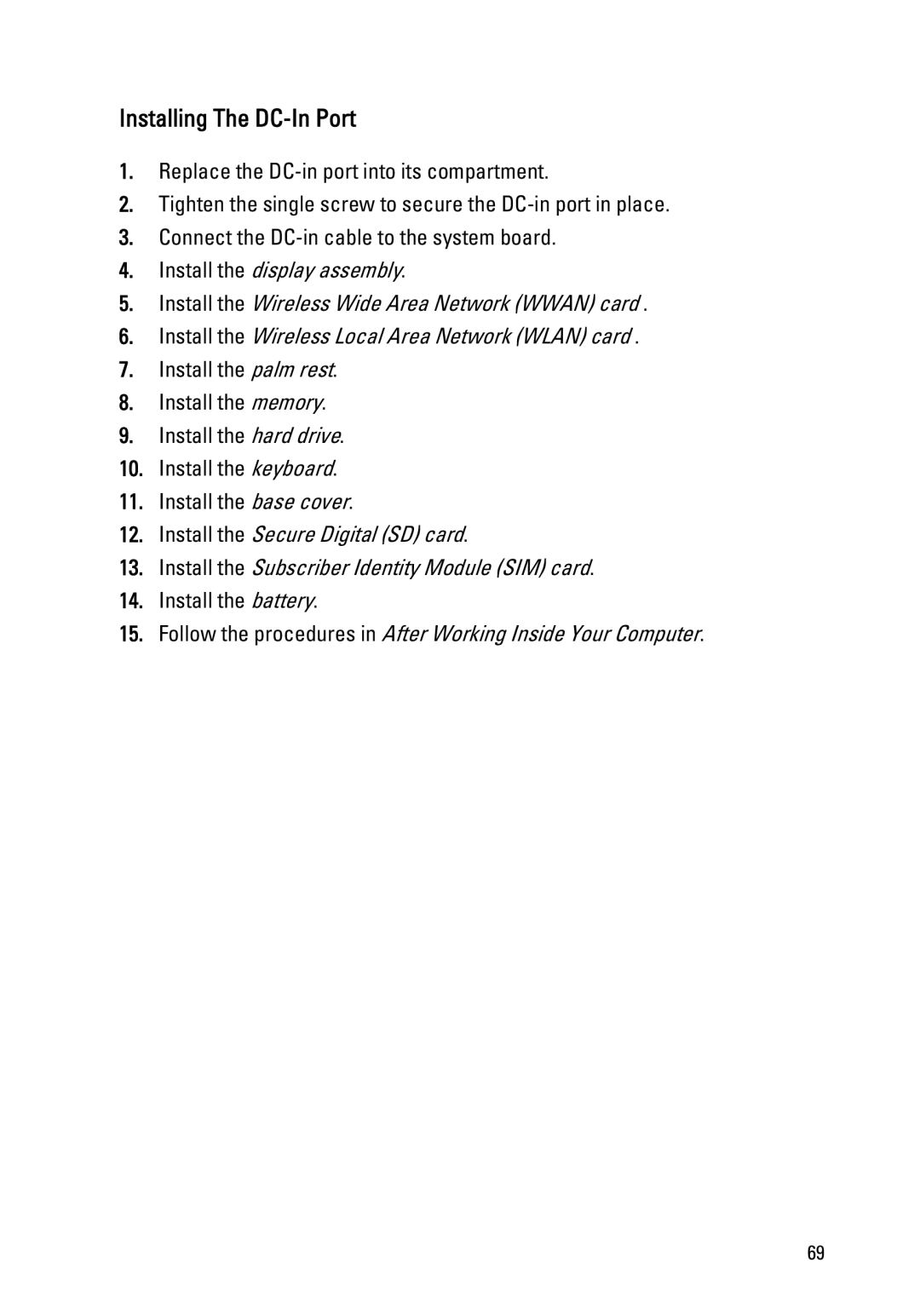Installing The DC-In Port
1.Replace the
2.Tighten the single screw to secure the
3.Connect the
4.Install the display assembly.
5.Install the Wireless Wide Area Network (WWAN) card .
6.Install the Wireless Local Area Network (WLAN) card .
7.Install the palm rest.
8.Install the memory.
9.Install the hard drive.
10.Install the keyboard.
11.Install the base cover.
12.Install the Secure Digital (SD) card.
13.Install the Subscriber Identity Module (SIM) card.
14.Install the battery.
15.Follow the procedures in After Working Inside Your Computer.
69