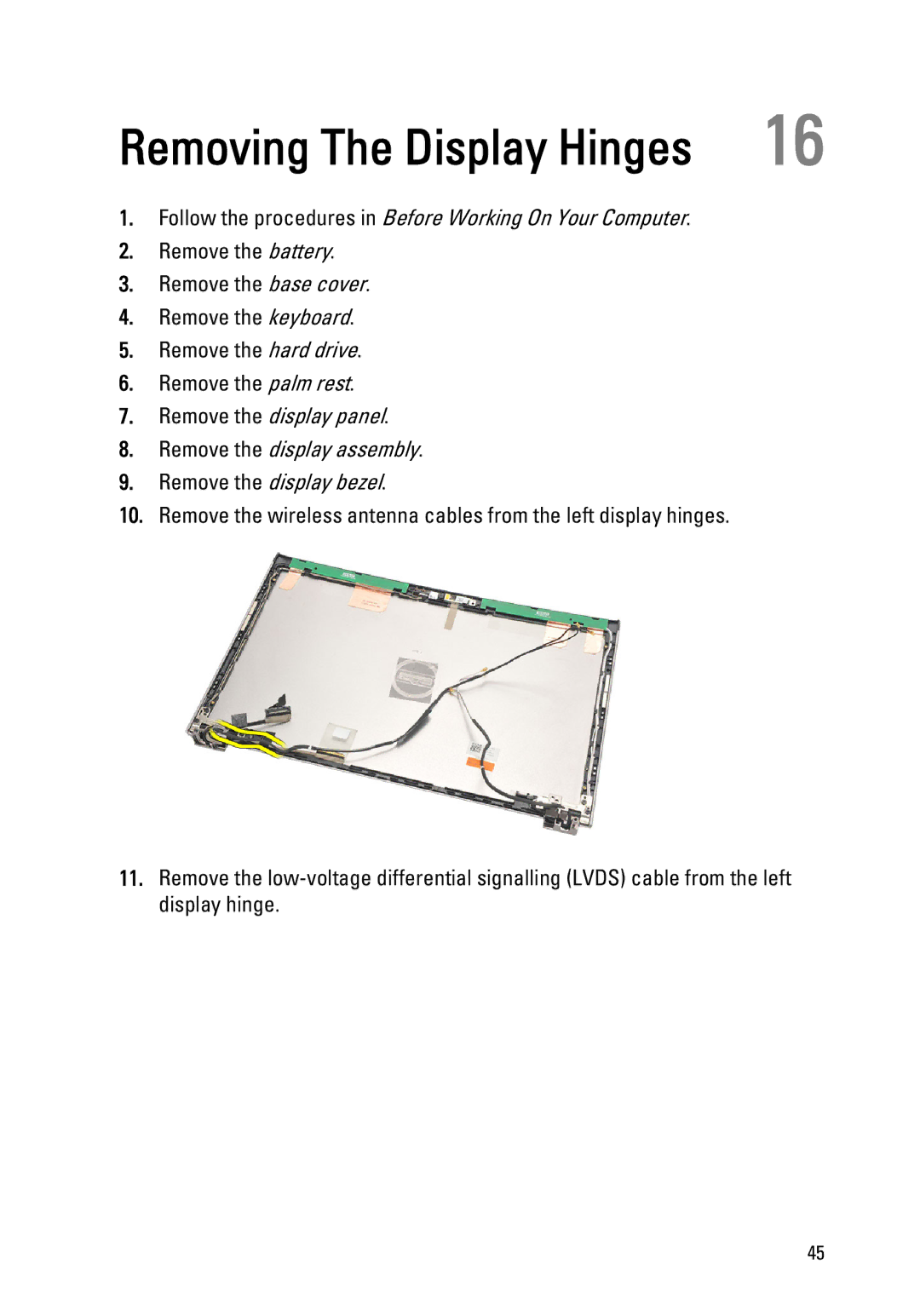Removing The Display Hinges 16
1.Follow the procedures in Before Working On Your Computer.
2.Remove the battery.
3.Remove the base cover.
4.Remove the keyboard.
5.Remove the hard drive.
6.Remove the palm rest.
7.Remove the display panel.
8.Remove the display assembly.
9.Remove the display bezel.
10.Remove the wireless antenna cables from the left display hinges.
11.Remove the
45