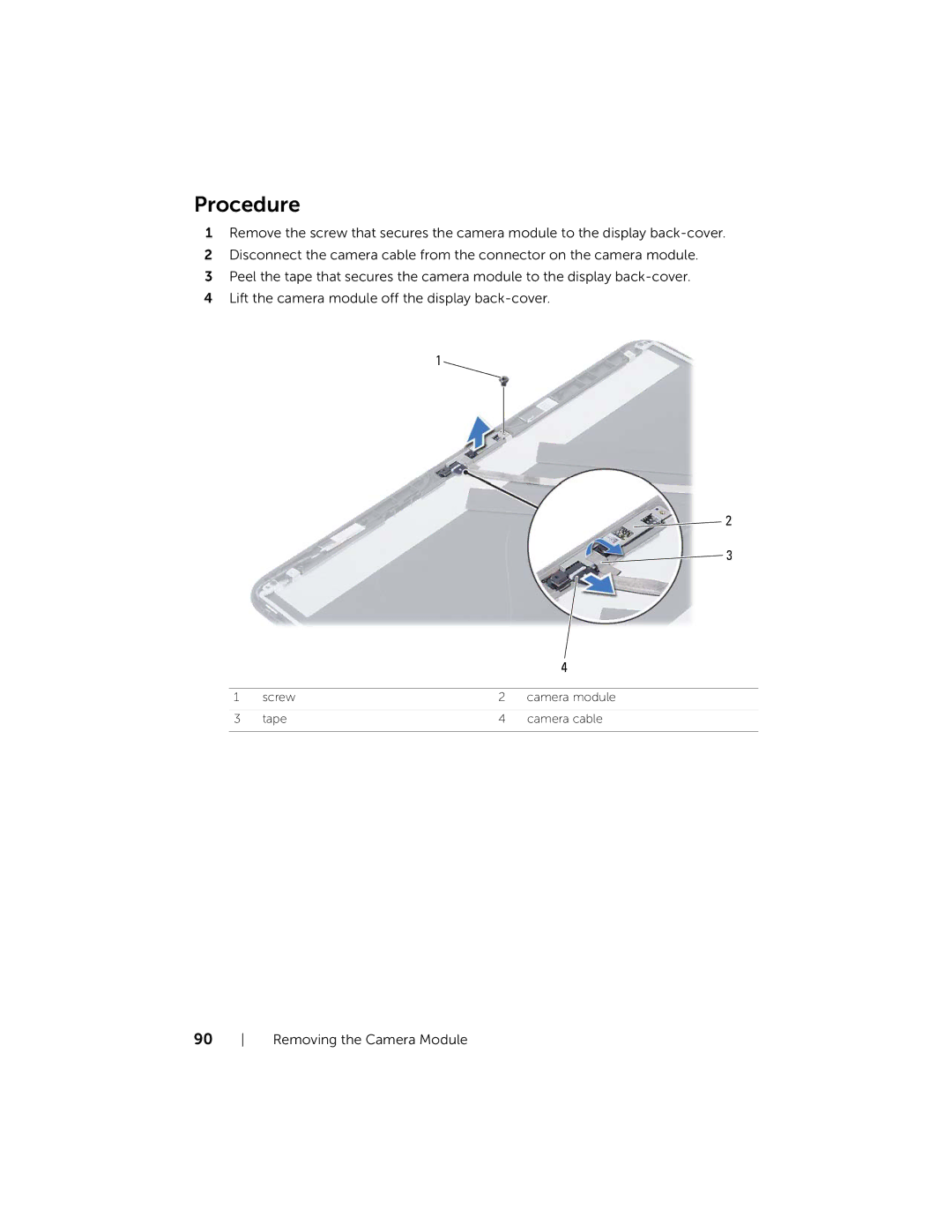Procedure
1Remove the screw that secures the camera module to the display
2Disconnect the camera cable from the connector on the camera module.
3Peel the tape that secures the camera module to the display
4Lift the camera module off the display
1
![]() 2
2
![]() 3
3
|
|
| 4 |
|
|
|
|
1 | screw | 2 | camera module |
|
|
|
|
3 | tape | 4 | camera cable |
|
|
|
|
90 Removing the Camera Module