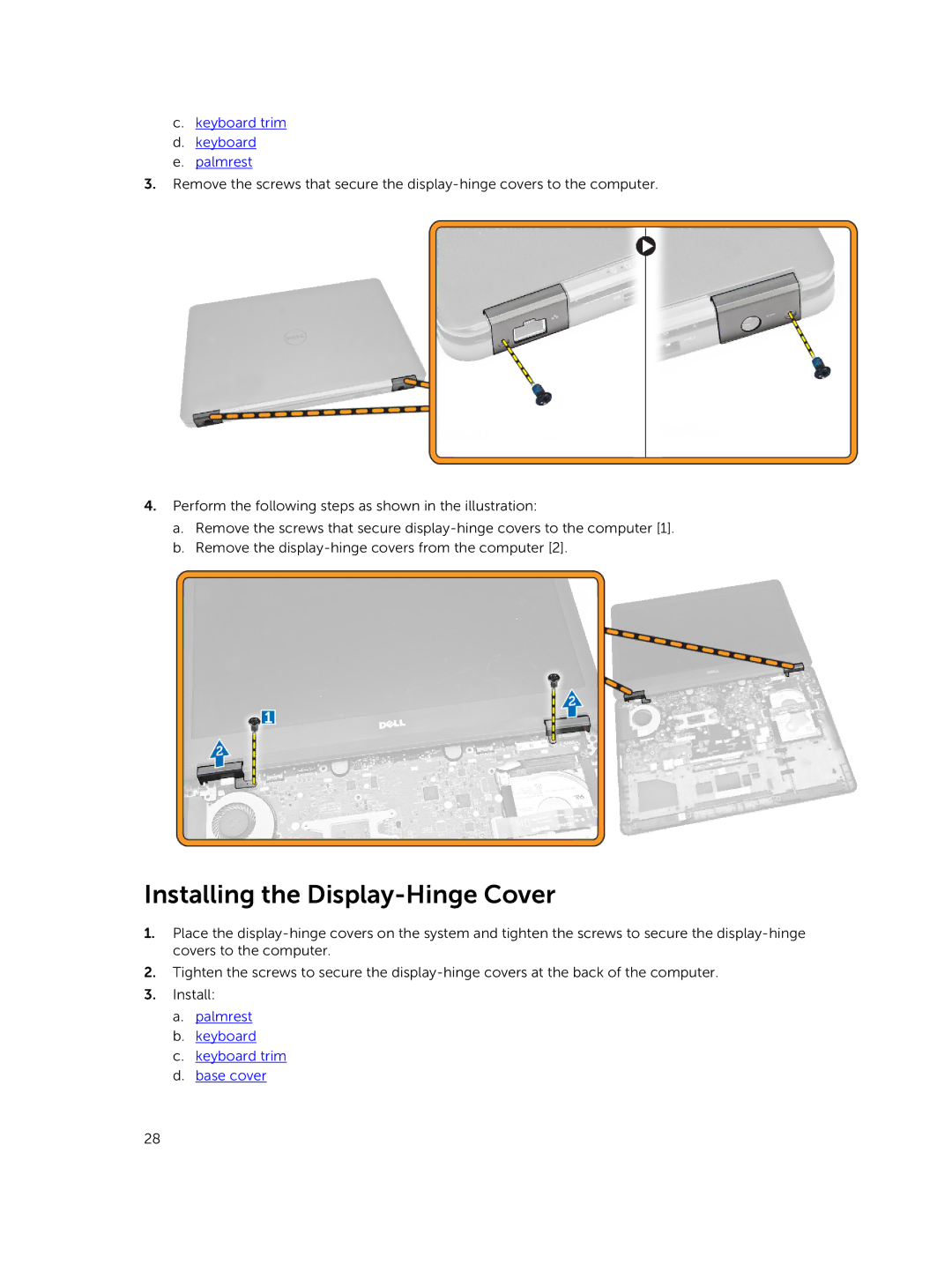c.keyboard trim
d.keyboard
e.palmrest
3.Remove the screws that secure the
4.Perform the following steps as shown in the illustration:
a.Remove the screws that secure
b.Remove the
Installing the Display-Hinge Cover
1.Place the
2.Tighten the screws to secure the
3.Install:
a.palmrest
b.keyboard
c.keyboard trim
d.base cover
28