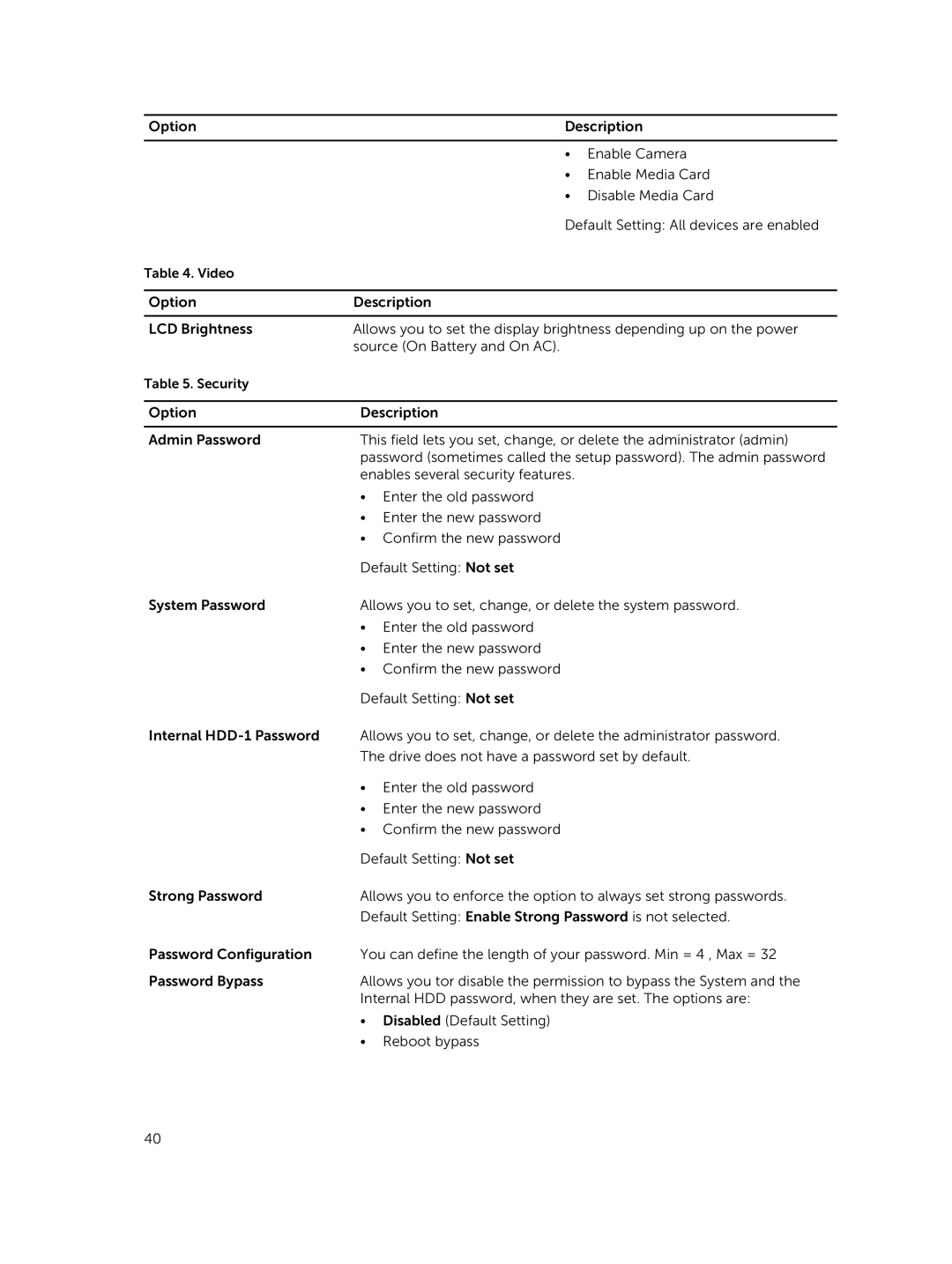Option | Description | |
|
|
|
| • | Enable Camera |
| • | Enable Media Card |
| • | Disable Media Card |
| Default Setting: All devices are enabled | |
Table 4. Video
Option | Description |
|
|
LCD Brightness | Allows you to set the display brightness depending up on the power |
| source (On Battery and On AC). |
Table 5. Security |
|
|
|
Option | Description |
|
|
Admin Password | This field lets you set, change, or delete the administrator (admin) |
| password (sometimes called the setup password). The admin password |
| enables several security features. |
| • Enter the old password |
| • Enter the new password |
| • Confirm the new password |
| Default Setting: Not set |
System Password | Allows you to set, change, or delete the system password. |
| • Enter the old password |
| • Enter the new password |
| • Confirm the new password |
| Default Setting: Not set |
Internal | Allows you to set, change, or delete the administrator password. |
| The drive does not have a password set by default. |
| • Enter the old password |
| • Enter the new password |
| • Confirm the new password |
| Default Setting: Not set |
Strong Password | Allows you to enforce the option to always set strong passwords. |
| Default Setting: Enable Strong Password is not selected. |
Password Configuration You can define the length of your password. Min = 4 , Max = 32
Password BypassAllows you tor disable the permission to bypass the System and the Internal HDD password, when they are set. The options are:
•Disabled (Default Setting)
•Reboot bypass
40