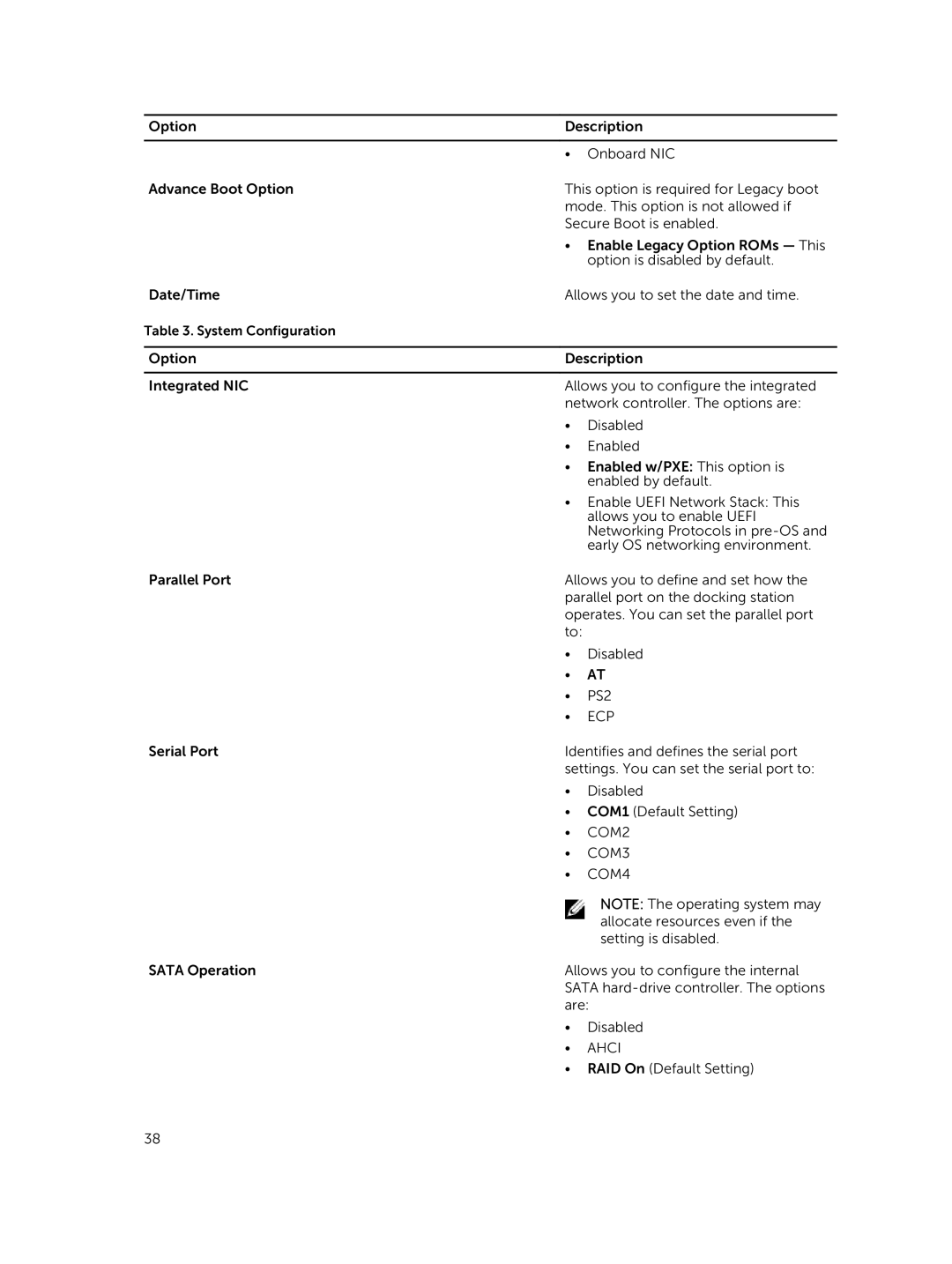Option | Description | |
|
|
|
| • | Onboard NIC |
Advance Boot Option | This option is required for Legacy boot | |
| mode. This option is not allowed if | |
| Secure Boot is enabled. | |
| • Enable Legacy Option ROMs — This | |
|
| option is disabled by default. |
Date/Time | Allows you to set the date and time. | |
Table 3. System Configuration |
|
|
|
| |
Option | Description | |
|
| |
Integrated NIC | Allows you to configure the integrated | |
| network controller. The options are: | |
| • | Disabled |
| • | Enabled |
| • Enabled w/PXE: This option is | |
|
| enabled by default. |
| • Enable UEFI Network Stack: This | |
|
| allows you to enable UEFI |
|
| Networking Protocols in |
|
| early OS networking environment. |
Parallel Port | Allows you to define and set how the | |
| parallel port on the docking station | |
| operates. You can set the parallel port | |
| to: |
|
| • | Disabled |
| • | AT |
| • | PS2 |
| • | ECP |
Serial Port | Identifies and defines the serial port | |
| settings. You can set the serial port to: | |
| • | Disabled |
| • | COM1 (Default Setting) |
| • | COM2 |
| • | COM3 |
| • | COM4 |
|
| NOTE: The operating system may |
|
| allocate resources even if the |
|
| setting is disabled. |
SATA Operation | Allows you to configure the internal | |
| SATA | |
| are: | |
| • | Disabled |
| • | AHCI |
| • RAID On (Default Setting) | |
38