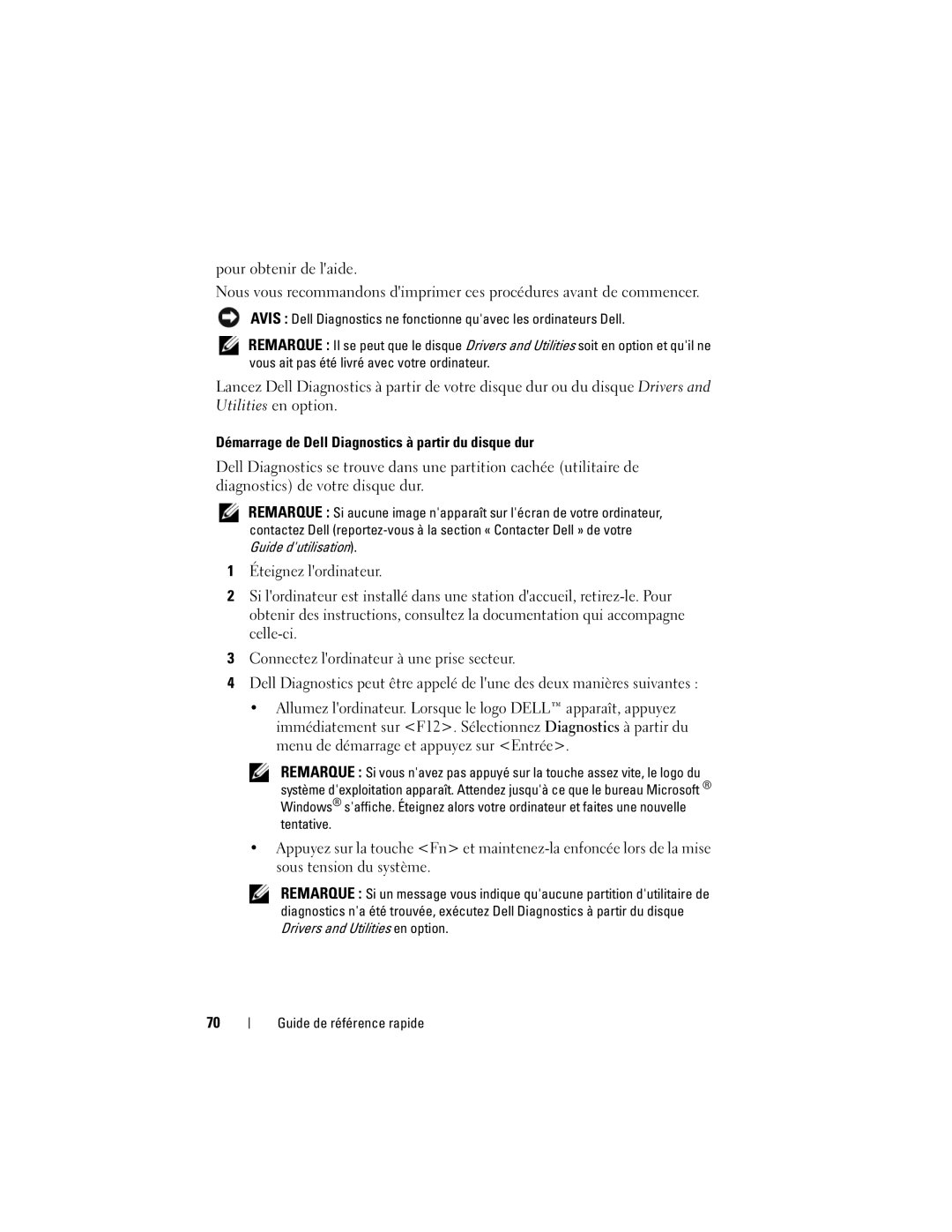PT052 specifications
The Dell PT052 is a versatile and powerful laptop that caters to a range of users, from business professionals to creative individuals seeking high-performance computing. Designed with a sleek, modern aesthetic, the Dell PT052 combines functionality with style, making it a suitable choice for anyone needing a reliable and efficient device.One of the standout features of the Dell PT052 is its impressive display. With a vivid 15.6-inch Full HD screen, users can experience sharp visuals and vibrant colors, perfect for everything from professional presentations to watching movies. The anti-glare technology ensures comfortable viewing in various lighting conditions, minimizing reflections that can distract from the task at hand.
Under the hood, the Dell PT052 is powered by the latest Intel processors, providing robust performance for multitasking and demanding applications. Coupled with ample RAM, users can quickly switch between applications without experiencing slowdowns. This makes the laptop suitable for those who need to run resource-intensive programs, such as video editing software or complex data analysis tools.
Storage options are equally impressive, with solid-state drives (SSDs) available to ensure quick boot times and fast data access. Users can choose from various storage capacities, allowing them to select an option that fits their needs, whether they require extensive file storage or prefer speed and efficiency.
The Dell PT052 also incorporates various connectivity options, including multiple USB ports, HDMI outputs, and an SD card slot. This versatility allows users to connect to a myriad of devices, from external monitors to storage units, enhancing overall productivity. Additionally, the laptop supports the latest Wi-Fi standards, ensuring fast and reliable internet connectivity.
For security and convenience, the Dell PT052 includes features such as a fingerprint reader and a webcam privacy shutter. These security measures help protect sensitive information, making it a great choice for professionals concerned about data security.
With its well-rounded combination of performance, display quality, and connectivity, the Dell PT052 proves to be a reliable companion for anyone in need of a powerful laptop. Whether for work, entertainment, or creativity, this model addresses a wide range of computing needs, making it a worthwhile investment.