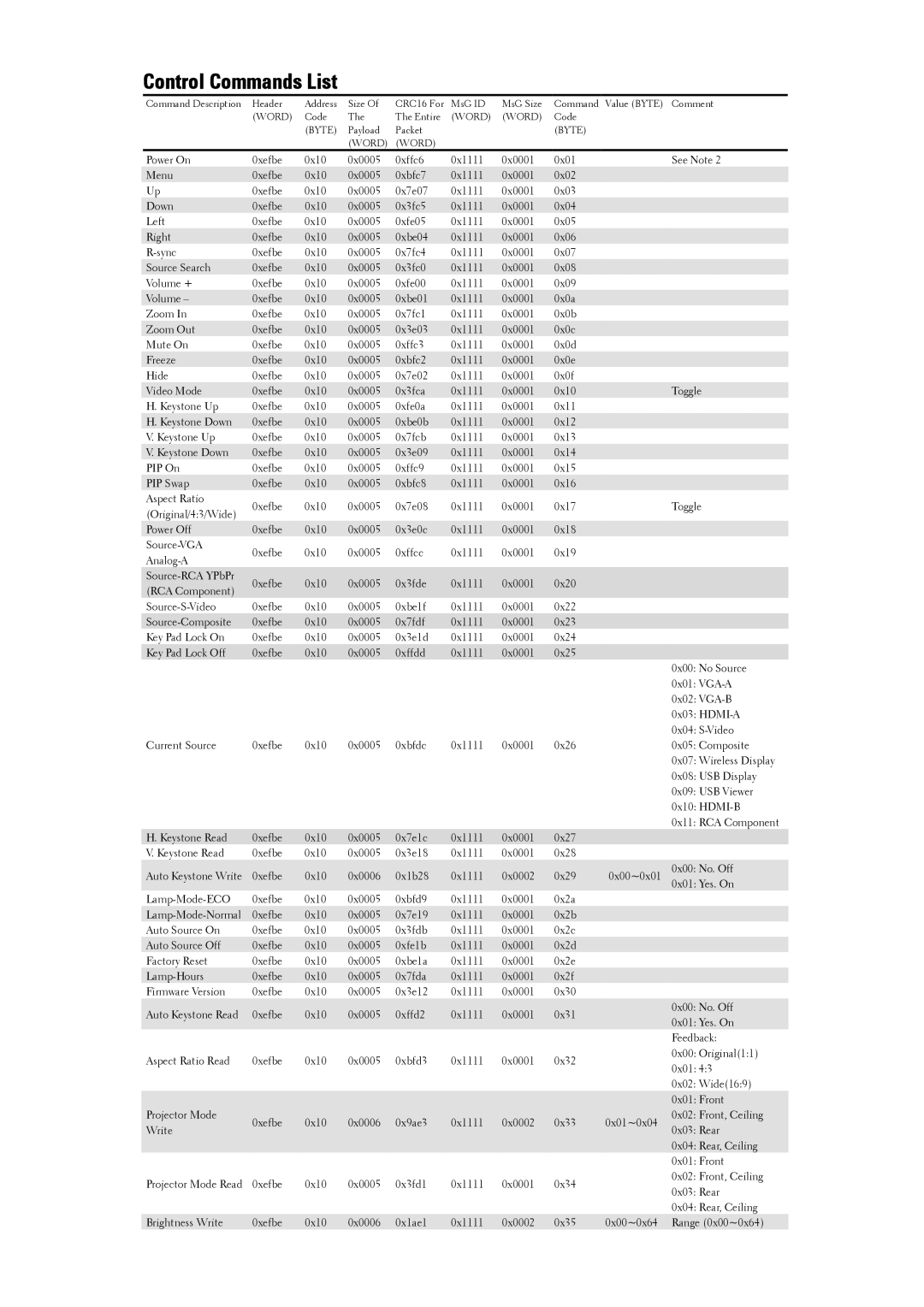RS232 specifications
Dell RS232 interfaces represent a classic yet essential technology in the realm of computer connectivity. RS232, or Recommended Standard 232, is a standard for serial communication that has been in use since the 1960s, designed primarily for connecting computers to peripheral devices like modems, printers, and data acquisition systems. Dell, as a leading technology provider, has incorporated RS232 into many of its systems, catering to various industrial and commercial needs.One of the main features of Dell RS232 interfaces is their simplicity and reliability. The protocol allows for point-to-point communication, making it easy to establish a direct link between two devices. With a maximum cable length of up to 50 feet (15 meters), RS232 connections are particularly beneficial in environments where devices are physically separated. This attribute is crucial for usage in industrial settings where machines often operate over larger distances.
In terms of technology, Dell's RS232 implementations typically operate at standard transmission speeds ranging from 300 to 115,200 bits per second. This versatility ensures compatibility with a broad spectrum of devices, enhancing operational flexibility. Furthermore, RS232 supports various data formats, including 7 or 8 data bits, one or two stop bits, and parity options, allowing users to tailor communication settings according to specific requirements.
The physical characteristics of RS232 ports include the familiar DB9 and DB25 connectors. These connectors feature pins that correspond to specific functions, such as transmission and reception of data, ground references, and control signals. Dell ensures robust design and construction of these ports, catering to the demands of both consumer and industrial applications.
In addition to being a reliable communication protocol, RS232 also provides a certain degree of error checking, enhancing data integrity. Control signals like RTS (Request to Send) and CTS (Clear to Send) assist in managing the data flow, ensuring that devices operate smoothly without data loss.
Although newer technologies like USB and Ethernet have gained prominence, RS232 remains a mainstay due to its legacy support and integration in industrial equipment. Dell RS232 interfaces continue to play a vital role in many legacy systems, ensuring that critical devices remain operable and easily connected. In conclusion, Dell RS232 technology embodies a blend of simplicity, reliability, and adaptability, making it a valuable component in the diverse landscape of hardware connectivity.