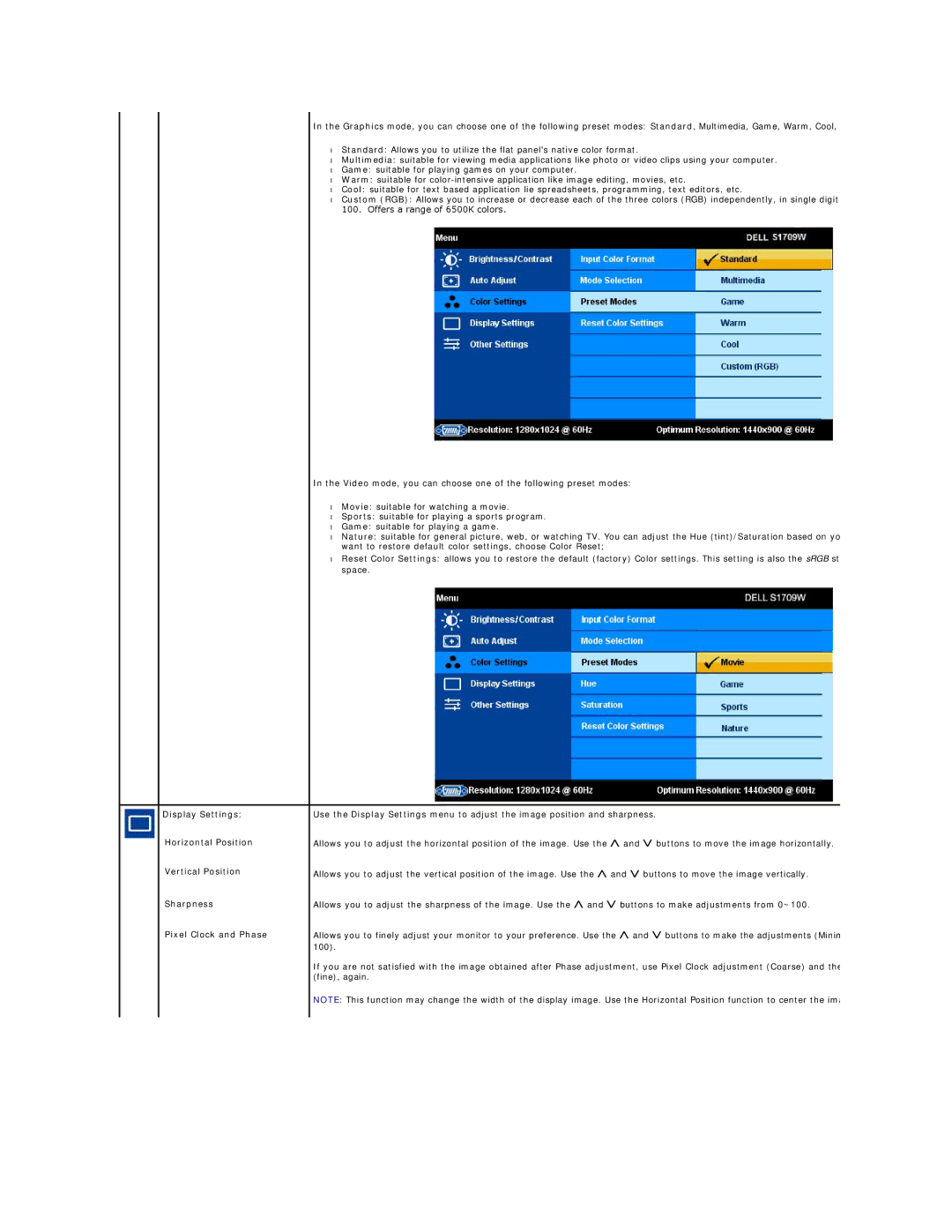In the Graphics mode, you can choose one of the following preset modes: Standard, Multimedia, Game, Warm, Cool,
•Standard: Allows you to utilize the flat panel's native color format.
•Multimedia: suitable for viewing media applications like photo or video clips using your computer.
•Game: suitable for playing games on your computer.
•Warm: suitable for
•Cool: suitable for text based application lie spreadsheets, programming, text editors, etc.
•Custom (RGB): Allows you to increase or decrease each of the three colors (RGB) independently, in single digit
100. Offers a range of 6500K colors.
In the Video mode, you can choose one of the following preset modes:
•Movie: suitable for watching a movie.
•Sports: suitable for playing a sports program.
•Game: suitable for playing a game.
•Nature: suitable for general picture, web, or watching TV. You can adjust the Hue (tint)/Saturation based on yo want to restore default color settings, choose Color Reset;
•Reset Color Settings: allows you to restore the default (factory) Color settings. This setting is also the sRGB st space.
Display Settings: | Use the Display Settings menu to adjust the image position and sharpness. |
Horizontal Position | Allows you to adjust the horizontal position of the image. Use the Ù and Ú buttons to move the image horizontally. |
Vertical Position | Allows you to adjust the vertical position of the image. Use the Ù and Ú buttons to move the image vertically. |
Sharpness | Allows you to adjust the sharpness of the image. Use the Ù and Ú buttons to make adjustments from 0~100. |
Pixel Clock and Phase | Allows you to finely adjust your monitor to your preference. Use the Ù and Ú buttons to make the adjustments (Minim |
| 100). |
| If you are not satisfied with the image obtained after Phase adjustment, use Pixel Clock adjustment (Coarse) and the |
| (fine), again. |
| NOTE: This function may change the width of the display image. Use the Horizontal Position function to center the ima |