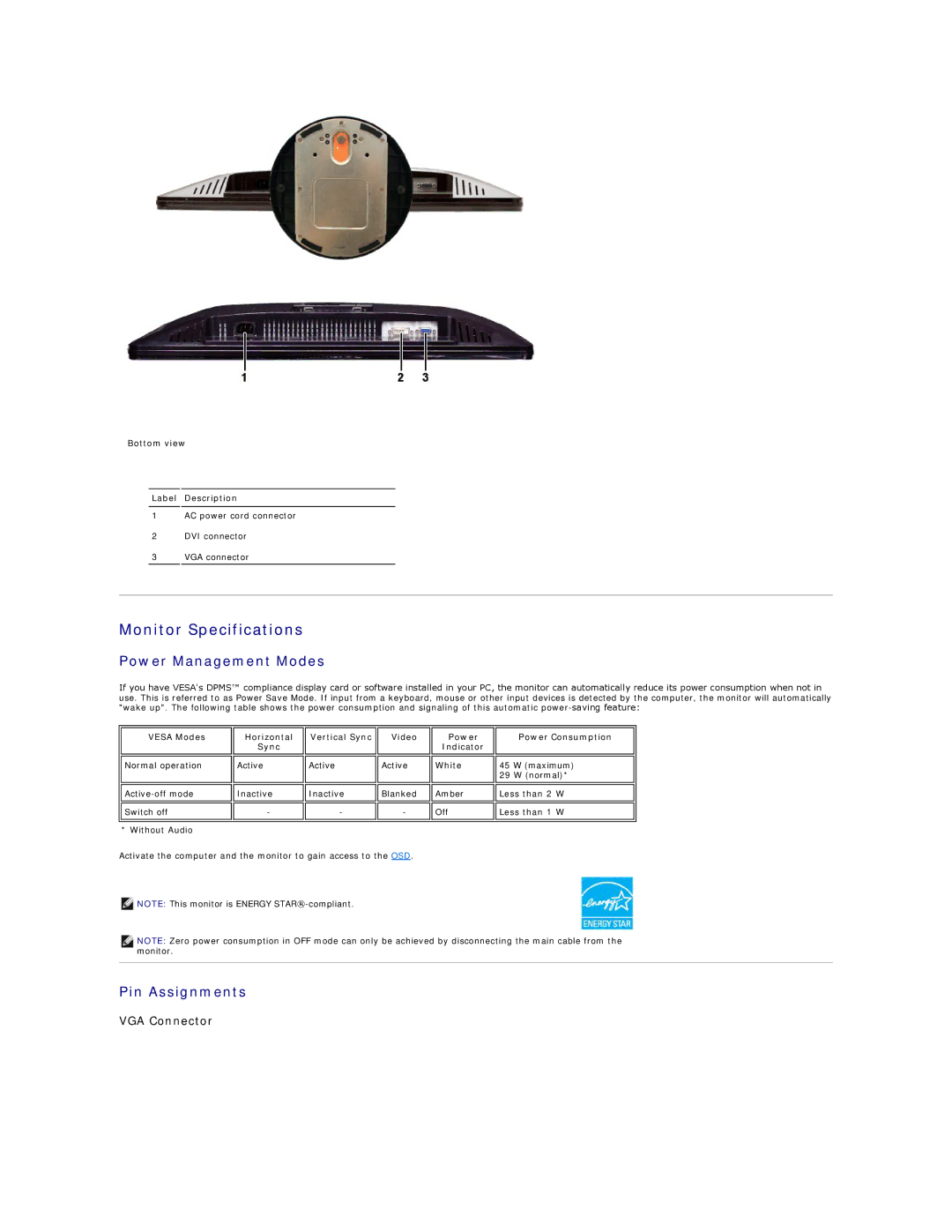Bottom view
Label Description
1AC power cord connector
2DVI connector
3VGA connector
Monitor Specifications
Power Management Modes
If you have VESA's DPMS™ compliance display card or software installed in your PC, the monitor can automatically reduce its power consumption when not in use. This is referred to as Power Save Mode. If input from a keyboard, mouse or other input devices is detected by the computer, the monitor will automatically "wake up". The following table shows the power consumption and signaling of this automatic
VESA Modes
Horizontal
Sync
Vertical Sync
Video
Power
Indicator
Power Consumption
| Normal operation | Active | Active | Active | White | 45 W (maximum) |
|
|
|
|
|
| 29 W (normal)* |
|
|
|
|
|
|
|
|
|
|
|
|
|
|
| Inactive | Inactive | Blanked | Amber | Less than 2 W | |
|
|
|
|
|
|
|
|
|
|
|
|
|
|
| Switch off | - | - | - | Off | Less than 1 W |
|
|
|
|
|
|
|
|
|
|
|
|
|
|
| * Without Audio |
|
|
|
|
|
Activate the computer and the monitor to gain access to the OSD.
![]() NOTE: This monitor is ENERGY
NOTE: This monitor is ENERGY
![]() NOTE: Zero power consumption in OFF mode can only be achieved by disconnecting the main cable from the monitor.
NOTE: Zero power consumption in OFF mode can only be achieved by disconnecting the main cable from the monitor.