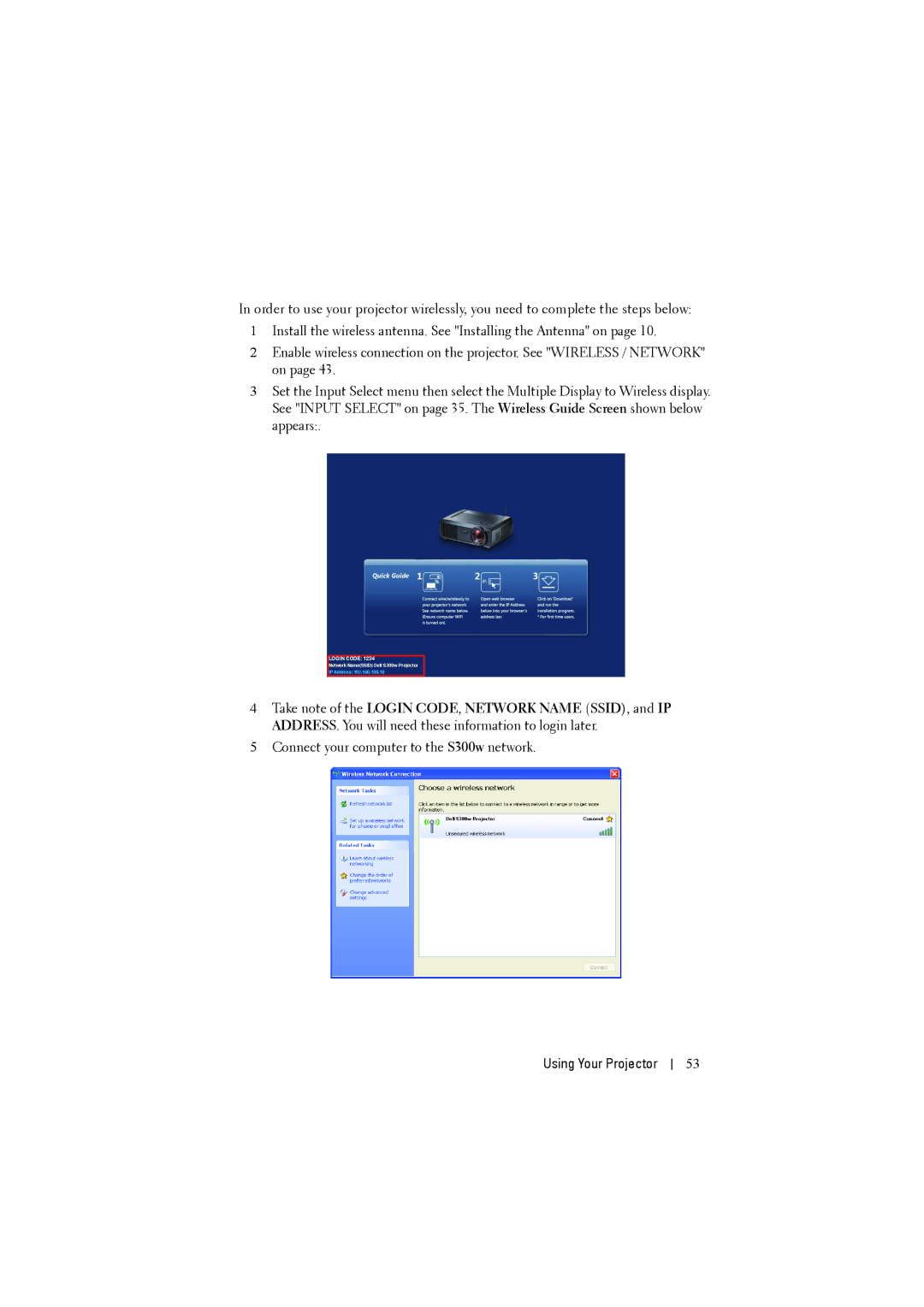In order to use your projector wirelessly, you need to complete the steps below:
1Install the wireless antenna. See "Installing the Antenna" on page 10.
2Enable wireless connection on the projector. See "WIRELESS / NETWORK" on page 43.
3Set the Input Select menu then select the Multiple Display to Wireless display. See "INPUT SELECT" on page 35. The Wireless Guide Screen shown below appears:.
4Take note of the LOGIN CODE, NETWORK NAME (SSID), and IP ADDRESS. You will need these information to login later.
5Connect your computer to the S300w network.
Using Your Projector
53