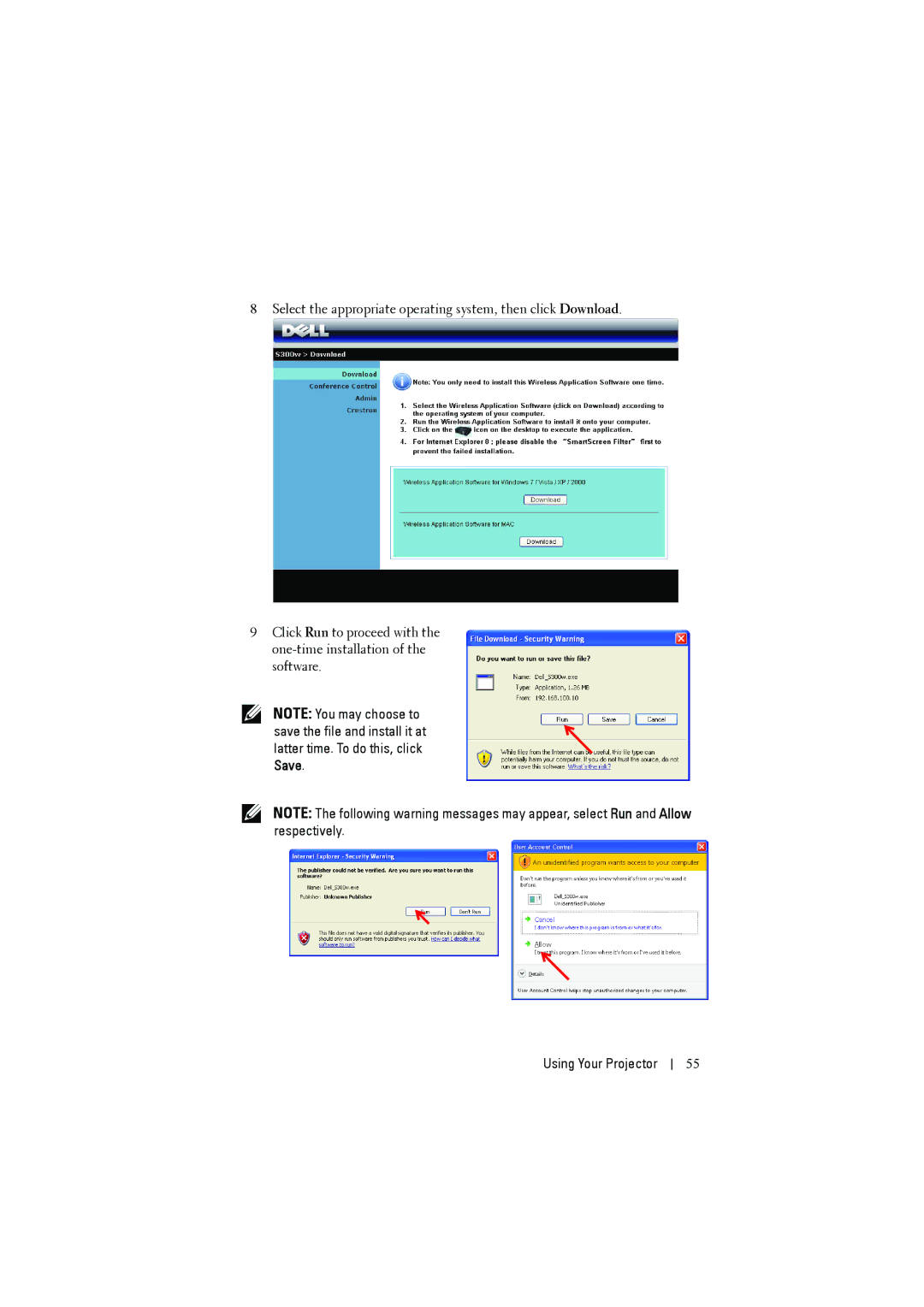8Select the appropriate operating system, then click Download.
9Click Run to proceed with the
NOTE: You may choose to save the file and install it at latter time. To do this, click Save.
NOTE: The following warning messages may appear, select Run and Allow respectively.
Using Your Projector
55