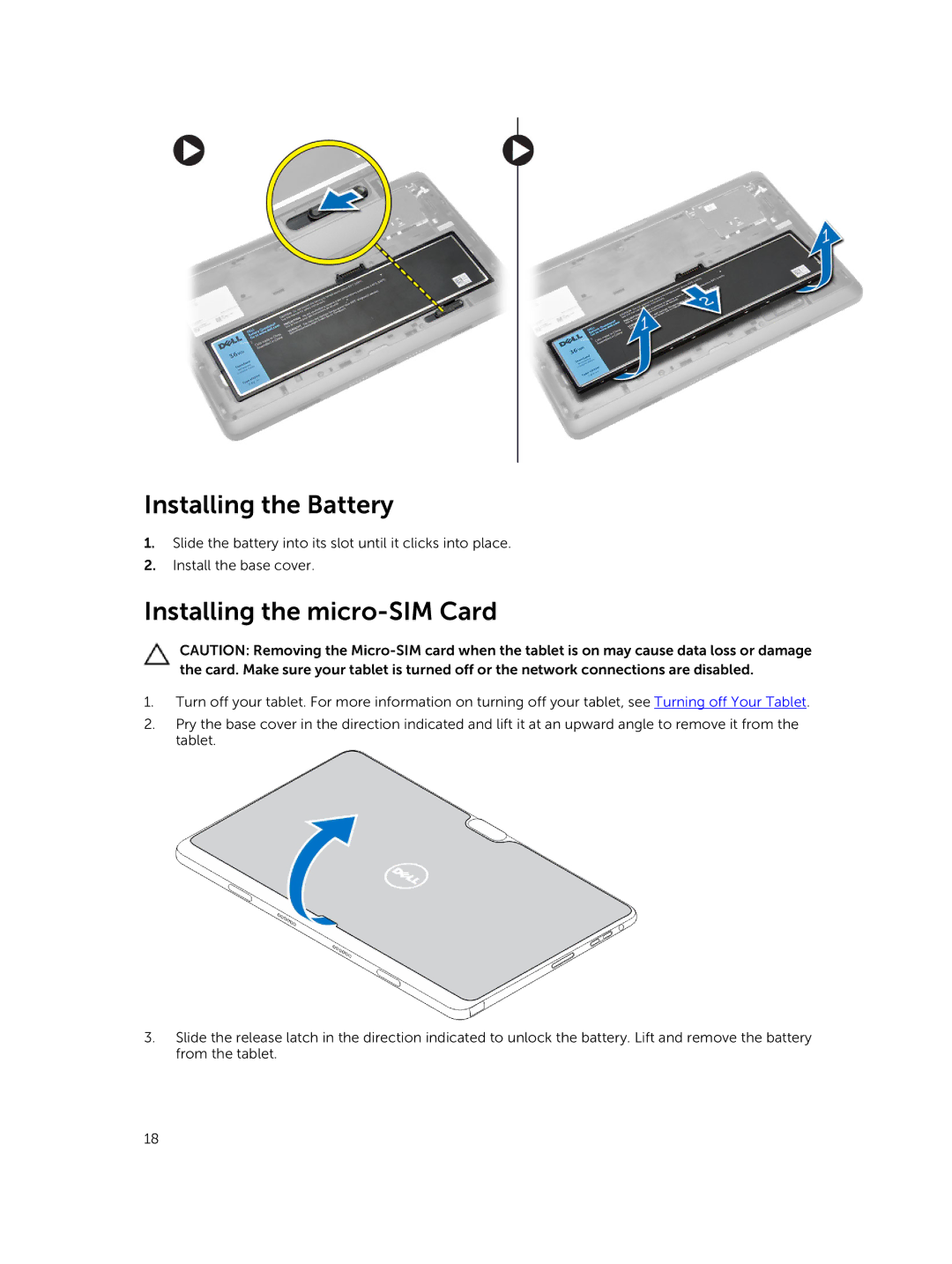Installing the Battery
1.Slide the battery into its slot until it clicks into place.
2.Install the base cover.
Installing the micro-SIM Card
CAUTION: Removing the
1.Turn off your tablet. For more information on turning off your tablet, see Turning off Your Tablet.
2.Pry the base cover in the direction indicated and lift it at an upward angle to remove it from the tablet.
3.Slide the release latch in the direction indicated to unlock the battery. Lift and remove the battery from the tablet.
18