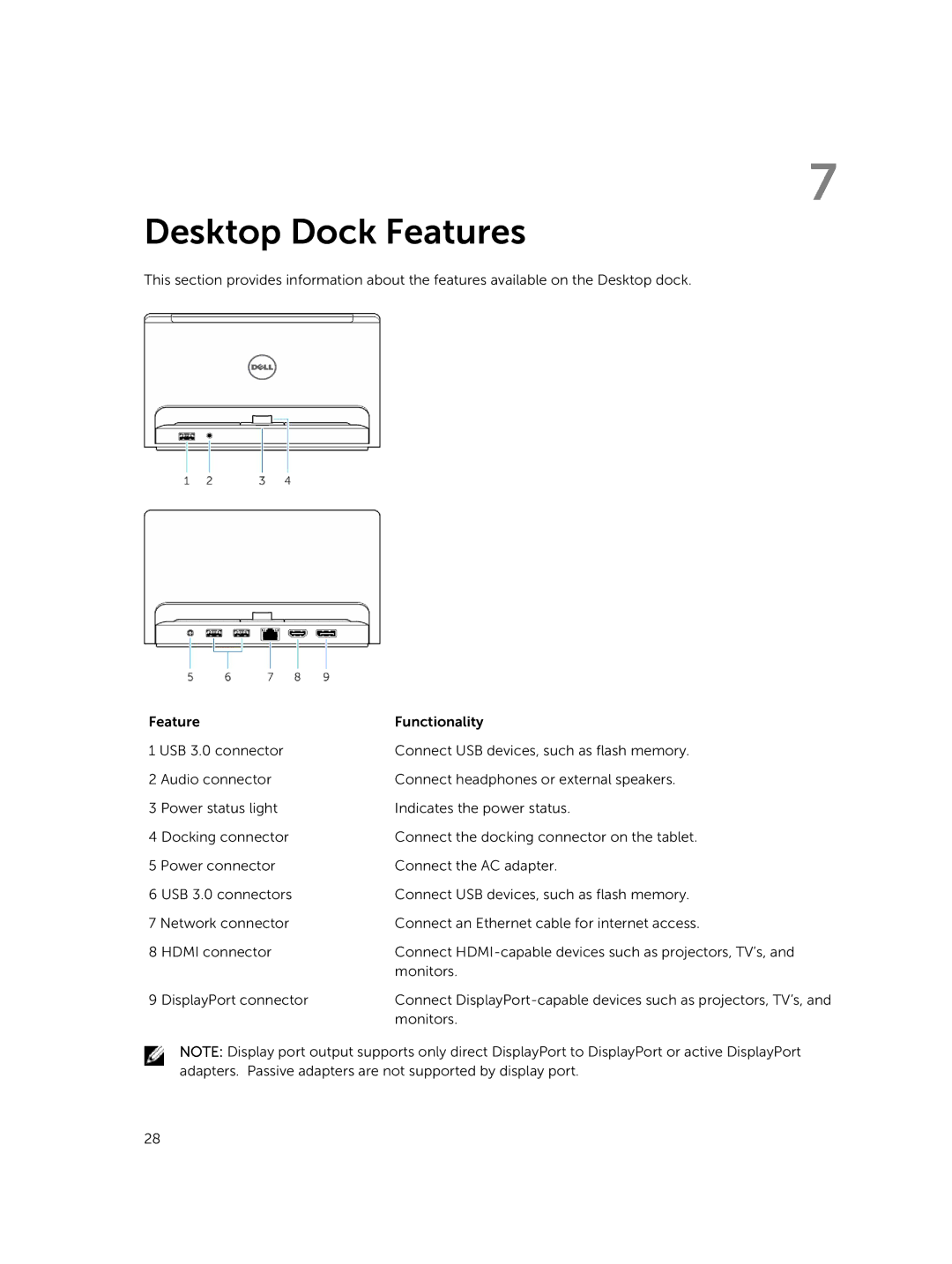7
Desktop Dock Features
This section provides information about the features available on the Desktop dock.
Feature | Functionality | |
1 USB 3.0 connector | Connect USB devices, such as flash memory. | |
2 | Audio connector | Connect headphones or external speakers. |
3 | Power status light | Indicates the power status. |
4 | Docking connector | Connect the docking connector on the tablet. |
5 | Power connector | Connect the AC adapter. |
6 | USB 3.0 connectors | Connect USB devices, such as flash memory. |
7 Network connector | Connect an Ethernet cable for internet access. | |
8 | HDMI connector | Connect |
|
| monitors. |
9 | DisplayPort connector | Connect |
|
| monitors. |
NOTE: Display port output supports only direct DisplayPort to DisplayPort or active DisplayPort adapters. Passive adapters are not supported by display port.
28