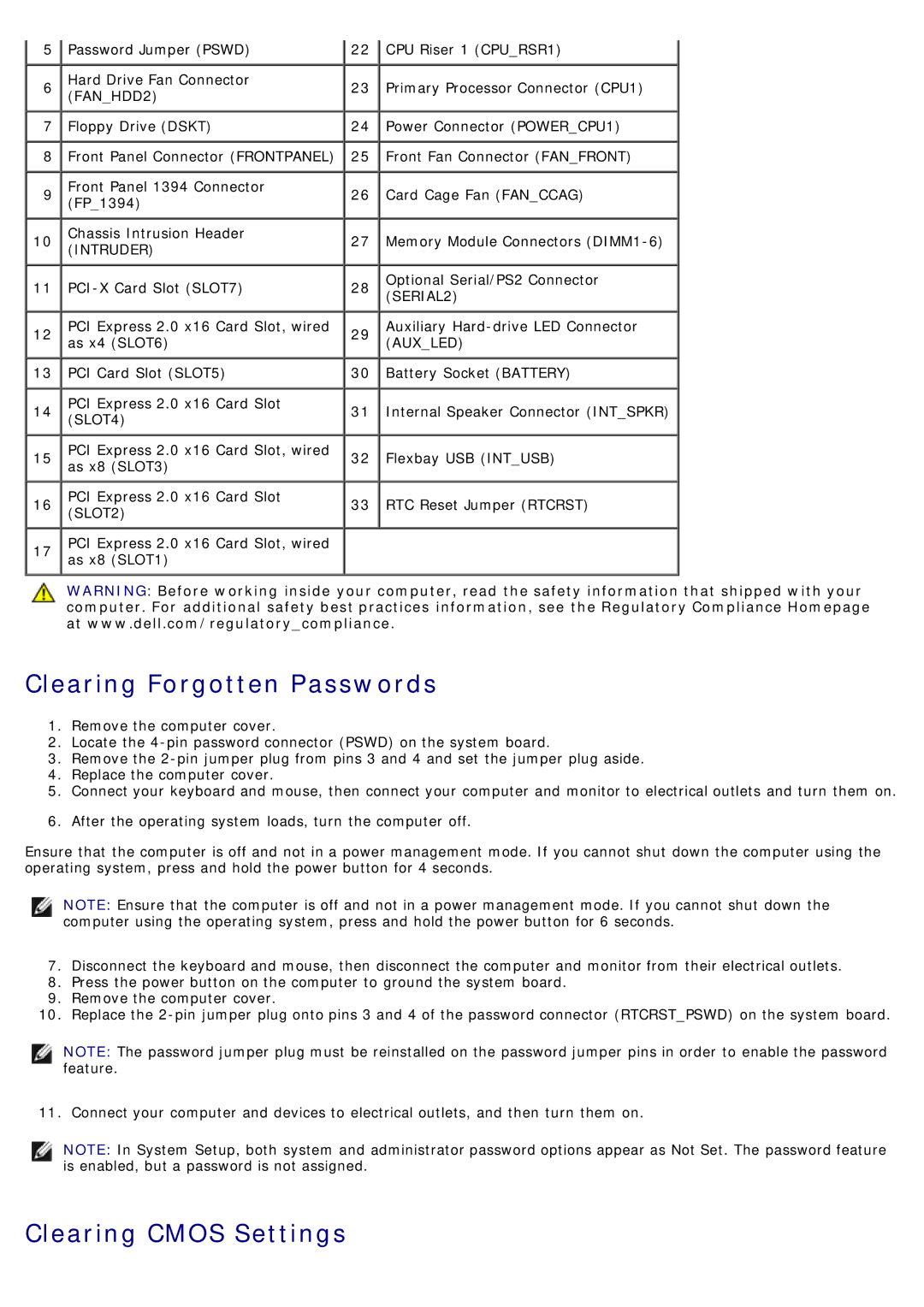5 ![]() Password Jumper (PSWD)
Password Jumper (PSWD)
6Hard Drive Fan Connector (FAN_HDD2)
7 ![]() Floppy Drive (DSKT)
Floppy Drive (DSKT)
8 ![]() Front Panel Connector (FRONTPANEL)
Front Panel Connector (FRONTPANEL)
9Front Panel 1394 Connector (FP_1394)
10Chassis Intrusion Header (INTRUDER)
![]() 11
11 ![]()
12PCI Express 2.0 x16 Card Slot, wired as x4 (SLOT6)
![]() 13
13 ![]() PCI Card Slot (SLOT5)
PCI Card Slot (SLOT5)
14PCI Express 2.0 x16 Card Slot (SLOT4)
15PCI Express 2.0 x16 Card Slot, wired as x8 (SLOT3)
16PCI Express 2.0 x16 Card Slot (SLOT2)
17PCI Express 2.0 x16 Card Slot, wired as x8 (SLOT1)
![]() 22
22 ![]() CPU Riser 1 (CPU_RSR1)
CPU Riser 1 (CPU_RSR1)
23 Primary Processor Connector (CPU1)
![]() 24
24 ![]() Power Connector (POWER_CPU1)
Power Connector (POWER_CPU1)
![]() 25
25 ![]() Front Fan Connector (FAN_FRONT)
Front Fan Connector (FAN_FRONT)
26 Card Cage Fan (FAN_CCAG)
![]() 27
27 ![]() Memory Module Connectors
Memory Module Connectors
28Optional Serial/PS2 Connector (SERIAL2)
29Auxiliary
![]() 30
30 ![]() Battery Socket (BATTERY)
Battery Socket (BATTERY)![]() 31 Internal Speaker Connector (INT_SPKR)
31 Internal Speaker Connector (INT_SPKR)
32 Flexbay USB (INT_USB)
![]() 33
33 ![]() RTC Reset Jumper (RTCRST)
RTC Reset Jumper (RTCRST)
WARNING: Before working inside your computer, read the safety information that shipped with your computer. For additional safety best practices information, see the Regulatory Compliance Homepage at www.dell.com/regulatory_compliance.
Clearing Forgotten Passwords
1.Remove the computer cover.
2.Locate the
3.Remove the
4.Replace the computer cover.
5.Connect your keyboard and mouse, then connect your computer and monitor to electrical outlets and turn them on.
6.After the operating system loads, turn the computer off.
Ensure that the computer is off and not in a power management mode. If you cannot shut down the computer using the operating system, press and hold the power button for 4 seconds.
NOTE: Ensure that the computer is off and not in a power management mode. If you cannot shut down the computer using the operating system, press and hold the power button for 6 seconds.
7.Disconnect the keyboard and mouse, then disconnect the computer and monitor from their electrical outlets.
8.Press the power button on the computer to ground the system board.
9.Remove the computer cover.
10.Replace the
NOTE: The password jumper plug must be reinstalled on the password jumper pins in order to enable the password feature.
11. Connect your computer and devices to electrical outlets, and then turn them on.
NOTE: In System Setup, both system and administrator password options appear as Not Set. The password feature is enabled, but a password is not assigned.