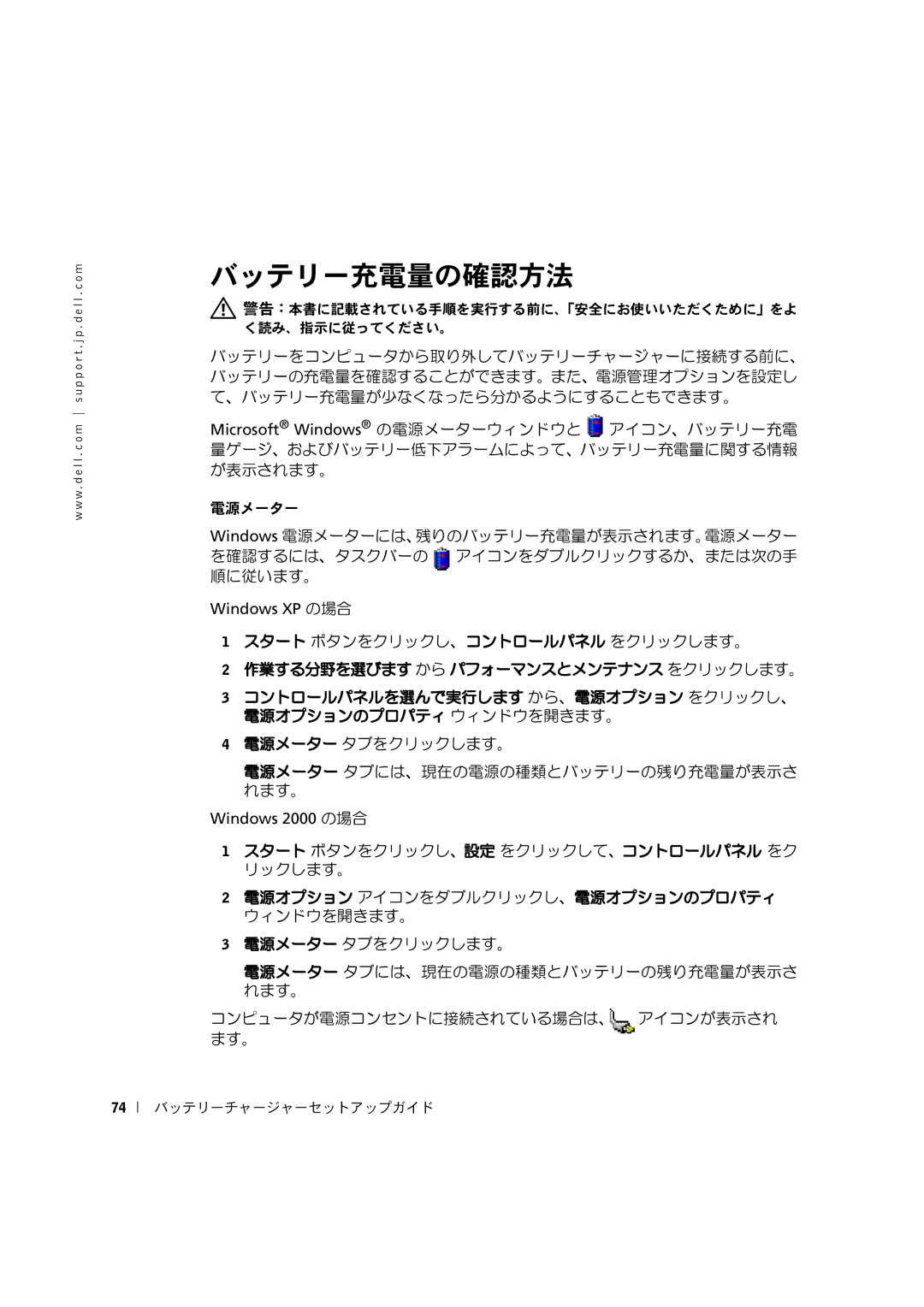X0350 specifications
The Dell X0350 is a high-performance projector designed to meet the needs of business professionals and educators alike. With its impressive specifications and cutting-edge technology, the X0350 stands out in the crowded market of presentation tools, ensuring that users can deliver stunning visuals and engaging presentations.One of the most notable features of the Dell X0350 is its impressive brightness, boasting a lumens rating that allows for clear and vibrant images in various lighting conditions. This makes it ideal for use in both dimly lit classrooms and well-lit conference rooms. The high contrast ratio further enhances the clarity of the images, providing sharp text and vivid colors that capture the audience's attention.
The projector utilizes advanced DLP (Digital Light Processing) technology, which contributes to its reliability and longevity. DLP projectors are known for their consistent color reproduction, sharp images, and minimal maintenance requirements, making the X0350 a dependable choice for prolonged usage. The use of a high-quality lens also ensures that images are displayed with excellent focus and minimal distortion.
Portability is another key characteristic of the Dell X0350. Its lightweight design and compact size make it easy to transport between different locations, allowing professionals to conduct presentations on the go. The projector also features multiple connectivity options, including HDMI, VGA, and USB ports, providing flexibility to connect various devices such as laptops, tablets, and smartphones seamlessly.
Another significant advantage of the Dell X0350 is its user-friendly interface, making it accessible to users of all technical skill levels. The intuitive menu system simplifies the process of adjusting settings and making quick modifications during a presentation. Additionally, the projector includes built-in speakers, which provide adequate sound output for most settings, eliminating the need for external audio equipment in small to medium-sized rooms.
For those concerned with energy efficiency, the Dell X0350 delivers with its eco-friendly features. The projector offers various power-saving modes that reduce energy consumption without compromising performance, which is an important consideration for organizations aiming to minimize their environmental impact.
In summary, the Dell X0350 is an exceptional projector that combines high brightness, advanced DLP technology, portability, and user-friendly features. Whether in a corporate environment or an educational setting, the X0350 provides reliable performance and remarkable image quality, making it an excellent investment for anyone looking to enhance their presentations.