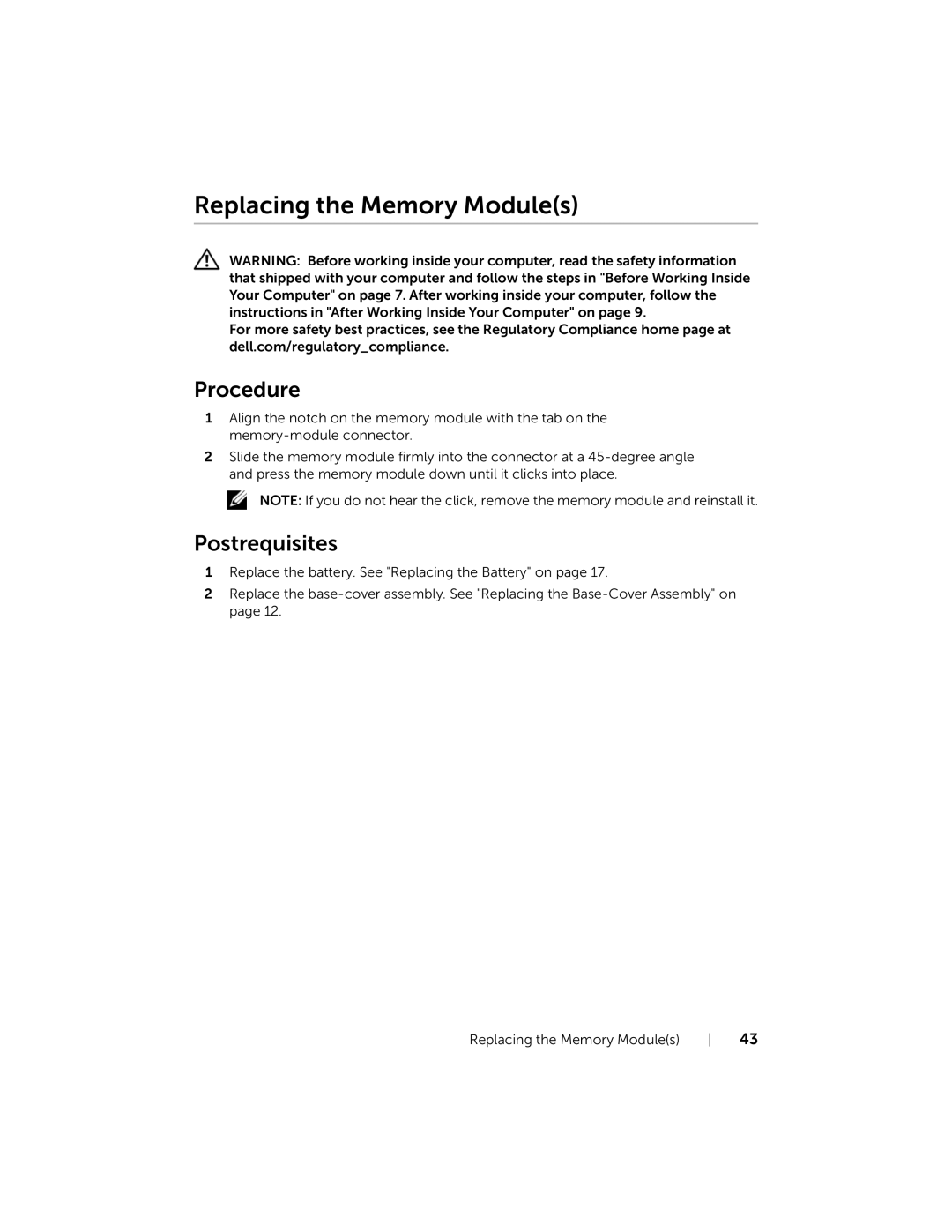Replacing the Memory Module(s)
WARNING: Before working inside your computer, read the safety information that shipped with your computer and follow the steps in "Before Working Inside Your Computer" on page 7. After working inside your computer, follow the instructions in "After Working Inside Your Computer" on page 9.
For more safety best practices, see the Regulatory Compliance home page at dell.com/regulatory_compliance.
Procedure
1Align the notch on the memory module with the tab on the
2Slide the memory module firmly into the connector at a
NOTE: If you do not hear the click, remove the memory module and reinstall it.
Postrequisites
1Replace the battery. See "Replacing the Battery" on page 17.
2Replace the
Replacing the Memory Module(s) | 43 |