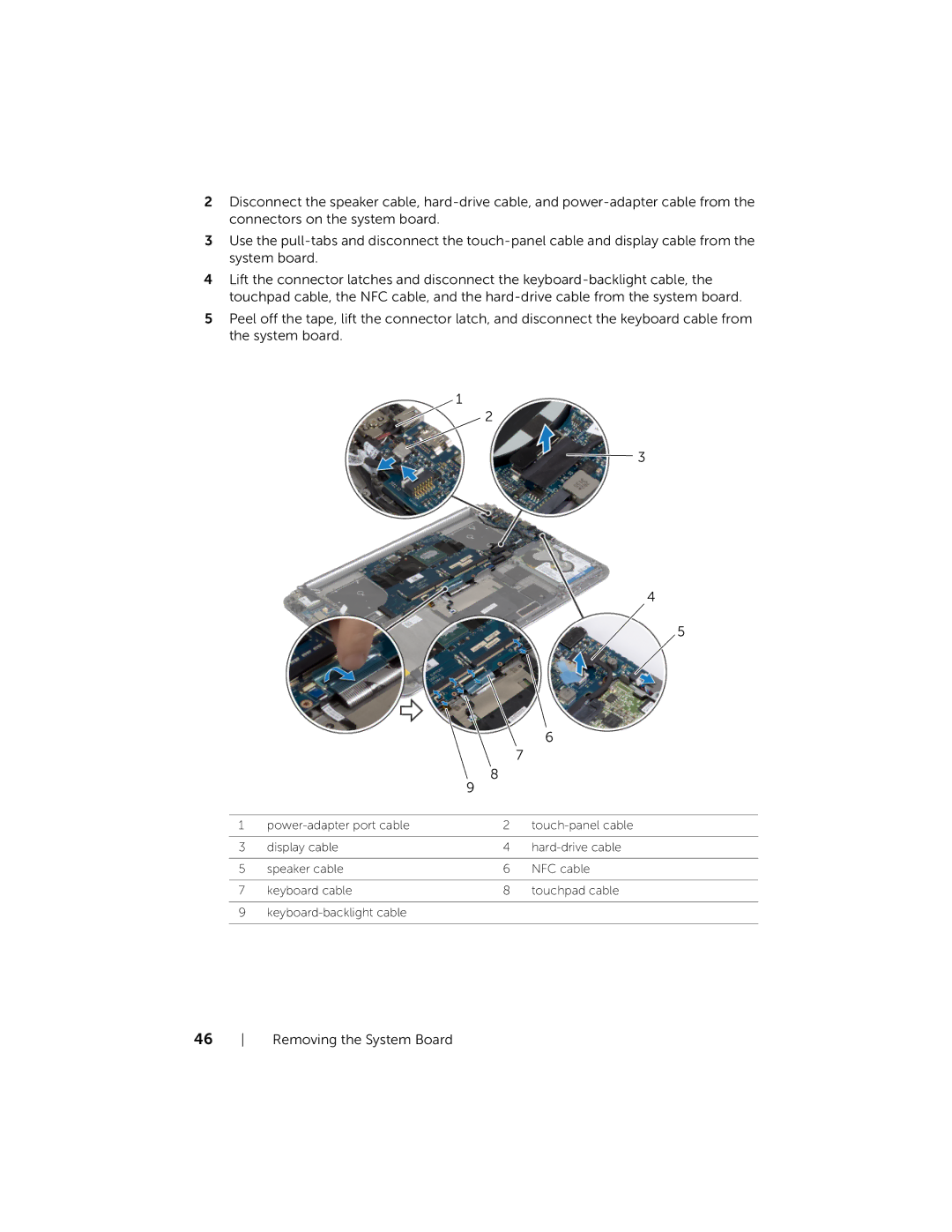2Disconnect the speaker cable, hard-drive cable, and power-adapter cable from the connectors on the system board.
3Use the pull-tabs and disconnect the touch-panel cable and display cable from the system board.
4Lift the connector latches and disconnect the keyboard-backlight cable, the touchpad cable, the NFC cable, and the hard-drive cable from the system board.
5Peel off the tape, lift the connector latch, and disconnect the keyboard cable from the system board.
1
2

 3
3
4
5
| | | 6 |
| | | 7 |
| | 8 | |
| | 9 | |
| | | |
1 | power-adapter port cable | 2 | touch-panel cable |
| | | |
3 | display cable | 4 | hard-drive cable |
| | | |
5 | speaker cable | 6 | NFC cable |
| | | |
7 | keyboard cable | 8 | touchpad cable |
| | | |
9 | keyboard-backlight cable | | |
| | | |
46 Removing the System Board

![]()
![]() 3
3