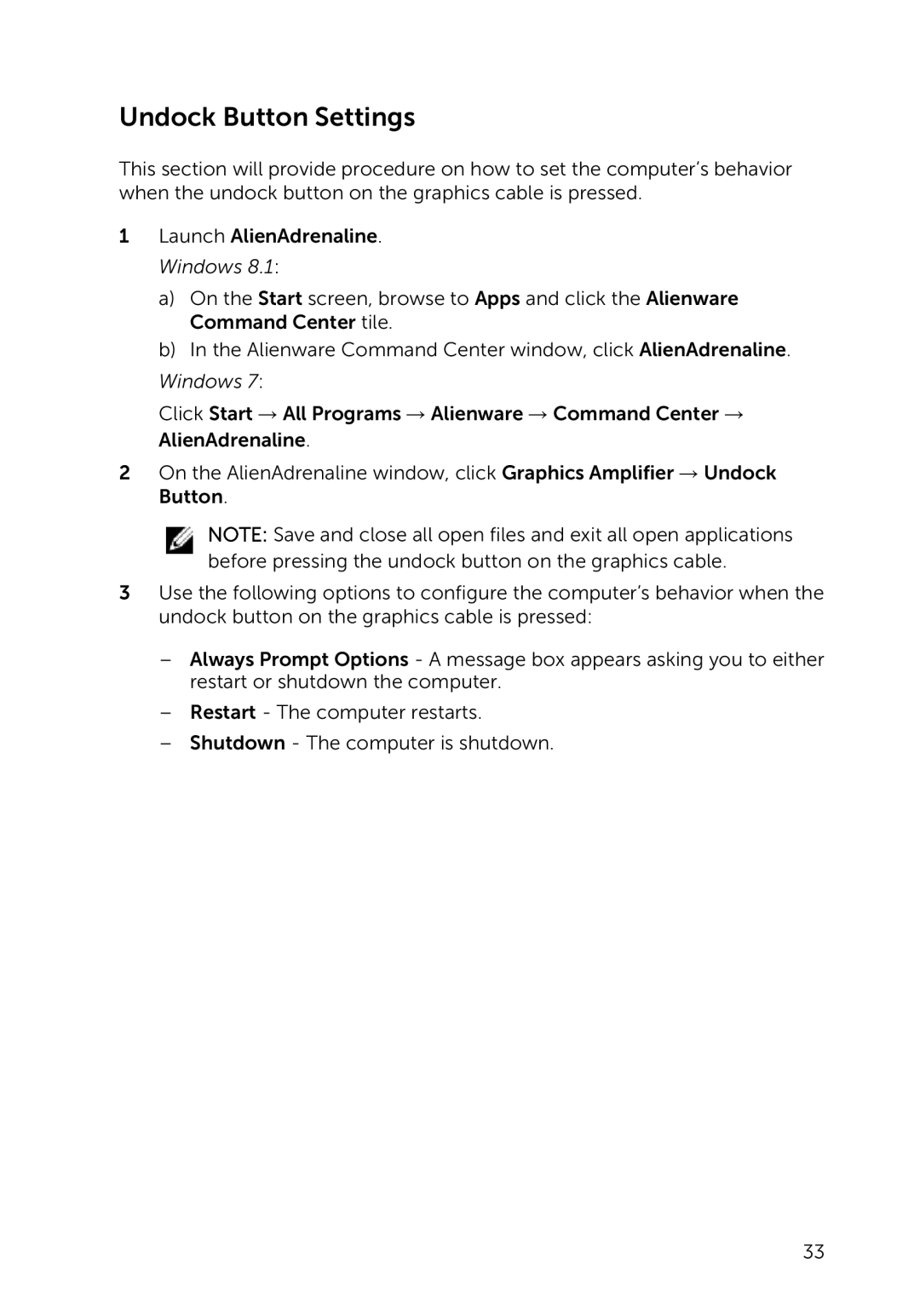Z01G specifications
The Dell Z01G is a versatile and powerful workstation designed to meet the demanding needs of creative professionals, engineers, and data analysts. Engineered for high-performance tasks, this workstation stands out with its blend of innovative technologies and robust features that enhance productivity and efficiency.At the core of the Dell Z01G is the powerful Intel Xeon processor, which provides exceptional multi-threaded performance. With options for the latest Intel architecture, this workstation can handle intensive applications such as 3D rendering, simulations, and complex data analysis with ease. Coupled with high-performance NVIDIA or AMD graphics cards, the Z01G is optimized for applications requiring significant graphical power, such as CAD software and video editing tools.
One of the standout features of the Dell Z01G is its extensive expandability. The workstation supports multiple memory configurations, accommodating up to 512GB of RAM. This flexibility is crucial for users who run memory-intensive applications or handle large datasets, ensuring that they can work smoothly without lag. Additionally, the Z01G offers multiple storage options, including high-speed SSDs and traditional HDDs, allowing for rapid access to files and applications as well as ample storage capacity.
In terms of connectivity, the Dell Z01G is equipped with a range of ports to accommodate various peripherals. This includes multiple USB 3.2 Gen 2 ports, Thunderbolt 3 support, and HDMI outputs, making it easy to connect to monitors, external drives, and other devices. Such connectivity options enhance the workstation's adaptability, allowing users to tailor their setup to their specific workflow requirements.
The Dell Z01G also emphasizes cooling and acoustics. With advanced thermal management technologies, the workstation efficiently dissipates heat, ensuring that it operates at optimal temperatures even during extended workloads. This is complemented by a noise-reducing design, providing a quieter working environment which is particularly advantageous in shared spaces or studios.
Security is another critical aspect of the Dell Z01G. Featuring advanced security options like self-encrypting drives, hardware-based security features, and customizable BIOS settings, the workstation helps to safeguard sensitive data against unauthorized access.
Overall, the Dell Z01G is a robust and feature-rich workstation that combines power, expandability, and security, making it an ideal choice for professionals in demanding fields who require reliable performance and flexibility.