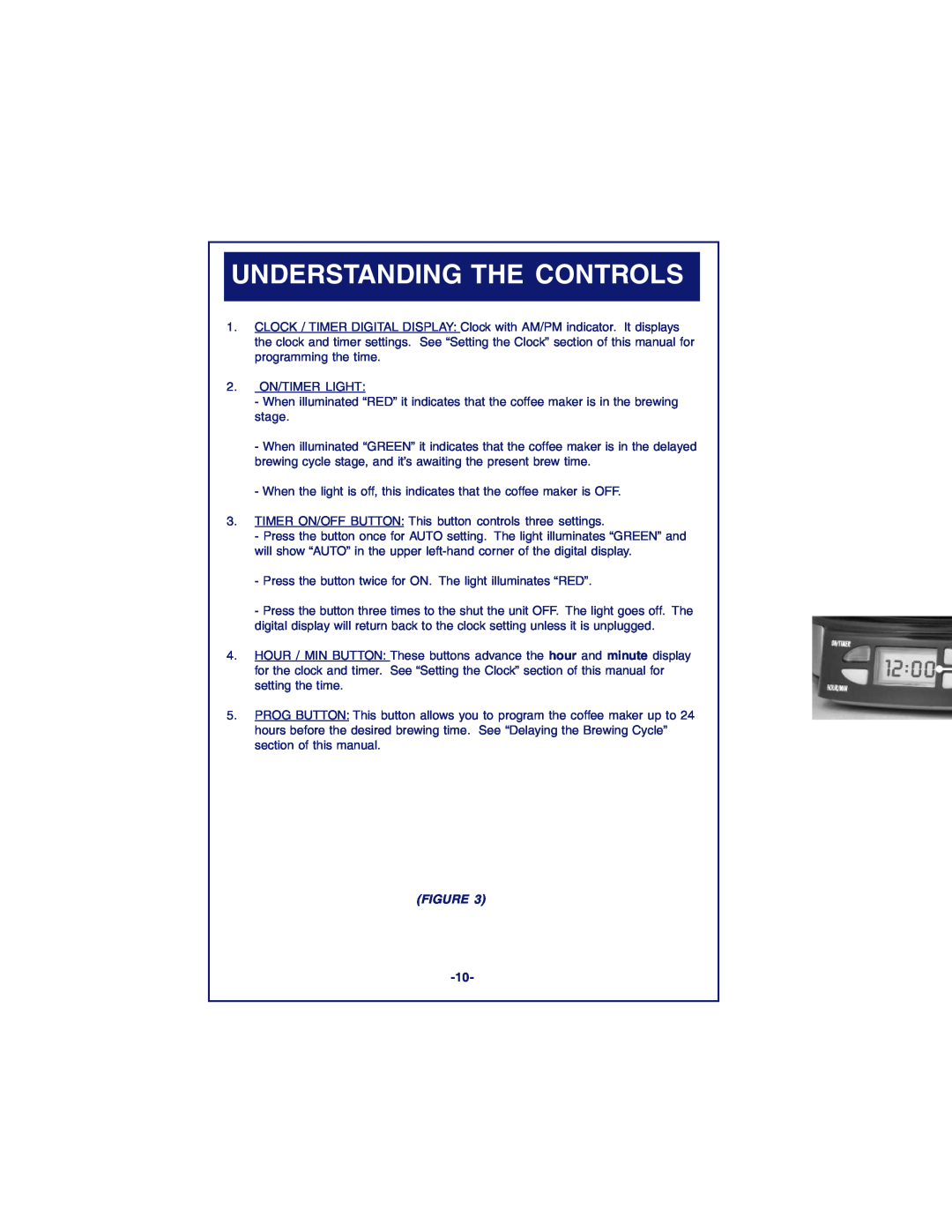UNDERSTANDING THE CONTROLS
1.CLOCK / TIMER DIGITAL DISPLAY: Clock with AM/PM indicator. It displays the clock and timer settings. See “Setting the Clock” section of this manual for programming the time.
2.ON/TIMER LIGHT:
-When illuminated “RED” it indicates that the coffee maker is in the brewing stage.
-When illuminated “GREEN” it indicates that the coffee maker is in the delayed brewing cycle stage, and it’s awaiting the present brew time.
-When the light is off, this indicates that the coffee maker is OFF.
3.TIMER ON/OFF BUTTON: This button controls three settings.
-Press the button once for AUTO setting. The light illuminates “GREEN” and will show “AUTO” in the upper
-Press the button twice for ON. The light illuminates “RED”.
-Press the button three times to the shut the unit OFF. The light goes off. The digital display will return back to the clock setting unless it is unplugged.
4.HOUR / MIN BUTTON: These buttons advance the hour and minute display for the clock and timer. See “Setting the Clock” section of this manual for setting the time.
5.PROG BUTTON: This button allows you to program the coffee maker up to 24 hours before the desired brewing time. See “Delaying the Brewing Cycle” section of this manual.