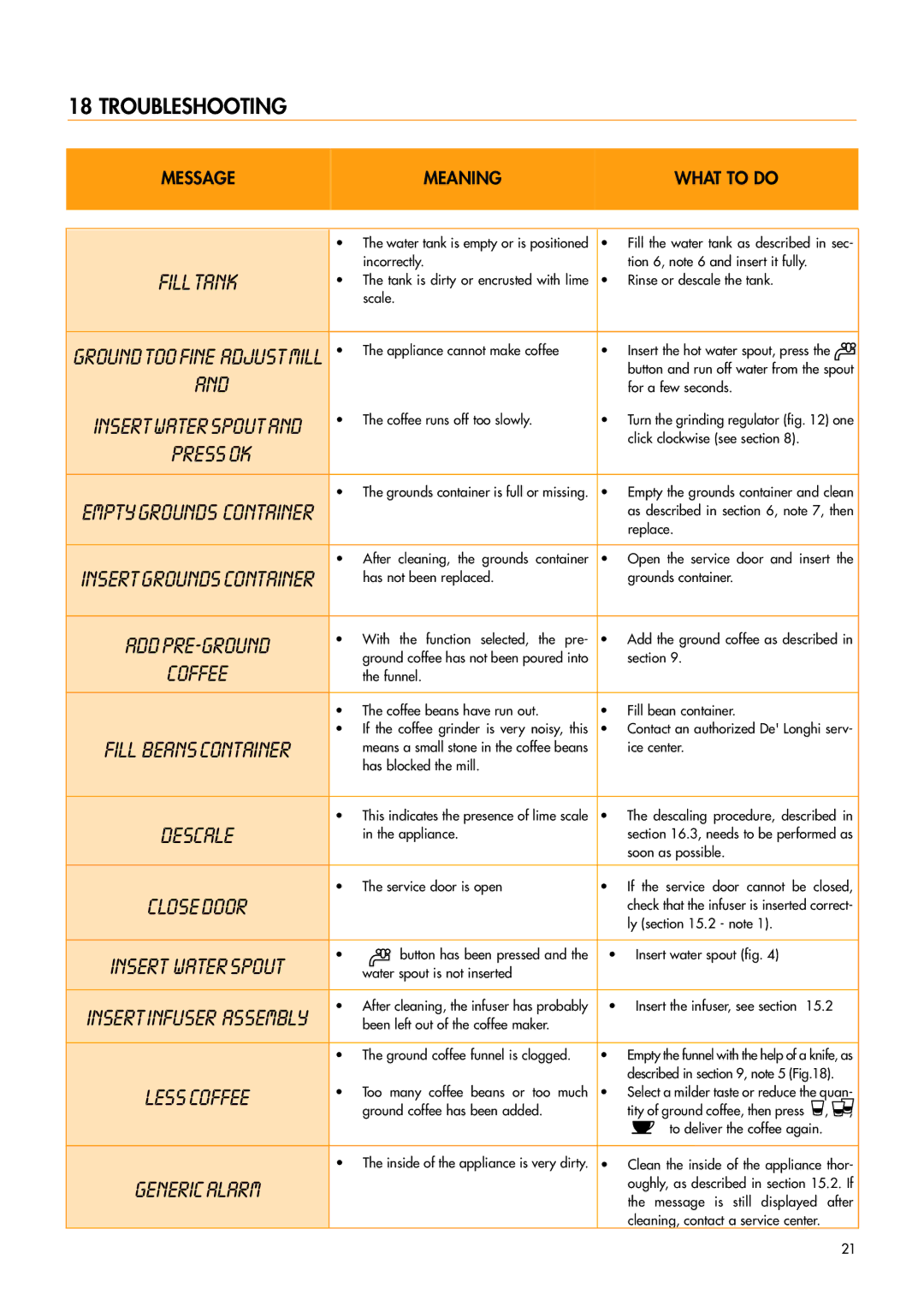HKKMDI003 specifications
The DeLonghi HKKMDI003 is a versatile kitchen appliance designed to elevate your cooking experience through its innovative features and reliable performance. This multifunctional gadget combines multiple cooking methods, making it a must-have for any home chef looking to save time without compromising on taste.One of the standout features of the HKKMDI003 is its advanced heating technology, which ensures even heat distribution across the cooking surface. This is achieved through the use of high-quality materials that enhance heat retention, providing consistent cooking results every time. From sautéing vegetables to simmering sauces, the HKKMDI003 can handle it all with ease.
The appliance is equipped with a powerful heating element that reaches optimal temperatures quickly, making it ideal for a variety of cooking tasks. Whether you are preparing a hearty stew or a delicate risotto, the precise temperature controls allow for perfect cooking every time. Additionally, the appliance has a user-friendly interface that includes intuitive knobs and buttons for easy operation.
Another key characteristic of the HKKMDI003 is its capacity. Designed to accommodate larger portions, it is perfect for families or for entertaining guests. The spacious cooking surface allows you to prepare multiple ingredients simultaneously, making it easy to create full-course meals in one go.
Safety is also a priority in the design of the DeLonghi HKKMDI003. Features such as non-slip feet provide stability during use, preventing any unwanted movement. The appliance is also designed with heat-resistant handles that ensure safe handling, even when cooking at high temperatures.
The HKKMDI003 is also easy to clean, featuring non-stick surfaces that make post-cooking cleanup hassle-free. Its sleek design not only looks great in any kitchen but is also compact enough for easy storage.
In conclusion, the DeLonghi HKKMDI003 stands out in the crowded kitchen appliance market due to its combination of advanced technology, user-friendly design, and safety features. Whether you are a beginner or an experienced cook, this multifunctional appliance provides an effective solution for diverse cooking methods, making it an indispensable tool in your kitchen arsenal. With the DeLonghi HKKMDI003, you can discover a new level of culinary creativity and efficiency.