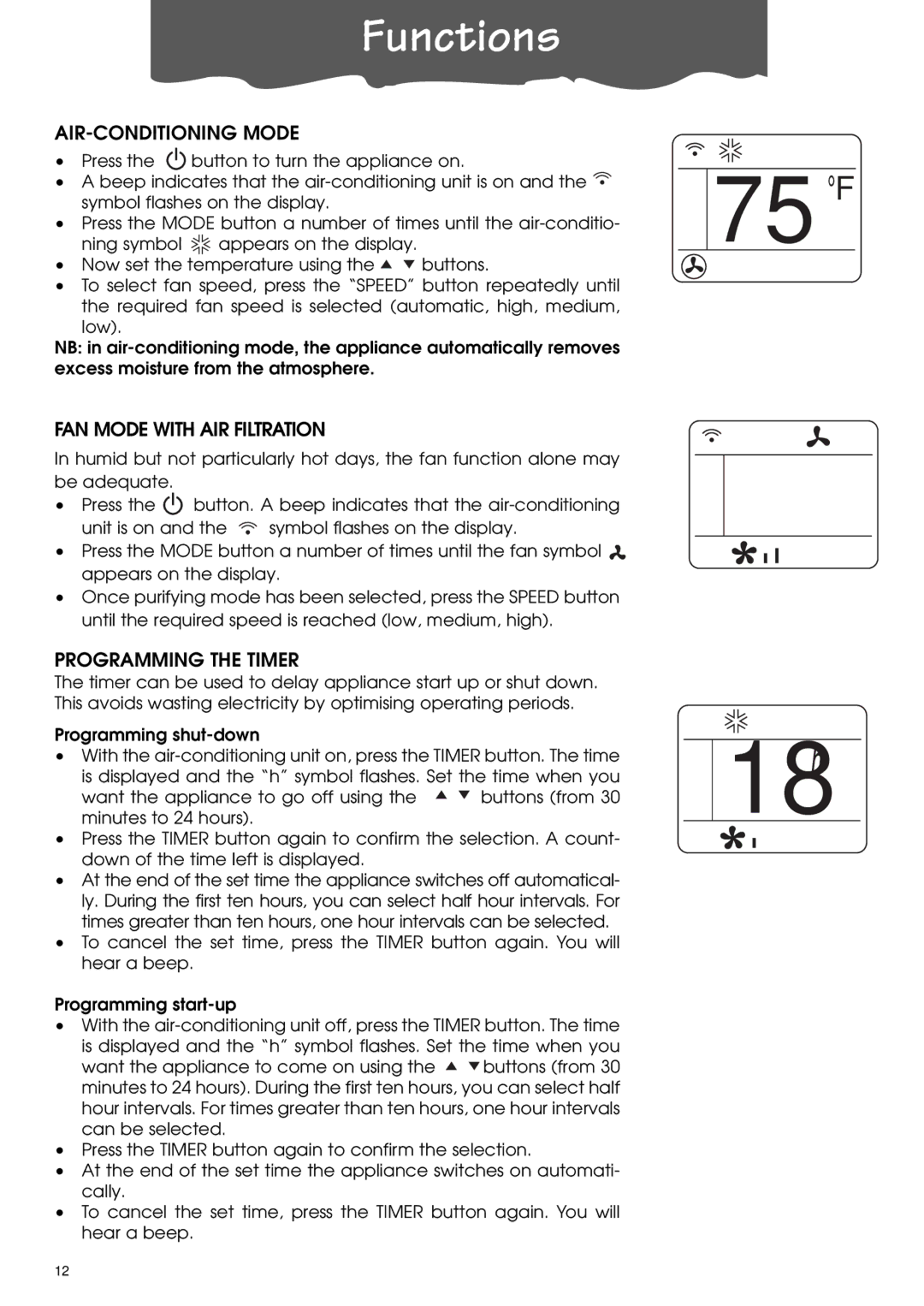PACL90 specifications
The DeLonghi PACL90 is a versatile and powerful portable air conditioner designed to provide effective cooling in various settings, making it an excellent choice for residential and office use. This model boasts a sleek design with a compact form factor, which means it can fit seamlessly into any room without taking up too much space.One of the main features of the PACL90 is its impressive cooling capacity of 9,500 BTU, making it suitable for rooms of up to 350 square feet. This level of cooling power ensures that even during the hottest summer days, users can maintain a comfortable indoor environment. The unit also features a dehumidifying function, which can remove up to 31 pints of moisture from the air per day, helping to create a more comfortable atmosphere while reducing the risk of mold and mildew growth.
The PACL90 utilizes advanced technologies to enhance its performance and energy efficiency. The unit is equipped with an Eco Real Feel technology, which not only cools the air but also optimizes humidity levels to create a more comfortable space. This technology adjusts the cooling power according to the temperature and humidity levels, ensuring efficient energy consumption without sacrificing comfort.
Additionally, the PACL90 features a digital remote control, allowing users to operate the unit from a distance. This remote control includes a timer function, enabling users to program the unit to turn off or on according to their schedules. The display panel is user-friendly, providing easy access to various settings such as fan speed and temperature control, making it simple for anyone to operate.
Sound levels are also a primary consideration with the PACL90, which operates at a relatively quiet 52 dB. This makes it suitable for use in bedrooms, living rooms, or workspaces without causing a significant disruption. The installation process is straightforward, with a window kit included for easy setup.
Overall, the DeLonghi PACL90 stands out for its blend of powerful cooling output, advanced technologies, and user-friendly features. Whether you're looking to cool a single room or maintain comfortable humidity levels, this portable air conditioner delivers efficiency and convenience in a compact design. Ideal for anyone seeking comfort during hot weather, the PACL90 promises reliable performance and satisfaction.