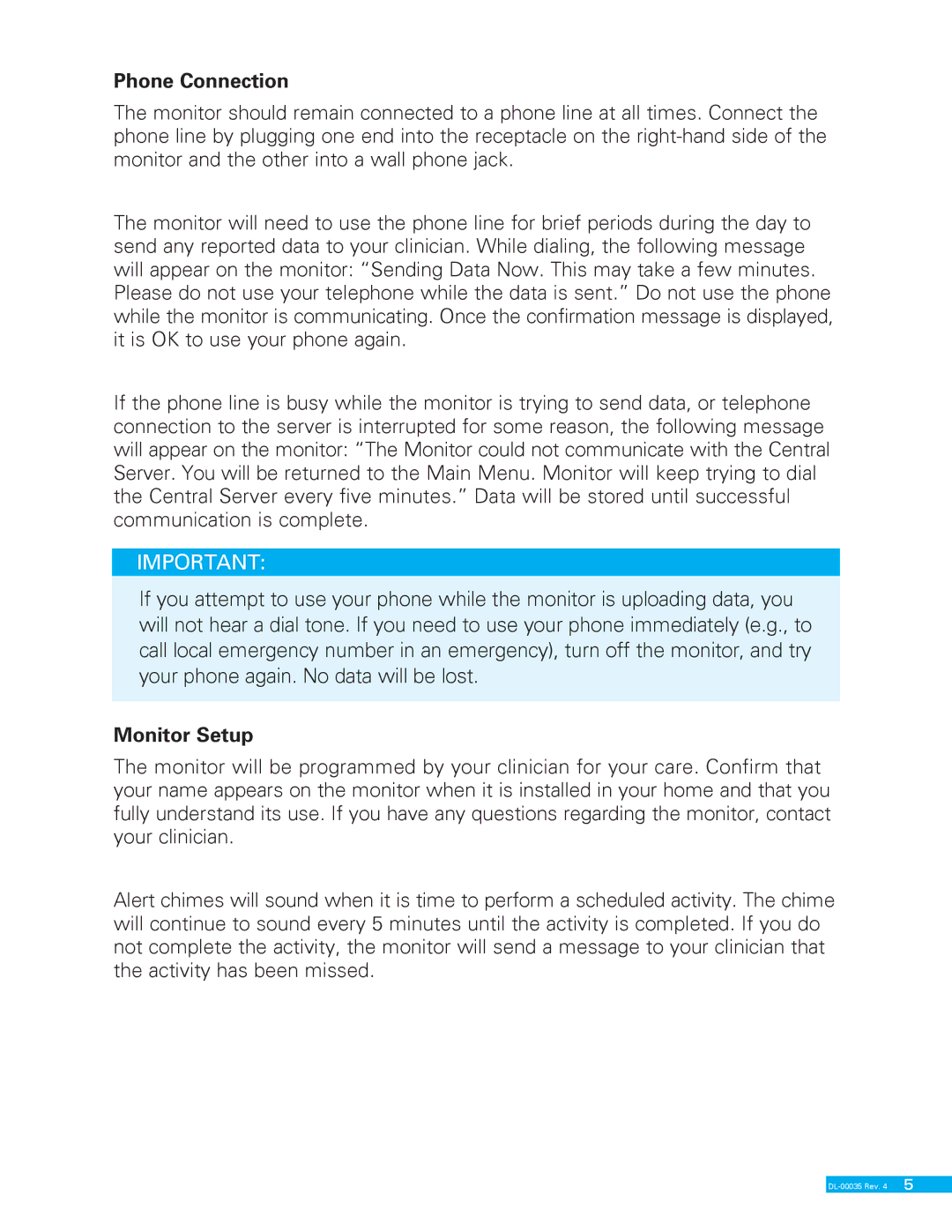Phone Connection
The monitor should remain connected to a phone line at all times. Connect the phone line by plugging one end into the receptacle on the
The monitor will need to use the phone line for brief periods during the day to send any reported data to your clinician. While dialing, the following message will appear on the monitor: “Sending Data Now. This may take a few minutes.
Please do not use your telephone while the data is sent.” Do not use the phone while the monitor is communicating. Once the confirmation message is displayed, it is OK to use your phone again.
If the phone line is busy while the monitor is trying to send data, or telephone connection to the server is interrupted for some reason, the following message will appear on the monitor: “The Monitor could not communicate with the Central Server. You will be returned to the Main Menu. Monitor will keep trying to dial the Central Server every five minutes.” Data will be stored until successful communication is complete.
IMPORTANT:
If you attempt to use your phone while the monitor is uploading data, you will not hear a dial tone. If you need to use your phone immediately (e.g., to call local emergency number in an emergency), turn off the monitor, and try your phone again. No data will be lost.
Monitor Setup
The monitor will be programmed by your clinician for your care. Confirm that your name appears on the monitor when it is installed in your home and that you fully understand its use. If you have any questions regarding the monitor, contact your clinician.
Alert chimes will sound when it is time to perform a scheduled activity. The chime will continue to sound every 5 minutes until the activity is completed. If you do not complete the activity, the monitor will send a message to your clinician that the activity has been missed.
| 5 |