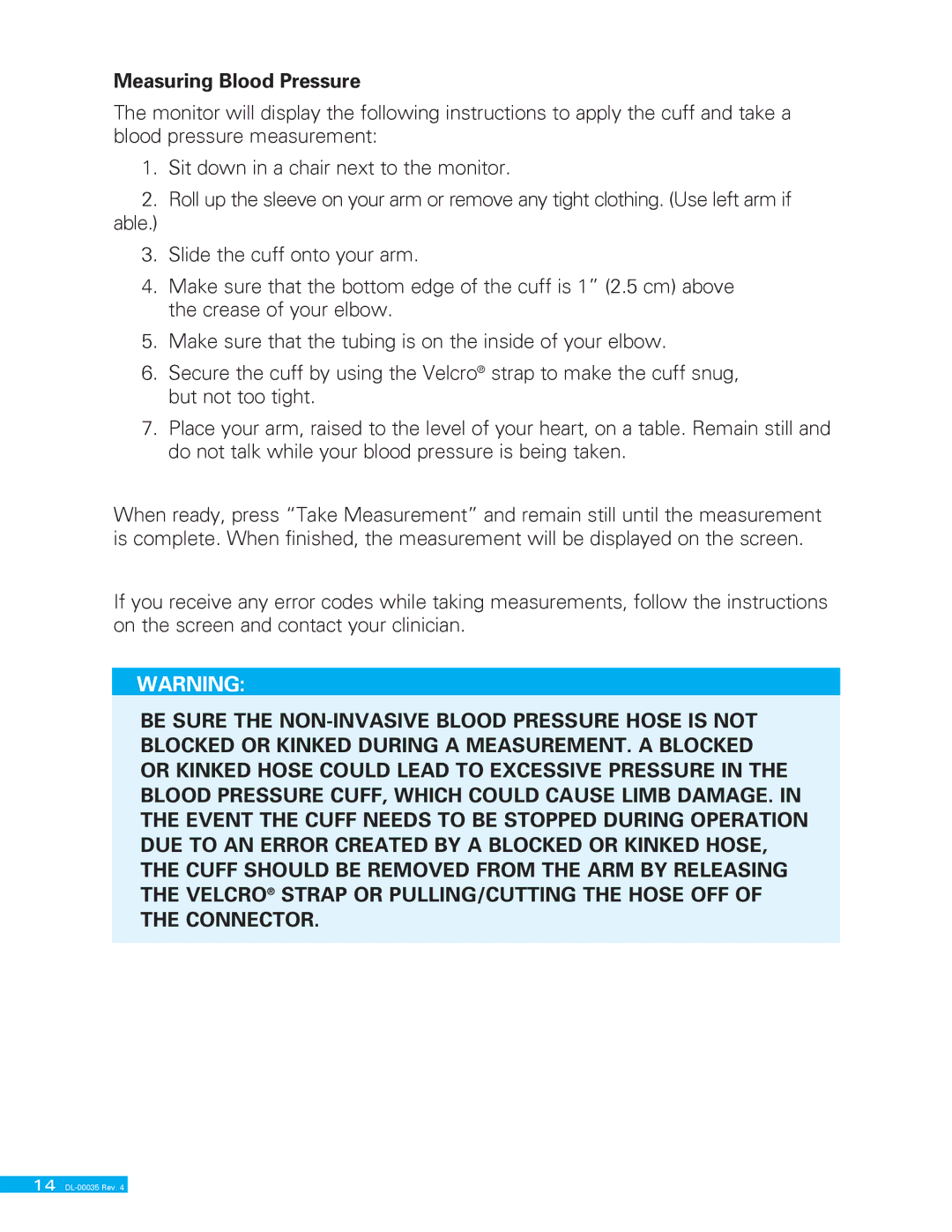Measuring Blood Pressure
The monitor will display the following instructions to apply the cuff and take a blood pressure measurement:
1.Sit down in a chair next to the monitor.
2.Roll up the sleeve on your arm or remove any tight clothing. (Use left arm if
able.)
3.Slide the cuff onto your arm.
4.Make sure that the bottom edge of the cuff is 1” (2.5 cm) above the crease of your elbow.
5.Make sure that the tubing is on the inside of your elbow.
6.Secure the cuff by using the Velcro® strap to make the cuff snug, but not too tight.
7.Place your arm, raised to the level of your heart, on a table. Remain still and do not talk while your blood pressure is being taken.
When ready, press “Take Measurement” and remain still until the measurement is complete. When finished, the measurement will be displayed on the screen.
If you receive any error codes while taking measurements, follow the instructions on the screen and contact your clinician.
WARNING:
BE SURE THE
14