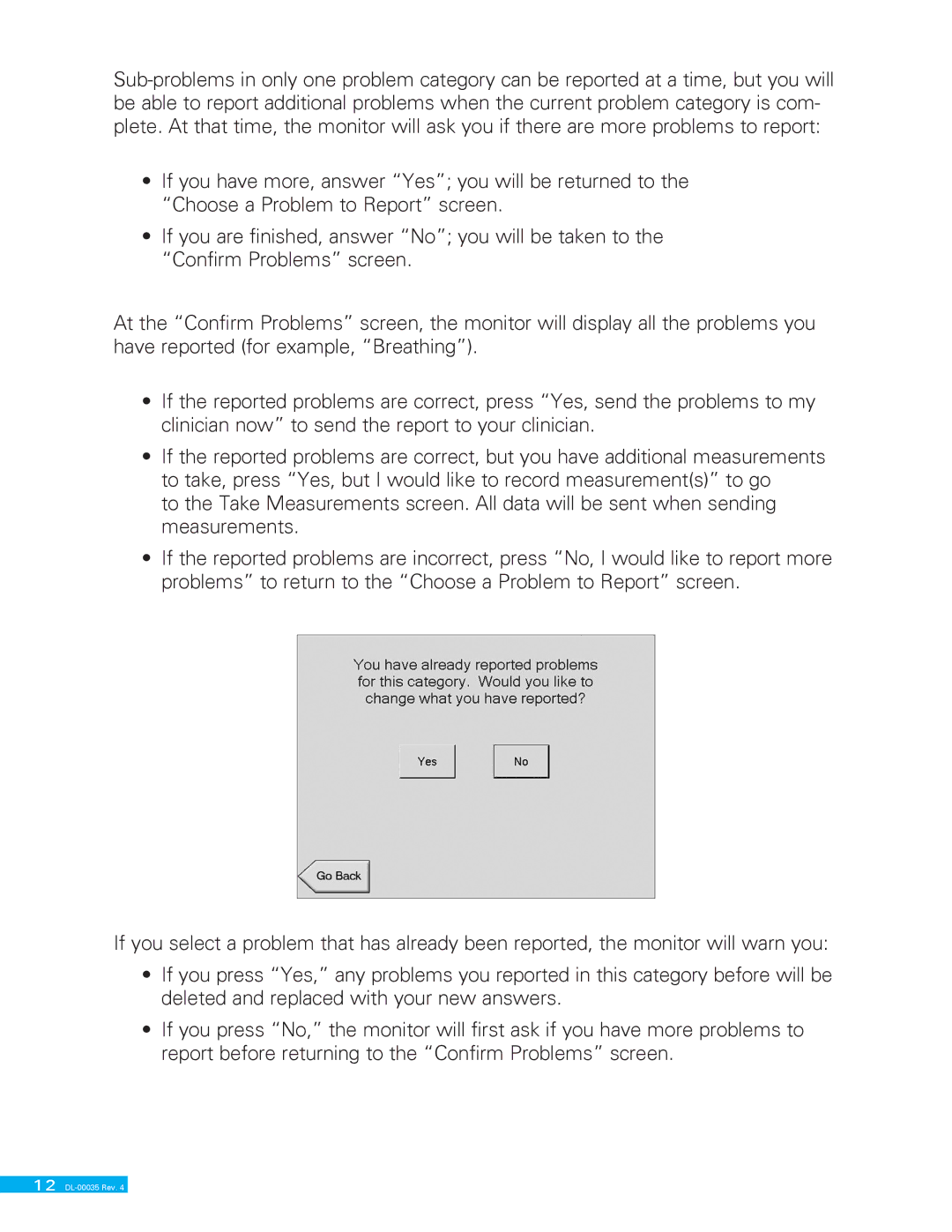•If you have more, answer “Yes”; you will be returned to the
“Choose a Problem to Report” screen.
•If you are finished, answer “No”; you will be taken to the
“Confirm Problems” screen.
At the “Confirm Problems” screen, the monitor will display all the problems you have reported (for example, “Breathing”).
•If the reported problems are correct, press “Yes, send the problems to my clinician now” to send the report to your clinician.
•If the reported problems are correct, but you have additional measurements to take, press “Yes, but I would like to record measurement(s)” to go
to the Take Measurements screen. All data will be sent when sending measurements.
•If the reported problems are incorrect, press “No, I would like to report more problems” to return to the “Choose a Problem to Report” screen.
If you select a problem that has already been reported, the monitor will warn you:
•If you press “Yes,” any problems you reported in this category before will be deleted and replaced with your new answers.
•If you press “No,” the monitor will first ask if you have more problems to report before returning to the “Confirm Problems” screen.