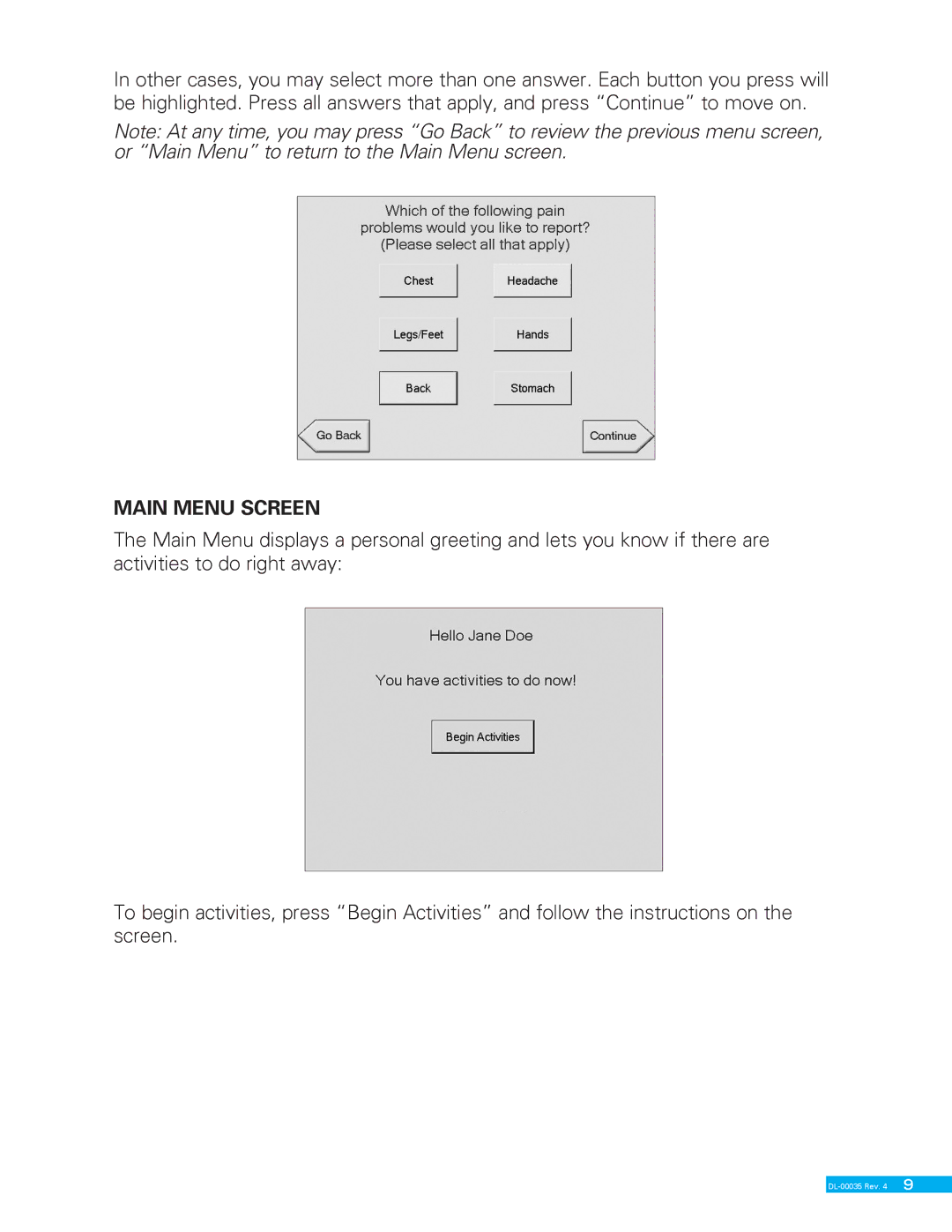In other cases, you may select more than one answer. Each button you press will be highlighted. Press all answers that apply, and press “Continue” to move on.
Note: At any time, you may press “Go Back” to review the previous menu screen, or “Main Menu” to return to the Main Menu screen.
MAIN MENU SCREEN
The Main Menu displays a personal greeting and lets you know if there are activities to do right away:
To begin activities, press “Begin Activities” and follow the instructions on the screen.
| 9 |