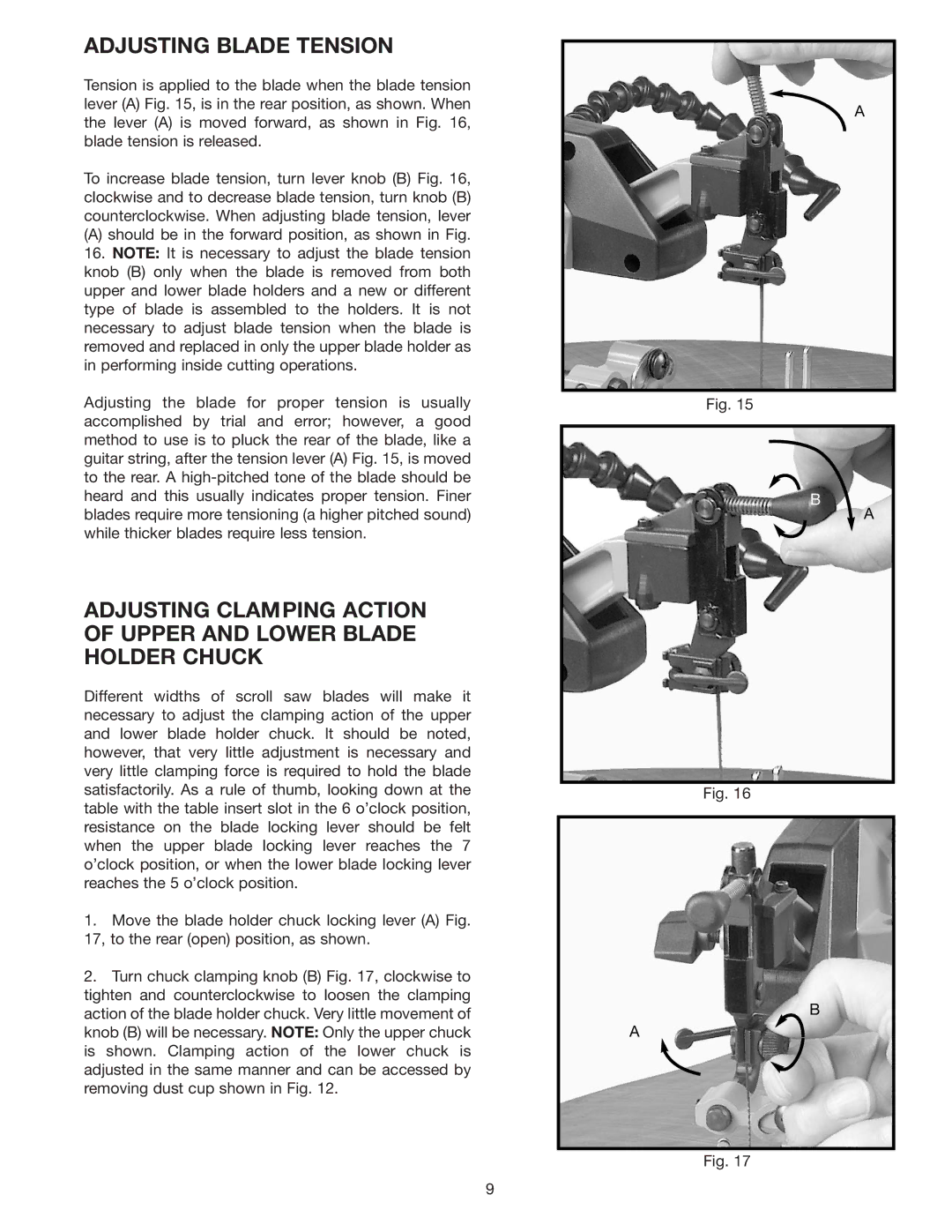ADJUSTING BLADE TENSION
Tension is applied to the blade when the blade tension lever (A) Fig. 15, is in the rear position, as shown. When the lever (A) is moved forward, as shown in Fig. 16, blade tension is released.
To increase blade tension, turn lever knob (B) Fig. 16, clockwise and to decrease blade tension, turn knob (B) counterclockwise. When adjusting blade tension, lever
(A)should be in the forward position, as shown in Fig. 16. NOTE: It is necessary to adjust the blade tension knob (B) only when the blade is removed from both upper and lower blade holders and a new or different type of blade is assembled to the holders. It is not necessary to adjust blade tension when the blade is removed and replaced in only the upper blade holder as in performing inside cutting operations.
Adjusting the blade for proper tension is usually accomplished by trial and error; however, a good method to use is to pluck the rear of the blade, like a guitar string, after the tension lever (A) Fig. 15, is moved to the rear. A
ADJUSTING CLAMPING ACTION OF UPPER AND LOWER BLADE HOLDER CHUCK
Different widths of scroll saw blades will make it necessary to adjust the clamping action of the upper and lower blade holder chuck. It should be noted, however, that very little adjustment is necessary and very little clamping force is required to hold the blade satisfactorily. As a rule of thumb, looking down at the table with the table insert slot in the 6 o’clock position, resistance on the blade locking lever should be felt when the upper blade locking lever reaches the 7 o’clock position, or when the lower blade locking lever reaches the 5 o’clock position.
1.Move the blade holder chuck locking lever (A) Fig. 17, to the rear (open) position, as shown.
2.Turn chuck clamping knob (B) Fig. 17, clockwise to tighten and counterclockwise to loosen the clamping action of the blade holder chuck. Very little movement of knob (B) will be necessary. NOTE: Only the upper chuck is shown. Clamping action of the lower chuck is adjusted in the same manner and can be accessed by removing dust cup shown in Fig. 12.
A
Fig. 15
B
![]() A
A
Fig. 16
B
A
Fig. 17
9