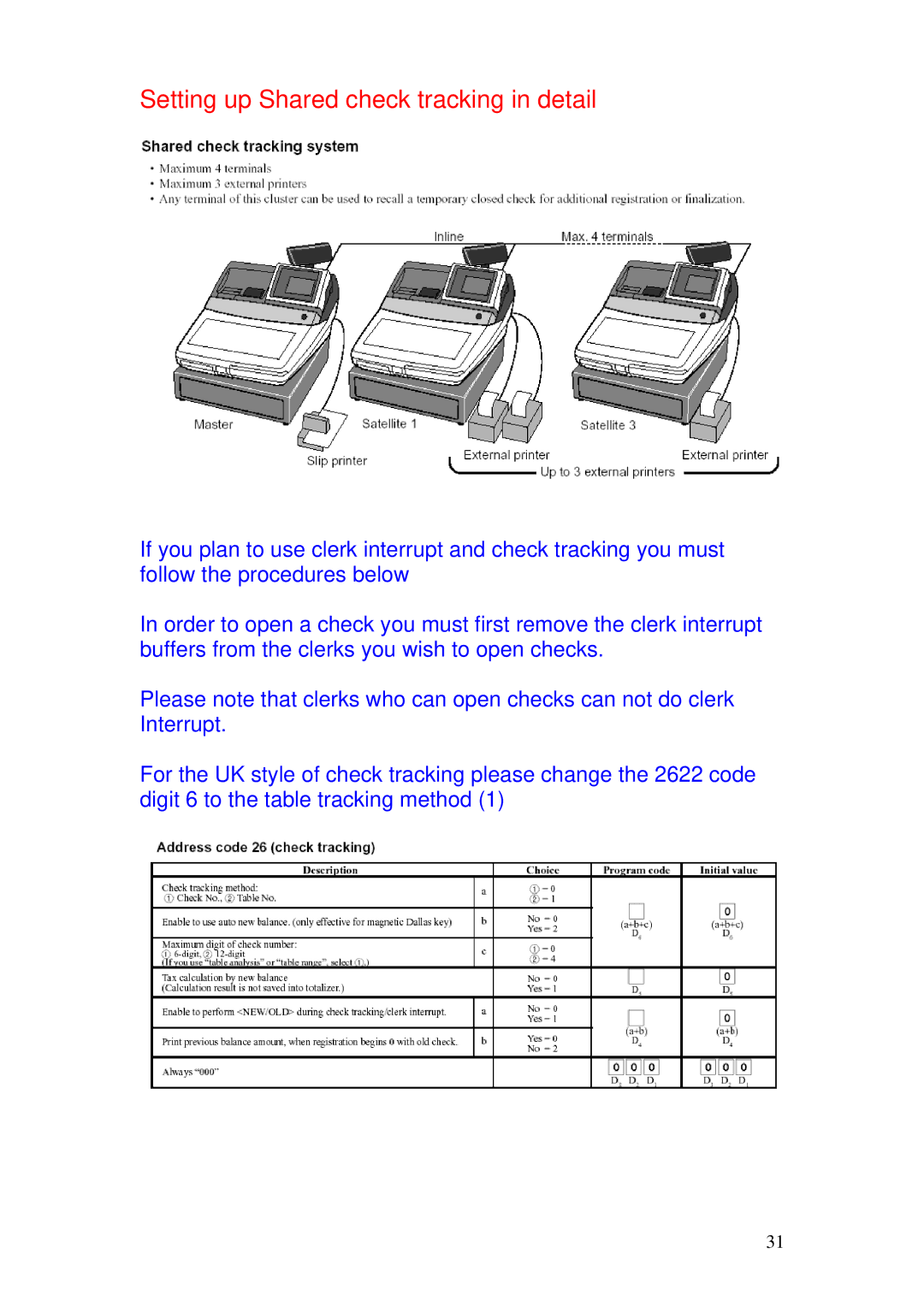Setting up Shared check tracking in detail
If you plan to use clerk interrupt and check tracking you must follow the procedures below
In order to open a check you must first remove the clerk interrupt buffers from the clerks you wish to open checks.
Please note that clerks who can open checks can not do clerk Interrupt.
For the UK style of check tracking please change the 2622 code digit 6 to the table tracking method (1)
31