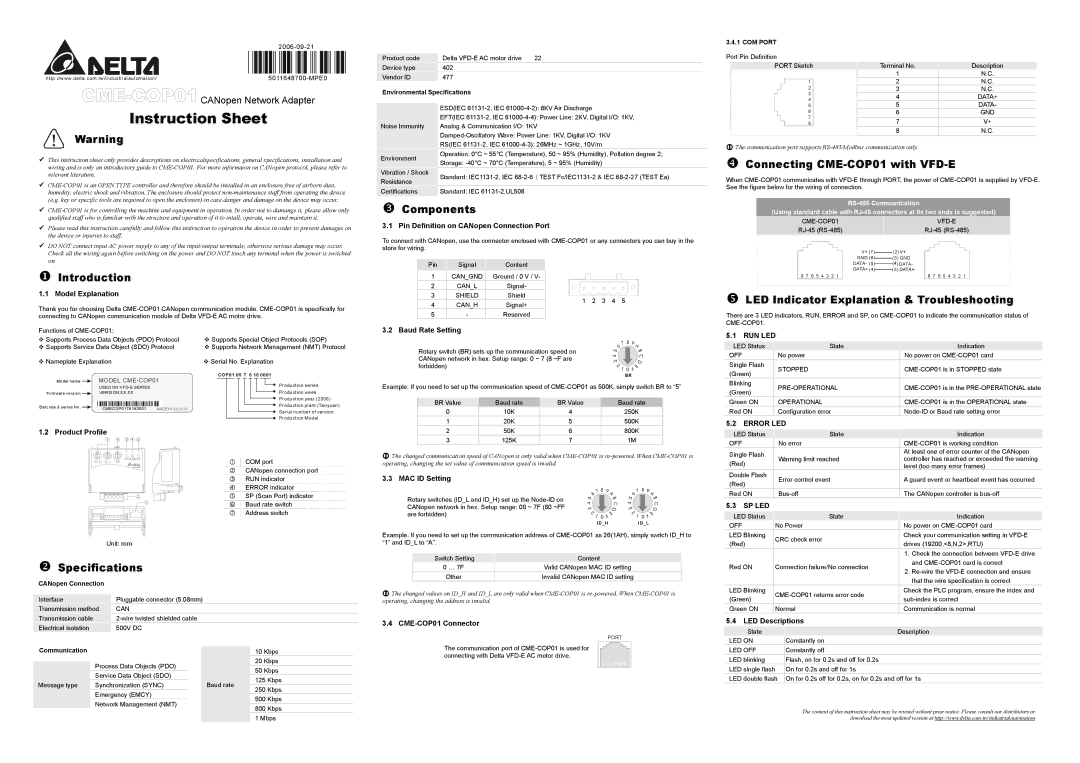CME-COP01 specifications
Delta Electronics has solidified its position as a global leader in power and thermal management solutions, and the CME-COP01 is a testament to its commitment to engineering excellence. This innovative product caters particularly to the needs of HVAC (heating, ventilation, and air conditioning) systems, providing efficient control and management capabilities that improve operational performance.The CME-COP01 features advanced control technology, enabling users to optimize energy consumption and enhance system reliability. With integrated algorithms, the device continuously monitors system performance and adjusts operational parameters in real-time, ensuring energy-efficient operation without compromising comfort or functionality. This capability significantly reduces energy costs and enhances the sustainability profile of installations.
One of the standout characteristics of the CME-COP01 is its user-friendly interface. The device comes equipped with a clear display and intuitive navigation, allowing operators to easily configure settings and monitor system status. This simplifies installation and maintenance tasks, which is crucial for facilities managers aiming to streamline operations and reduce downtime.
Communication flexibility is another key feature of the CME-COP01. The device supports multiple communication protocols, such as Modbus RTU and BACnet, facilitating seamless integration with existing building management systems. This interoperability ensures that users can effortlessly connect the CME-COP01 to larger networks, making it an ideal solution for smart buildings and IoT applications.
Moreover, the CME-COP01 is designed with a robust construction, ensuring resilience and long-term reliability in demanding environments. Its advanced thermal management features help in dissipating heat efficiently, contributing to prolonged component life and reduced maintenance needs.
In terms of power management, the CME-COP01 excels with its ability to support various voltage ranges, making it adaptable to different installations worldwide. This versatility not only expands its application potential but also enhances the device's overall market appeal.
Overall, the Delta Electronics CME-COP01 stands out as a highly effective and efficient solution for modern HVAC systems. Its combination of advanced control technology, user-friendly design, and robust communication capabilities positions it as a valuable asset for any facility management strategy. As organizations increasingly seek energy-efficient solutions to meet sustainability goals, the CME-COP01 represents a forward-thinking choice for enhancing operational efficiency and reducing environmental impact.