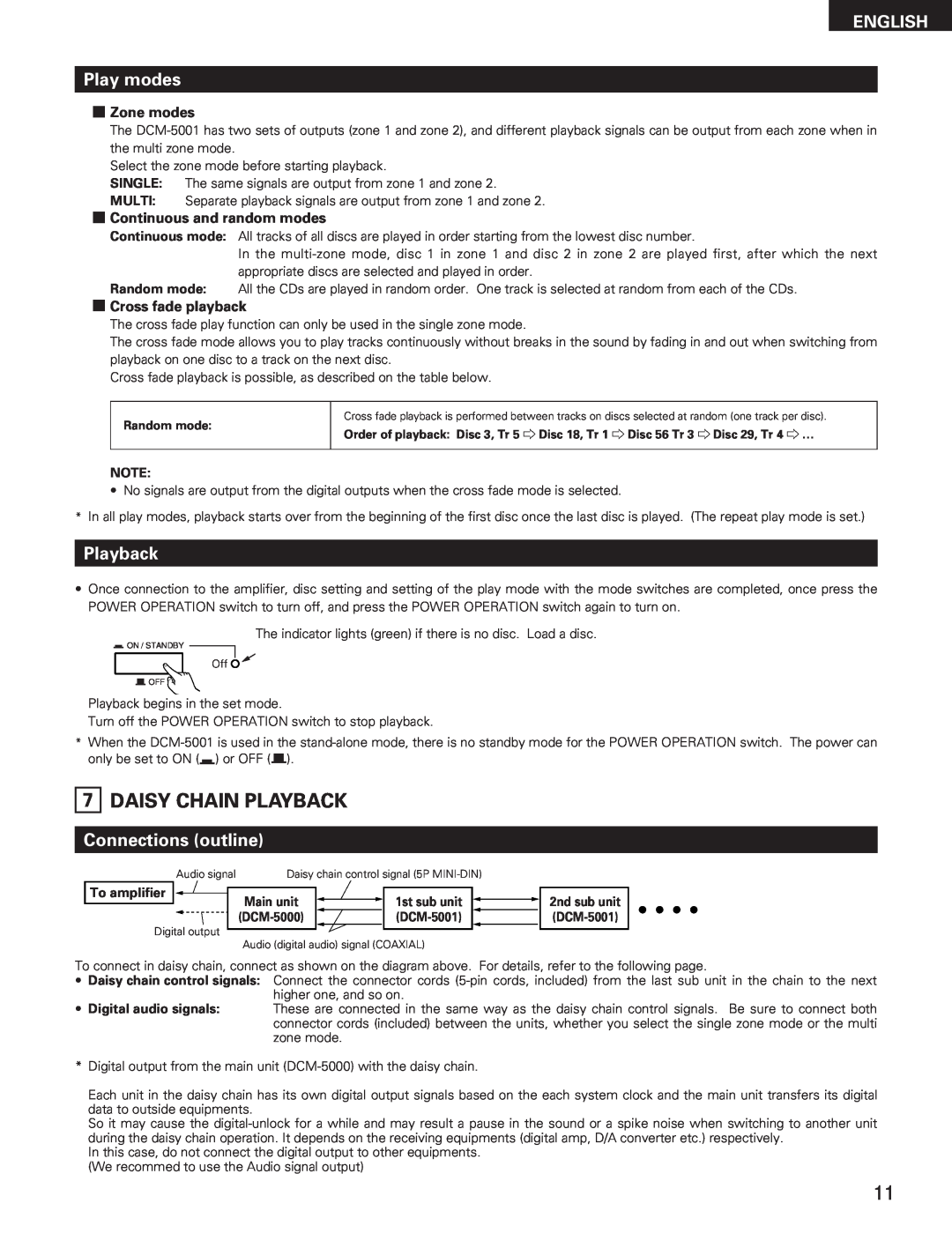ENGLISH
Play modes
2Zone modes
The
Select the zone mode before starting playback.
SINGLE: The same signals are output from zone 1 and zone 2.
MULTI: Separate playback signals are output from zone 1 and zone 2.
2Continuous and random modes
Continuous mode: All tracks of all discs are played in order starting from the lowest disc number.
In the
Random mode: All the CDs are played in random order. One track is selected at random from each of the CDs.
2Cross fade playback
The cross fade play function can only be used in the single zone mode.
The cross fade mode allows you to play tracks continuously without breaks in the sound by fading in and out when switching from playback on one disc to a track on the next disc.
Cross fade playback is possible, as described on the table below.
Random mode:
Cross fade playback is performed between tracks on discs selected at random (one track per disc).
Order of playback: Disc 3, Tr 5 e Disc 18, Tr 1 e Disc 56 Tr 3 e Disc 29, Tr 4 e …
NOTE:
•No signals are output from the digital outputs when the cross fade mode is selected.
*In all play modes, playback starts over from the beginning of the first disc once the last disc is played. (The repeat play mode is set.)
Playback
•Once connection to the amplifier, disc setting and setting of the play mode with the mode switches are completed, once press the POWER OPERATION switch to turn off, and press the POWER OPERATION switch again to turn on.
The indicator lights (green) if there is no disc. Load a disc.
![]() ON / STANDBY
ON / STANDBY
Off ![]()
![]() OFF
OFF
Playback begins in the set mode.
Turn off the POWER OPERATION switch to stop playback.
*When the
7 DAISY CHAIN PLAYBACK
Connections (outline)
Audio signal | Daisy chain control signal (5P |
To amplifier ![]()
![]()
Digital output
Main unit |
|
|
|
| 1st sub unit |
|
|
|
| ||
|
|
|
| ||
|
|
|
|
|
|
Audio (digital audio) signal (COAXIAL)
2nd sub unit
To connect in daisy chain, connect as shown on the diagram above. For details, refer to the following page.
•Daisy chain control signals: Connect the connector cords
•Digital audio signals: These are connected in the same way as the daisy chain control signals. Be sure to connect both connector cords (included) between the units, whether you select the single zone mode or the multi zone mode.
*Digital output from the main unit
Each unit in the daisy chain has its own digital output signals based on the each system clock and the main unit transfers its digital data to outside equipments.
So it may cause the
In this case, do not connect the digital output to other equipments. (We recommed to use the Audio signal output)
11