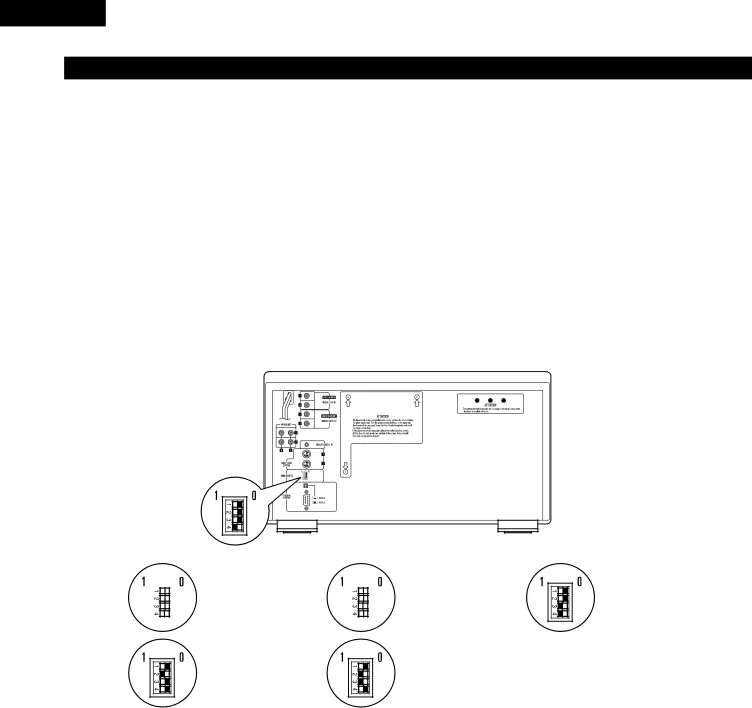
ENGLISH
MODE SWITCH settings
When using the
| Switch setting |
|
|
|
| Mode | |
|
|
|
|
|
|
|
|
SW1 | SW2 | SW3 | SW4 | Zone mode | Continuous/Random | Cross fade | Play mode |
|
|
|
|
|
|
|
|
1 | 1 | 1 | 0 | SINGLE | CONTINUE | — | Continuous playback in the single zone mode. |
|
|
|
|
|
|
|
|
1 | 1 | 0 | 1 | SINGLE | RANDOM | ON | Random, cross fade playback in the single zone mode. |
|
|
|
|
|
|
|
|
1 | 1 | 0 | 0 | SINGLE | RANDOM | OFF | Random playback in the single zone mode. |
|
|
|
|
|
|
|
|
1 | 0 | 1 | 1 | MULTI | CONTINUE | — | Continuous playback in the multi zone mode. |
|
|
|
|
|
|
|
|
1 | 0 | 0 | 1 | MULTI | RANDOM | — | Random playback in the multi zone mode. |
|
|
|
|
|
|
|
|
Switch and function settings |
| ||||||||||||
|
|
|
|
|
|
| |||||||
|
|
|
|
|
| Single zone output |
|
|
|
|
|
| Single zone output |
|
|
|
|
|
| Continuous play |
|
|
|
|
|
| Random play |
|
|
|
|
| |||||||||
|
|
|
|
|
| (Cross fade disabled) |
|
|
|
|
|
| Cross fade |
|
|
|
|
| |||||||||
|
|
|
|
| |||||||||
|
|
|
|
|
|
|
|
|
|
|
|
|
|
|
|
|
|
|
|
|
|
|
|
|
|
|
|
Single zone output Random play
No cross fade
10
