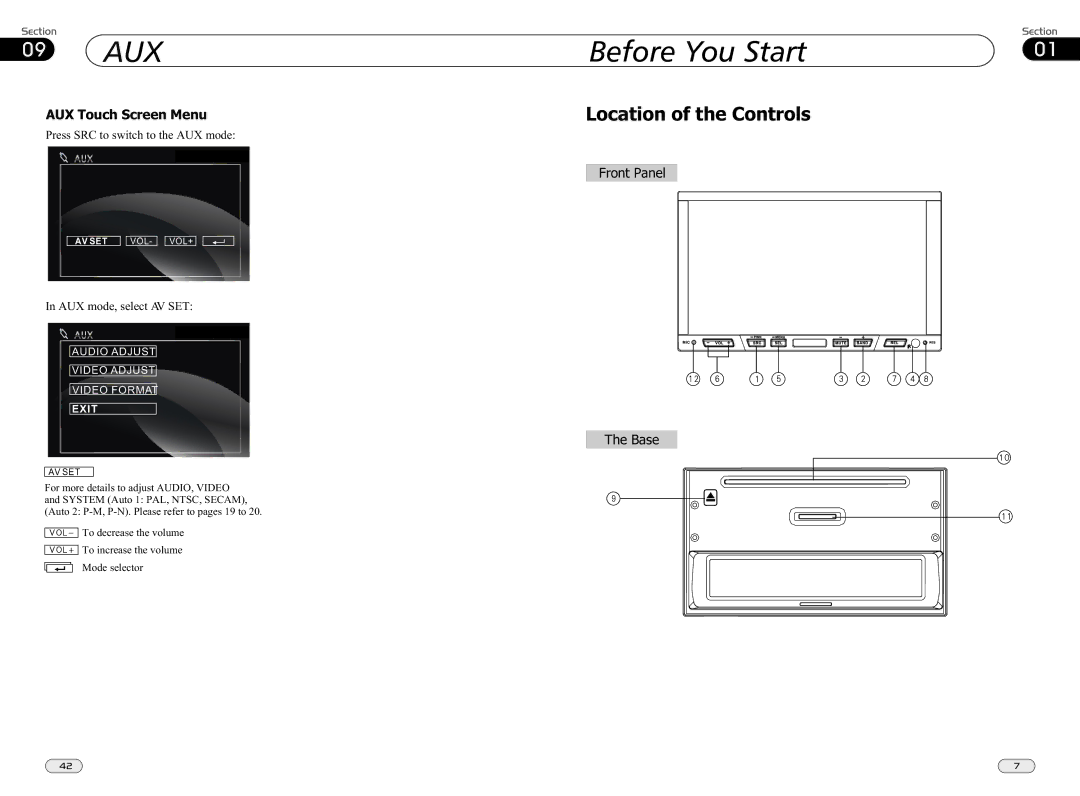09 AUX | Before You Start | 01 |
AUX Touch Screen Menu
Press SRC to switch to the AUX mode:
Location of the Controls
Front Panel
AV SET
VOL- ![]()
![]() VOL+
VOL+
In AUX mode, select AV SET:
AUDIO ADJUST
VIDEO ADJUST
VIDEO FORMAT
EXIT
The Base
AV SET
For more details to adjust AUDIO, VIDEO and SYSTEM (Auto 1: PAL, NTSC, SECAM), (Auto 2:





 To decrease the volume
To decrease the volume





 To increase the volume
To increase the volume
Mode selector
42 | 7 |