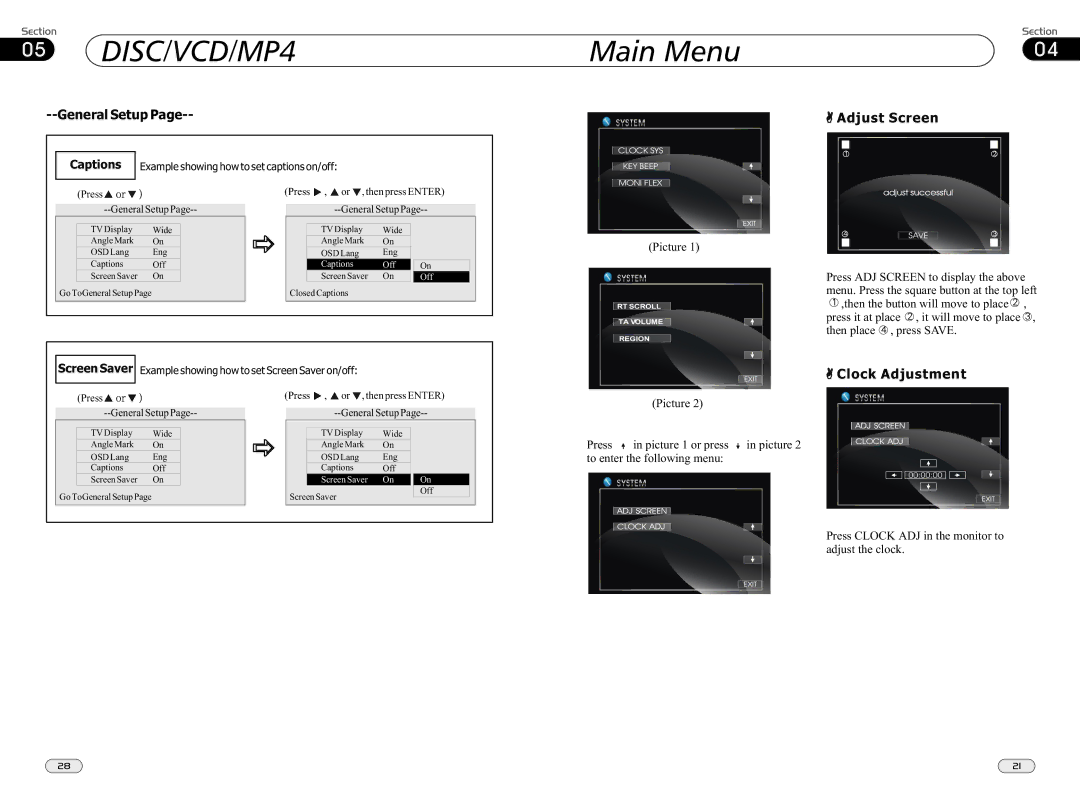05 DISC/VCD/MP4
DISC/VCD/MP4
Main Menu | 04 |
--General Setup Page--
|
|
|
|
|
|
|
|
|
|
|
|
|
|
| Captions |
| Example showing how to set captions on/off: |
|
|
|
|
| |||||
|
|
|
|
|
| (Press , or , then press ENTER) | |||||||
|
| (Press |
|
| |||||||||
|
|
|
|
| |||||||||
|
|
|
|
|
|
|
|
|
|
|
|
|
|
|
| TV Display | Wide |
| TV Display | Wide |
|
|
|
| |||
|
| Angle Mark | On |
|
|
| Angle Mark | On |
|
|
|
| |
|
| OSD Lang | Eng |
|
|
| OSD Lang | Eng |
|
|
|
| |
|
| Captions | Off |
|
|
| Captions | Off |
| On |
|
| |
|
| Screen Saver | On |
|
|
| Screen Saver | On |
| Off |
|
| |
| Go ToGeneral Setup Page |
| Closed Captions |
|
|
|
|
| |||||
|
|
|
|
|
|
|
|
|
|
|
|
|
|
|
|
|
|
|
|
|
|
|
|
|
|
|
|
|
|
|
|
|
|
|
|
|
|
|
|
|
|
| Screen Saver | Example showing how to set Screen Saver on/off: |
|
|
|
|
| ||||||
|
|
|
|
|
| (Press , or , then press ENTER) |
| ||||||
|
| (Press |
|
|
| ||||||||
|
|
|
|
|
| ||||||||
|
|
|
|
|
|
|
|
|
|
|
|
|
|
|
| TV Display | Wide |
| TV Display | Wide |
|
|
|
| |||
|
| Angle Mark | On |
|
|
| Angle Mark | On |
|
|
|
| |
|
| OSD Lang | Eng |
|
|
| OSD Lang | Eng |
|
|
|
| |
|
| Captions | Off |
|
|
| Captions | Off |
|
|
|
| |
|
| Screen Saver | On |
|
|
| Screen Saver | On |
| On |
|
| |
| Go ToGeneral Setup Page |
|
|
| Screen Saver |
|
| Off |
|
| |||
|
|
|
|
|
|
|
|
| |||||
|
|
|
|
|
|
|
|
|
|
|
|
|
|
|
|
|
|
|
|
|
|
|
|
|
|
|
|
CLOCK SYS
KEY BEEP
MONI FLEX
EXIT
(Picture 1)
RT SCROLL
TA VOLUME
REGION
EXIT
(Picture 2)
Press ![]() in picture 1 or press
in picture 1 or press ![]() in picture 2 to enter the following menu:
in picture 2 to enter the following menu:
CLOCK ![]()
EXIT
 Adjust Screen
Adjust Screen
SAVE
Press ADJ SCREEN to display the above menu. Press the square button at the top left ![]() ,then the button will move to place
,then the button will move to place ![]() , press it at place
, press it at place ![]() , it will move to place
, it will move to place ![]() , then place
, then place ![]() , press SAVE.
, press SAVE.
 Clock Adjustment
Clock Adjustment
CLOCK ![]()
![]()
![]() 00:00:00
00:00:00
EXIT
Press CLOCK ADJ in the monitor to
adjust the clock.
28 | 21 |