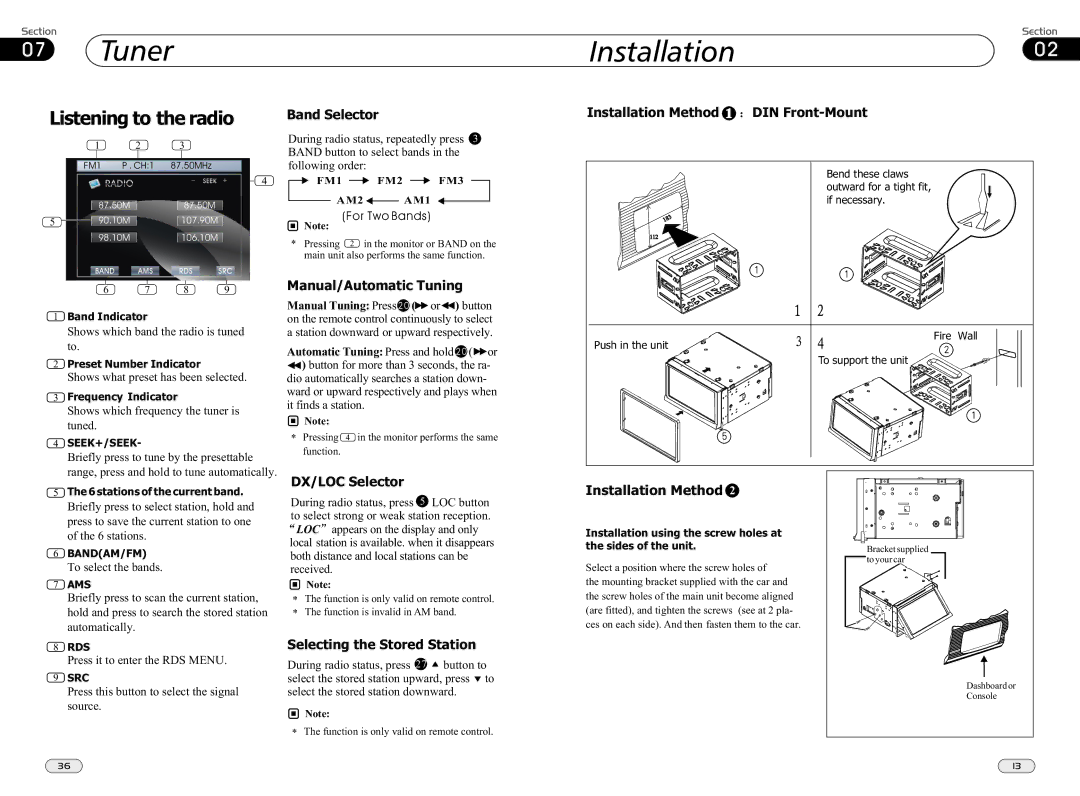07 Tuner
Tuner
Installation02
Listening to the radio
1 2 3
FM1 P . CH:1 87.50MHz
4
87.50M | 87.50M |
Band Selector
During radio status, repeatedly press 3
BAND button to select bands in the
following order:
FM1 ![]() FM2
FM2 ![]() FM3
FM3
AM2 ![]() AM1
AM1
Installation Method 1  DIN
DIN Front-Mount
Bend these claws outward for a tight fit, if necessary.
5 |
| 90.10M | 107.90M |
| |||
|
| 98.10M | 106.10M |
![]() Note:
Note:
(For Two Bands)
112
6 7 8 9
1 | Band Indicator |
| Shows which band the radio is tuned |
| to. |
2 | Preset Number Indicator |
| Shows what preset has been selected. |
3 | Frequency Indicator |
| Shows which frequency the tuner is |
| tuned. |
4 | SEEK+/SEEK- |
| Briefly press to tune by the presettable |
* Pressing 2 in the monitor or BAND on the main unit also performs the same function.
Manual/Automatic Tuning
Manual Tuning: Press![]() (
(![]() or
or![]() ) button on the remote control continuously to select a station downward or upward respectively.
) button on the remote control continuously to select a station downward or upward respectively.
Automatic Tuning: Press and hold (
( or
or
![]() ) button for more than 3 seconds, the ra- dio automatically searches a station down- ward or upward respectively and plays when it finds a station.
) button for more than 3 seconds, the ra- dio automatically searches a station down- ward or upward respectively and plays when it finds a station.
![]() Note:
Note:
*Pressing 4 in the monitor performs the same function.
![]()
![]() Fire Wall Push in the unit
Fire Wall Push in the unit ![]()
To support the unit ![]()
![]()
| range, press and hold to tune automatically. |
5 | The 6 stations of the current band. |
| Briefly press to select station, hold and |
| press to save the current station to one |
| of the 6 stations. |
6 | BAND(AM/FM) |
| To select the bands. |
7 | AMS |
| Briefly press to scan the current station, |
| hold and press to search the stored station |
| automatically. |
8 | RDS |
| Press it to enter the RDS MENU. |
9 | SRC |
| Press this button to select the signal |
| source. |
36
DX/LOC Selector
During radio status, press 5 LOC button to select strong or weak station reception.
LOC appears on the display and only local station is available. when it disappears both distance and local stations can be received.
![]() Note:
Note:
*The function is only valid on remote control.
*The function is invalid in AM band.
Selecting the Stored Station
During radio status, press 27 ![]() button to select the stored station upward, press
button to select the stored station upward, press ![]() to select the stored station downward.
to select the stored station downward.
![]() Note:
Note:
* The function is only valid on remote control.
Installation Method 2
Installation using the screw holes at the sides of the unit.
Select a position where the screw holes of
the mounting bracket supplied with the car and
the screw holes of the main unit become aligned
(are fitted), and tighten the screws (see at 2 pla-
ces on each side). And then fasten them to the car.
Bracket supplied |
to your car |
Dashboard or |
Console |
13 |