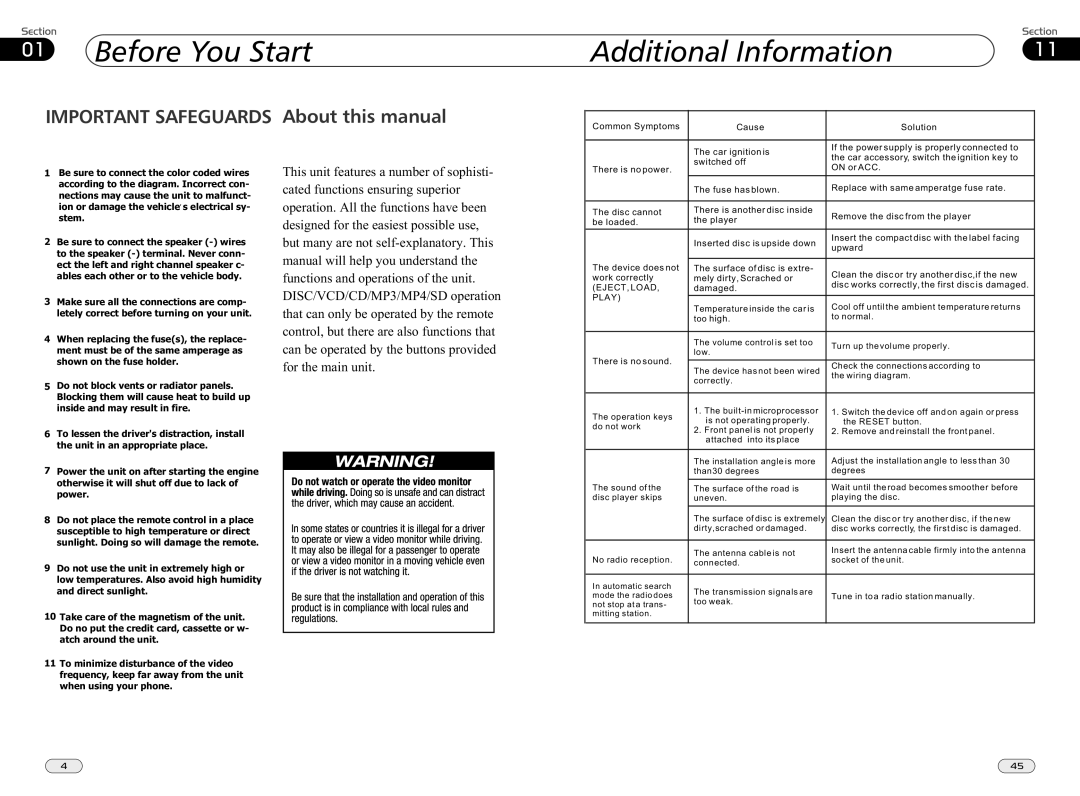01Before You Start
IMPORTANT SAFEGUARDS About this manual
Additional Information | 11 | ||
|
|
|
|
Common Symptoms | Cause | Solution | |
|
|
| |
| If the power supply is properly connected to | ||
| The car ignition is |
|
|
| the car accessory, switch the ignition key to | ||
| switched off |
|
|
| ON or ACC. |
|
|
1Be sure to connect the color coded wires according to the diagram. Incorrect con- nections may cause the unit to malfunct- ion or damage the vehicle, s electrical sy- stem.
2Be sure to connect the speaker
3Make sure all the connections are comp- letely correct before turning on your unit.
4When replacing the fuse(s), the replace- ment must be of the same amperage as shown on the fuse holder.
5Do not block vents or radiator panels. Blocking them will cause heat to build up inside and may result in fire.
6To lessen the driver's distraction, install the unit in an appropriate place.
7Power the unit on after starting the engine otherwise it will shut off due to lack of power.
8Do not place the remote control in a place susceptible to high temperature or direct sunlight. Doing so will damage the remote.
9Do not use the unit in extremely high or low temperatures. Also avoid high humidity and direct sunlight.
10Take care of the magnetism of the unit. Do no put the credit card, cassette or w- atch around the unit.
11To minimize disturbance of the video frequency, keep far away from the unit when using your phone.
This unit features a number of sophisti- cated functions ensuring superior operation. All the functions have been designed for the easiest possible use, but many are not
There is no power. |
|
| |
| The fuse has blown. | Replace with same amperatge fuse rate. | |
|
|
| |
The disc cannot | There is another disc inside | Remove the disc from the player | |
be loaded. | the player | ||
| |||
| Inserted disc is upside down | Insert the compact disc with the label facing | |
| upward | ||
|
| ||
The device does not |
|
| |
The surface of disc is extre- | Clean the disc or try another disc,if the new | ||
work correctly | mely dirty, Scrached or | ||
(EJECT, LOAD, | damaged. | disc works correctly, the first disc is damaged. | |
PLAY) |
|
| |
Temperature inside the car is | Cool off until the ambient temperature returns | ||
| |||
| too high. | to normal. | |
|
|
| |
| The volume control is set too | Turn up the volume properly. | |
| low. | ||
There is no sound. |
| ||
The device has not been wired | Check the connections according to | ||
| |||
| the wiring diagram. | ||
| correctly. | ||
|
| ||
|
|
| |
The operation keys | 1. The | 1. Switch the device off and on again or press | |
is not operating properly. | the RESET button. | ||
do not work | |||
2. Front panel is not properly | 2. Remove and reinstall the front panel. | ||
| |||
| attached into its place |
| |
|
|
| |
| The installation angle is more | Adjust the installation angle to less than 30 | |
| than30 degrees | degrees | |
The sound of the | The surface of the road is | Wait until the road becomes smoother before | |
disc player skips | uneven. | playing the disc. | |
|
|
| |
| The surface of disc is extremely | Clean the disc or try another disc, if the new | |
| dirty,scrached or damaged. | disc works correctly, the first disc is damaged. | |
|
|
| |
| The antenna cable is not | Insert the antenna cable firmly into the antenna | |
No radio reception. | socket of the unit. | ||
connected. | |||
|
| ||
|
|
| |
In automatic search | The transmission signals are |
| |
mode the radio does | Tune in to a radio station manually. | ||
not stop at a trans- | too weak. |
| |
mitting station. |
|
|
4 | 45 |