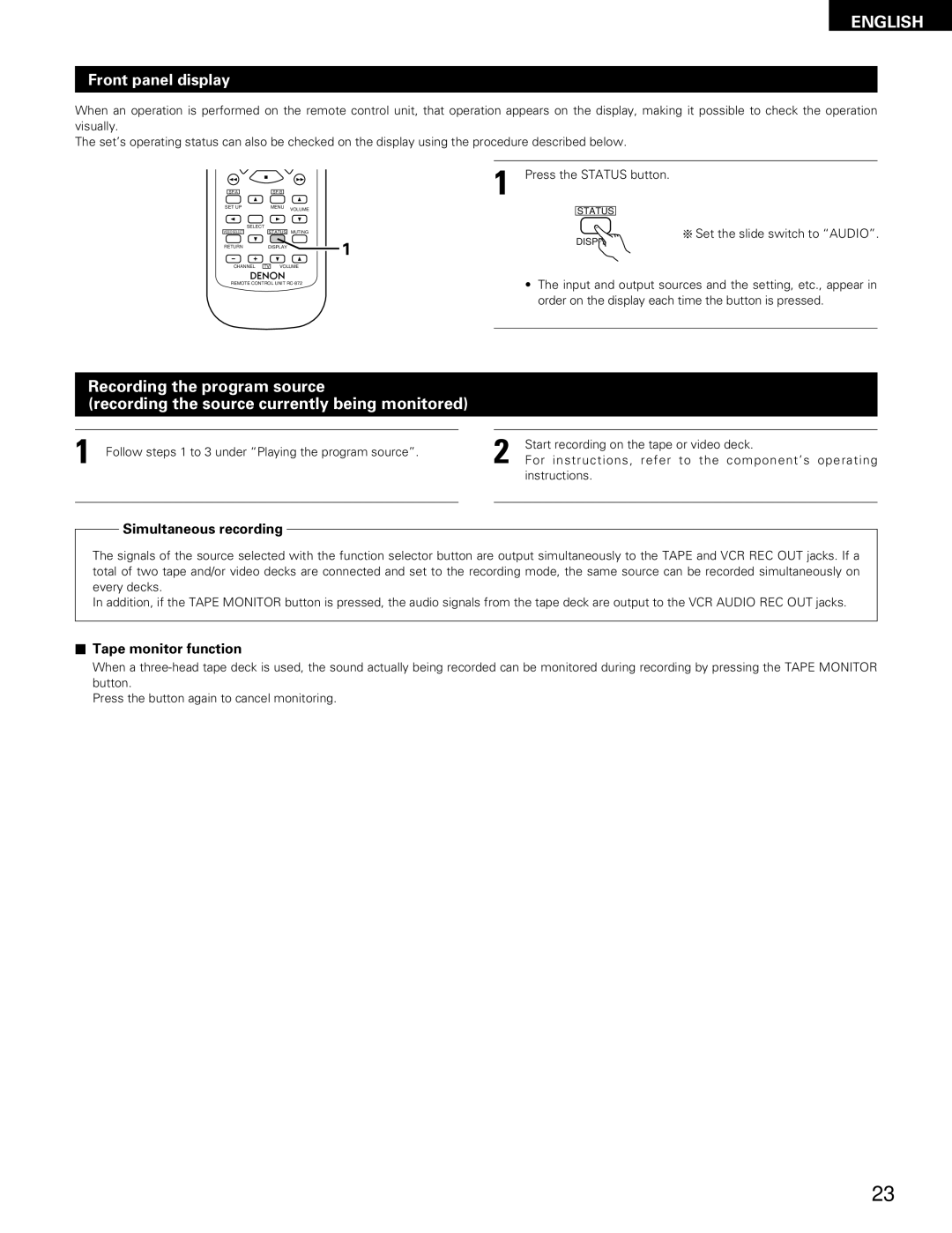ENGLISH
Front panel display
When an operation is performed on the remote control unit, that operation appears on the display, making it possible to check the operation visually.
The set’s operating status can also be checked on the display using the procedure described below.
6 | 2 | 7 |
| ||
|
1Press the STATUS button.
SET UP | MENU | VOLUME |
|
| SELECT |
|
|
VIDEO SELECT | STATUS MUTING | 1 | |
RETURN | DISPLAY |
| |
STATUS
DISPLAY
![]()
![]() Set the slide switch to “AUDIO”.
Set the slide switch to “AUDIO”.
CHANNEL TV | VOLUME |
B
REMOTE CONTROL UNIT
•The input and output sources and the setting, etc., appear in order on the display each time the button is pressed.
Recording the program source
(recording the source currently being monitored)
1Follow steps 1 to 3 under “Playing the program source”.
2Start recording on the tape or video deck.
For instructions, refer to the component’s operating instructions.
Simultaneous recording
The signals of the source selected with the function selector button are output simultaneously to the TAPE and VCR REC OUT jacks. If a total of two tape and/or video decks are connected and set to the recording mode, the same source can be recorded simultaneously on every decks.
In addition, if the TAPE MONITOR button is pressed, the audio signals from the tape deck are output to the VCR AUDIO REC OUT jacks.
2Tape monitor function
When a
Press the button again to cancel monitoring.
23