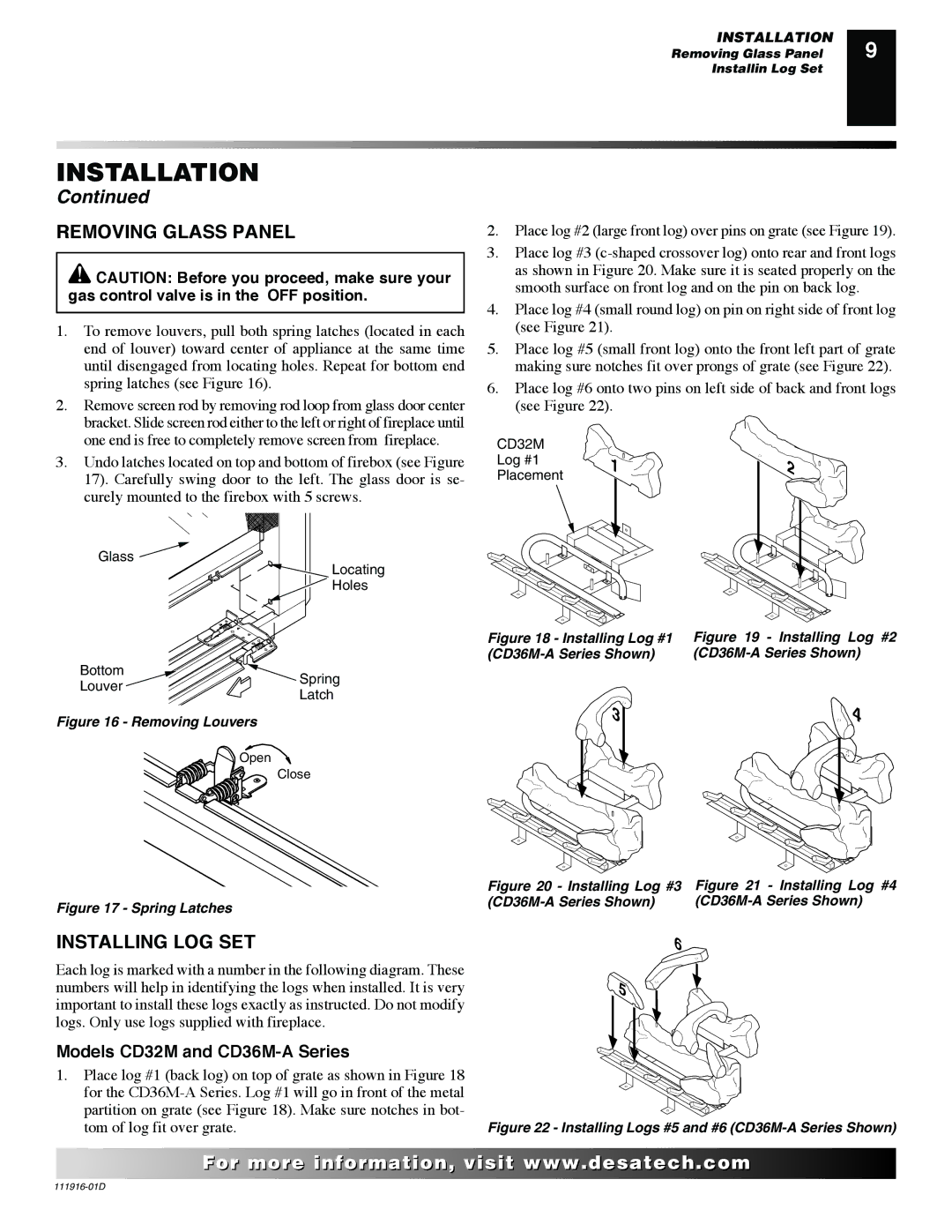INSTALLATION
Removing Glass Panel Installin Log Set
9
INSTALLATION
Continued
REMOVING GLASS PANEL
![]() CAUTION: Before you proceed, make sure your gas control valve is in the OFF position.
CAUTION: Before you proceed, make sure your gas control valve is in the OFF position.
1.To remove louvers, pull both spring latches (located in each end of louver) toward center of appliance at the same time until disengaged from locating holes. Repeat for bottom end spring latches (see Figure 16).
2.Remove screen rod by removing rod loop from glass door center bracket. Slide screen rod either to the left or right of fireplace until one end is free to completely remove screen from fireplace.
3.Undo latches located on top and bottom of firebox (see Figure 17). Carefully swing door to the left. The glass door is se- curely mounted to the firebox with 5 screws.
Glass ![]()
![]() Locating
Locating
![]() Holes
Holes
Bottom
LouverSpring
Latch
Figure 16 - Removing Louvers
![]()
![]() Open
Open
Close
Figure 17 - Spring Latches
INSTALLING LOG SET
Each log is marked with a number in the following diagram. These numbers will help in identifying the logs when installed. It is very important to install these logs exactly as instructed. Do not modify logs. Only use logs supplied with fireplace.
Models CD32M and CD36M-A Series
1.Place log #1 (back log) on top of grate as shown in Figure 18 for the
2.Place log #2 (large front log) over pins on grate (see Figure 19).
3.Place log #3
4.Place log #4 (small round log) on pin on right side of front log (see Figure 21).
5.Place log #5 (small front log) onto the front left part of grate making sure notches fit over prongs of grate (see Figure 22).
6.Place log #6 onto two pins on left side of back and front logs (see Figure 22).
CD32M |
|
| |
Log #1 | 1 | 2 | |
Placement | |||
| |||
|
|
Figure 18 - Installing Log #1 | Figure 19 - Installing Log #2 |
3 | 4 |
Figure 20 - Installing Log #3 | Figure 21 - Installing Log #4 |
6 |
|
5 |
|
Figure 22 - Installing Logs #5 and #6 (CD36M-A Series Shown)
![]()
![]()
![]()
![]()
![]() For
For![]()
![]()
![]()
![]()
![]()
![]()
![]()
![]()
![]()
![]()
![]()
![]()
![]() .
.![]()
![]()
![]()
![]() .com
.com![]()
![]()
![]()
![]()
![]()