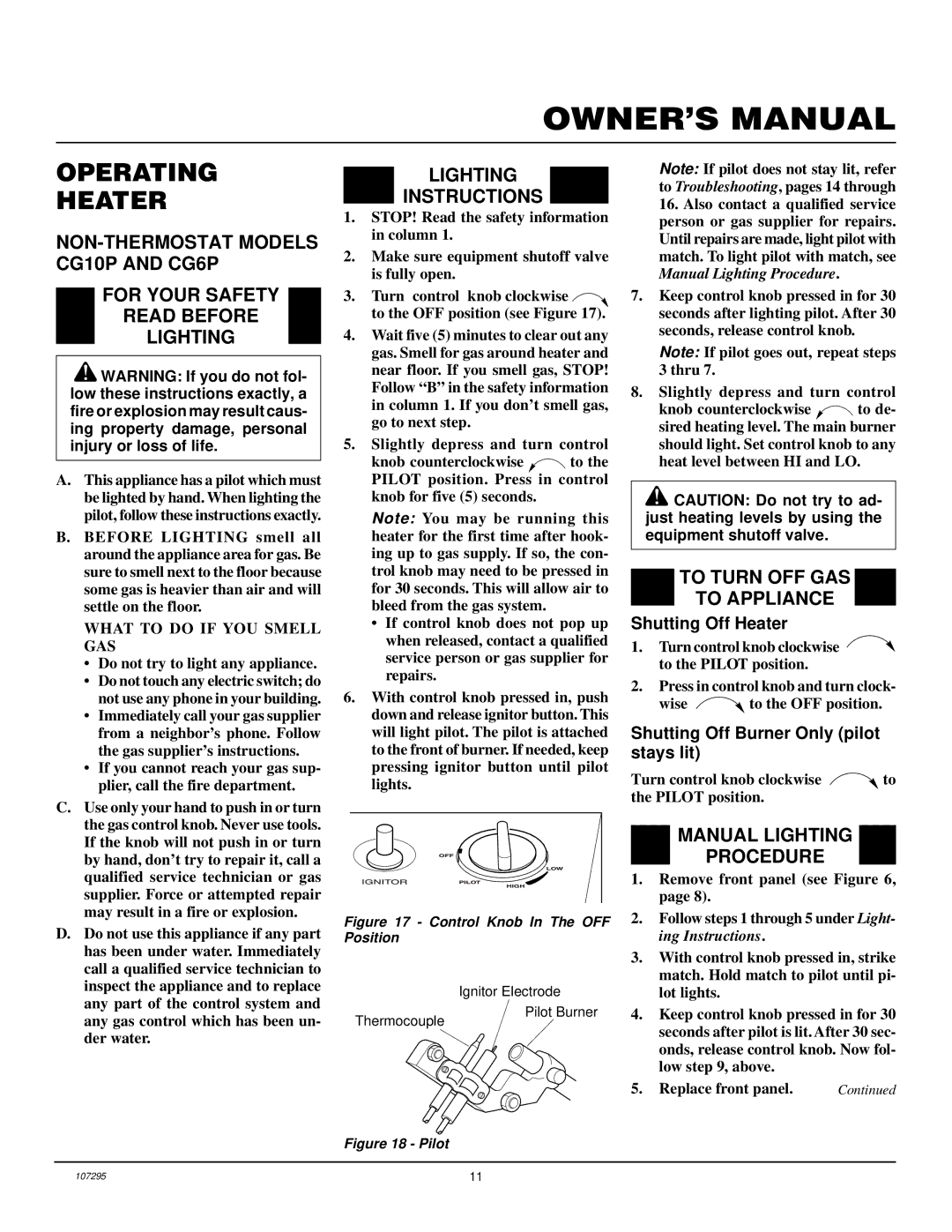CG10P, CG6P, CGS10P specifications
Desa CGS10P, CG10P, and CG6P represent a line of advanced generator sets designed to meet the demanding energy needs of various applications, including residential, commercial, and industrial use. Their reliability and performance make them a popular choice among consumers looking for stable power solutions.One of the standout features of the Desa CGS series is their robust engine technology. Each model is equipped with high-quality engines designed for efficiency and durability. The CGS10P, for example, features a powerful engine that delivers a substantial output, making it suitable for larger power requirements. The CG10P and CG6P, while slightly lower in output, still provide dependable power for most everyday applications.
The generators are equipped with advanced inverter technology, which allows them to produce clean and stable electricity. This is essential for powering sensitive electronics and appliances without the risk of surges or fluctuations that could lead to damage. The inverter technology also contributes to improved fuel efficiency, allowing users to maximize their runtime while minimizing fuel costs.
Portability is another critical characteristic of the Desa CGS series. These generators are designed with compactness in mind, making them easy to transport and store. Many models come with built-in handles and lightweight designs, allowing users to move them effortlessly for outdoor activities, camping, or emergency power situations.
The noise level of the Desa CGS series has been optimized to ensure a quieter operation compared to traditional generators. This acoustic engineering means that users can rely on these generators for power without disturbing neighbors or creating an unbearable noise during operation.
Safety features are paramount in the design of these generators. Each model includes automatic shut-off mechanisms that activate in case of low oil pressure or overheating, ensuring the longevity of the unit and the safety of users. Additionally, the CGS series often incorporates multiple outlets, providing versatility for connecting various devices.
In summary, the Desa CGS10P, CG10P, and CG6P generators combine advanced engine technology, inverter capabilities, and user-friendly design, making them ideal for diverse power needs. Their reliability, fuel efficiency, and safety features position them as excellent choices for anyone in need of a dependable power supply. Whether for home use, outdoor events, or as a backup during outages, these generators are equipped to handle a variety of situations efficiently.