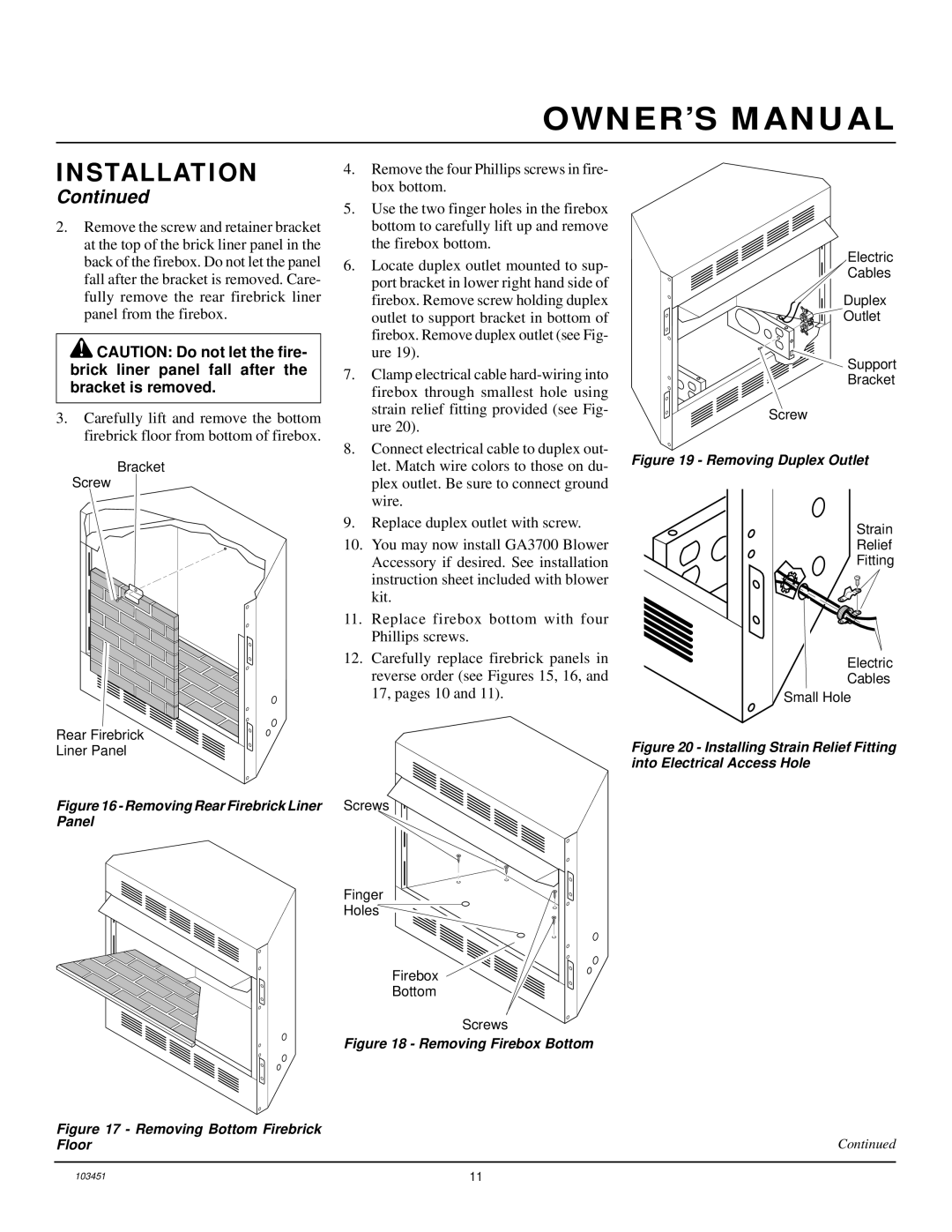OWNER’S MANUAL
INSTALLATION
Continued
2.Remove the screw and retainer bracket at the top of the brick liner panel in the back of the firebox. Do not let the panel fall after the bracket is removed. Care- fully remove the rear firebrick liner panel from the firebox.
![]() CAUTION: Do not let the fire- brick liner panel fall after the bracket is removed.
CAUTION: Do not let the fire- brick liner panel fall after the bracket is removed.
3.Carefully lift and remove the bottom firebrick floor from bottom of firebox.
Bracket
Screw
4.Remove the four Phillips screws in fire- box bottom.
5.Use the two finger holes in the firebox bottom to carefully lift up and remove the firebox bottom.
6.Locate duplex outlet mounted to sup- port bracket in lower right hand side of firebox. Remove screw holding duplex outlet to support bracket in bottom of firebox. Remove duplex outlet (see Fig- ure 19).
7.Clamp electrical cable
8.Connect electrical cable to duplex out- let. Match wire colors to those on du- plex outlet. Be sure to connect ground wire.
9.Replace duplex outlet with screw.
10.You may now install GA3700 Blower Accessory if desired. See installation instruction sheet included with blower kit.
11.Replace firebox bottom with four Phillips screws.
12.Carefully replace firebrick panels in reverse order (see Figures 15, 16, and 17, pages 10 and 11).
Electric
Cables
Duplex
Outlet
Support
Bracket
Screw
Figure 19 - Removing Duplex Outlet
Strain
Relief
Fitting
Electric
Cables
Small Hole
Rear Firebrick
Liner Panel
Figure 16 - Removing Rear Firebrick Liner Panel
Figure 17 - Removing Bottom Firebrick Floor
Figure 20 - Installing Strain Relief Fitting into Electrical Access Hole
Screws
Finger
Holes
Firebox
Bottom
Screws
Figure 18 - Removing Firebox Bottom
Continued
103451 | 11 |