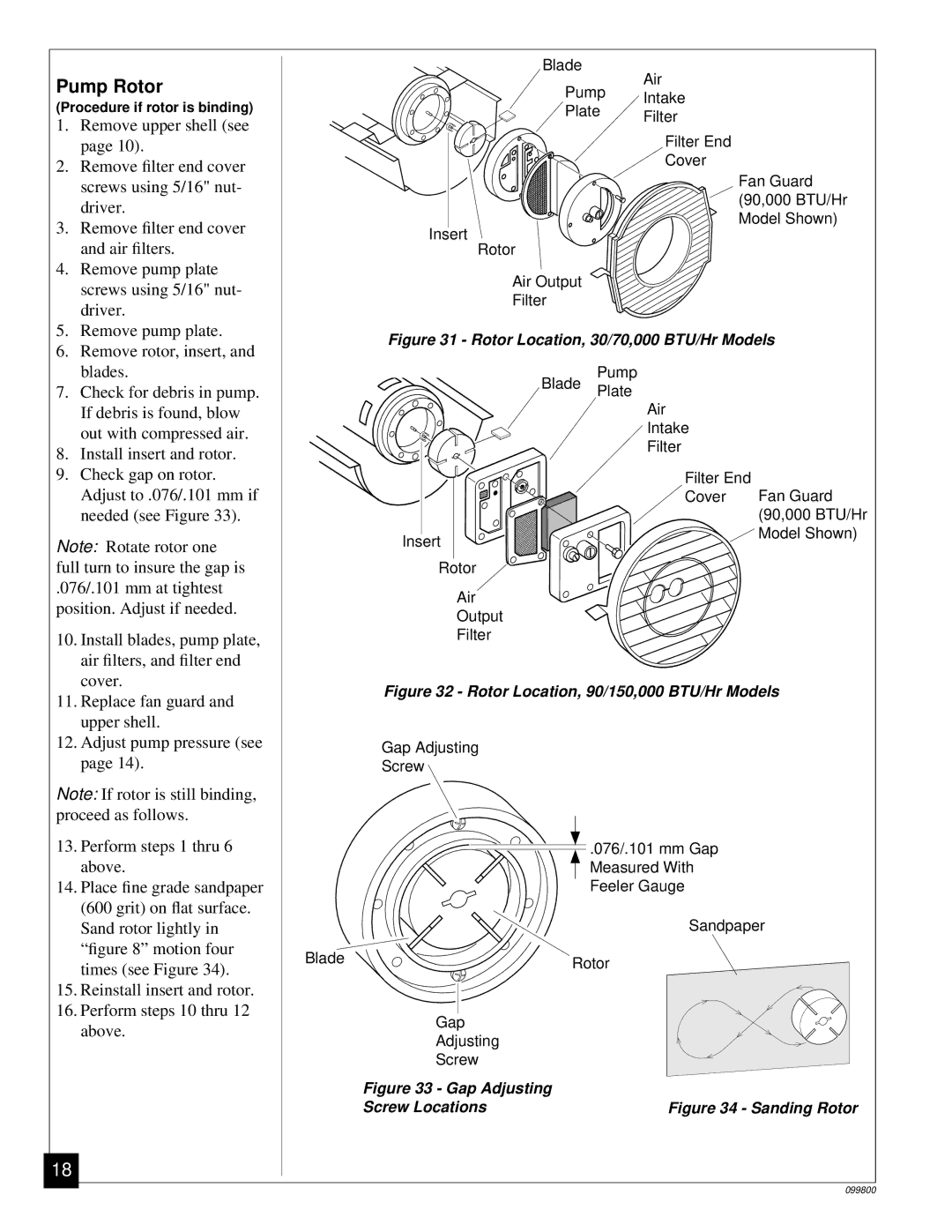PH100EDI, PH150EDI, PH70EDI, PH30EDI specifications
Desa PH30EDI, PH150EDI, PH100EDI, and PH70EDI are advanced heating solutions designed for diverse residential and commercial applications. These electric infrared heaters offer efficient warmth with a range of features that cater to the varying needs of users.The PH30EDI, being the smallest model in the lineup, is ideal for smaller spaces. With a power output of 3000 watts, it delivers quick and effective heating, ensuring comfort in bathrooms, offices, or small living areas. Its compact design allows for easy installation, whether mounted on the wall or used as a freestanding unit. One of the standout features of the PH30EDI is its energy-efficient performance, which significantly reduces electricity costs while maintaining optimal heating capabilities.
Moving on to the PH70EDI, this model provides a higher wattage of 7000 watts, making it suitable for larger rooms or open spaces. The heater incorporates advanced infrared technology, which directly warms people and objects rather than the air, resulting in a quick and consistent temperature increase. The PH70EDI also features adjustable heat settings, giving users the ability to customize their comfort level.
The PH100EDI offers an even greater heating capacity with its 10000 watts output. This model excels in commercial environments, such as warehouses or large workshops, where robust heating is essential. It is designed with a durable, weather-resistant casing that ensures longevity even in harsh conditions. The heater's user-friendly digital controls enhance convenience, enabling precise temperature adjustments and timely scheduling for automated heating.
Finally, the PH150EDI stands as the most powerful in the lineup, with a remarkable output of 15000 watts. Ideal for sizable commercial spaces and industrial applications, this model has advanced safety features, including overheat protection and a tip-over switch, ensuring safe operation under all circumstances. The PH150EDI also benefits from a sophisticated heating element that ensures uniform heat distribution throughout the space.
Each of these models exemplifies Desa's commitment to creating efficient, reliable, and user-friendly heating solutions. Their lightweight, portable designs, combined with advanced infrared technology, make them formidable choices for anyone looking to enhance their heating efficiency while minimizing energy costs. With the Desa PH series, users can expect enhanced comfort and warmth tailored to their specific space requirements.