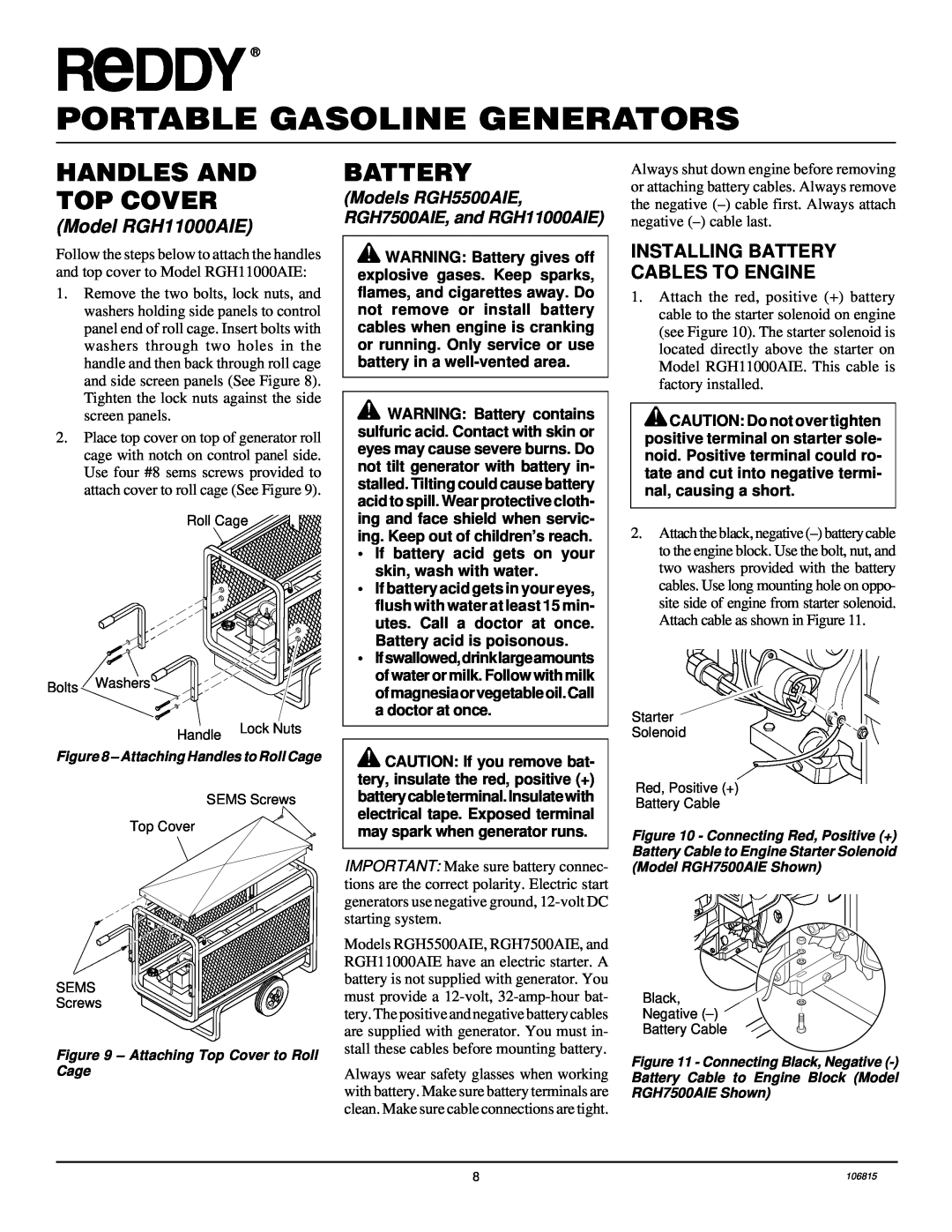®
PORTABLE GASOLINE GENERATORS
HANDLES AND
TOP COVER
(Model RGH11000AIE)
Follow the steps below to attach the handles and top cover to Model RGH11000AIE:
1.Remove the two bolts, lock nuts, and washers holding side panels to control panel end of roll cage. Insert bolts with washers through two holes in the handle and then back through roll cage and side screen panels (See Figure 8). Tighten the lock nuts against the side screen panels.
2.Place top cover on top of generator roll cage with notch on control panel side. Use four #8 sems screws provided to attach cover to roll cage (See Figure 9).
Roll Cage
Bolts Washers
Handle | Lock Nuts |
|
Figure 8 – Attaching Handles to Roll Cage
SEMS Screws
Top Cover
SEMS
Screws
Figure 9 – Attaching Top Cover to Roll Cage
BATTERY
(Models RGH5500AIE, RGH7500AIE, and RGH11000AIE)
![]() WARNING: Battery gives off explosive gases. Keep sparks, flames, and cigarettes away. Do not remove or install battery cables when engine is cranking or running. Only service or use battery in a
WARNING: Battery gives off explosive gases. Keep sparks, flames, and cigarettes away. Do not remove or install battery cables when engine is cranking or running. Only service or use battery in a
![]() WARNING: Battery contains sulfuric acid. Contact with skin or eyes may cause severe burns. Do not tilt generator with battery in- stalled. Tilting could cause battery acid to spill. Wear protective cloth- ing and face shield when servic- ing. Keep out of children’s reach.
WARNING: Battery contains sulfuric acid. Contact with skin or eyes may cause severe burns. Do not tilt generator with battery in- stalled. Tilting could cause battery acid to spill. Wear protective cloth- ing and face shield when servic- ing. Keep out of children’s reach.
•If battery acid gets on your skin, wash with water.
•If battery acid gets in your eyes, flush with water at least 15 min- utes. Call a doctor at once. Battery acid is poisonous.
•Ifswallowed,drinklargeamounts of water or milk. Follow with milk ofmagnesiaorvegetableoil.Call a doctor at once.
![]() CAUTION: If you remove bat- tery, insulate the red, positive (+) batterycableterminal.Insulatewith electrical tape. Exposed terminal may spark when generator runs.
CAUTION: If you remove bat- tery, insulate the red, positive (+) batterycableterminal.Insulatewith electrical tape. Exposed terminal may spark when generator runs.
IMPORTANT: Make sure battery connec- tions are the correct polarity. Electric start generators use negative ground,
Models RGH5500AIE, RGH7500AIE, and RGH11000AIE have an electric starter. A battery is not supplied with generator. You must provide a
Always wear safety glasses when working with battery. Make sure battery terminals are clean. Make sure cable connections are tight.
Always shut down engine before removing or attaching battery cables. Always remove the negative
INSTALLING BATTERY CABLES TO ENGINE
1.Attach the red, positive (+) battery cable to the starter solenoid on engine (see Figure 10). The starter solenoid is located directly above the starter on Model RGH11000AIE. This cable is factory installed.
![]() CAUTION: Do not over tighten positive terminal on starter sole- noid. Positive terminal could ro- tate and cut into negative termi- nal, causing a short.
CAUTION: Do not over tighten positive terminal on starter sole- noid. Positive terminal could ro- tate and cut into negative termi- nal, causing a short.
2.Attach the black, negative
Starter
Solenoid
Red, Positive (+)
Battery Cable
Figure 10 - Connecting Red, Positive (+) Battery Cable to Engine Starter Solenoid (Model RGH7500AIE Shown)
Black,
Negative
Battery Cable
Figure 11 - Connecting Black, Negative
8 | 106815 |